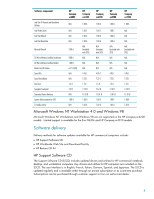HP Tc4200 HP Compaq nc4200 Notebook PC Software Overview
HP Tc4200 - Compaq Tablet PC Manual
 |
View all HP Tc4200 manuals
Add to My Manuals
Save this manual to your list of manuals |
HP Tc4200 manual content summary:
- HP Tc4200 | HP Compaq nc4200 Notebook PC Software Overview - Page 1
and Download Facility 5 HP Restore Discs ...5 Software enhancements...6 HP Client Management Solutions ...6 Video ...6 Audio ...7 Security...7 HP ProtectTools Security Manager 7 DriveLock ...7 Power-on password ...7 F10 administrator password ...8 Quick Launch button support ...8 HP Wireless - HP Tc4200 | HP Compaq nc4200 Notebook PC Software Overview - Page 2
with Service Pack 2 is preinstalled on select nc4200 models. Microsoft .NET Framework 1.1, Windows Media Player 10 and Windows Media Connect are preinstalled. Table 1 Windows XP Pro software component version comparison Software component HP Compaq nc8000 ADI Soundmax Audio Driver 1.00 - HP Tc4200 | HP Compaq nc4200 Notebook PC Software Overview - Page 3
Installation Utility Intel nc4200 Video Driver Intel PRO/Wireless 2100 3B Mini PCI Adapter N/A 2.00 A 1.00 A 5.00 K (preloaded) 5.00 A N/A 2.00 A HP Compaq nc6100 N/A N/A N/A 1.00 B 1.01 A N/A 1.00 A 4.00 B N/A 4.20 A 6.10 A 5.00 D N/A 3.02 L 4.12 A (web download) 3.00 A N/A 3.11 1.00 C N/A 1.00 - HP Tc4200 | HP Compaq nc4200 Notebook PC Software Overview - Page 4
HP Compaq nc4010 models. Software delivery Delivery methods for software updates available for HP commercial computers include: • HP Support Software CD • HP Worldwide Web Site and Download Facility • HP Restore CD Kit HP Support Software CD The Support Software CD (SSCD) includes updated drivers - HP Tc4200 | HP Compaq nc4200 Notebook PC Software Overview - Page 5
Quick Launch Button Software Insight Management Agents ADI Soundmax Audio Driver Mini PCI Communications Support and Drivers Synaptics TouchPad Driver System Enhancements System ROMPaq HP ProtectTools Security Manager Description Supports PCI NIC that is used in select docking station models - HP Tc4200 | HP Compaq nc4200 Notebook PC Software Overview - Page 6
• Video • Audio • Security • Quick Launch Button Support • HP Wireless Assistant • Altiris Local Recovery The check boxes following each description indicate which operating systems support these enhancements and if the enhancements are provided on the SSCD, Restore CDs, and HP Web site. HP Client - HP Tc4200 | HP Compaq nc4200 Notebook PC Software Overview - Page 7
Hard Drive Protection on HP Notebooks, 59819417EN, July 2003. Power-on password ; Windows XP ; Support Software CD ; Driver Recovery Disc ; Website The power-on password prevents an unauthorized user from powering on the system. After a poweron password is established, the user is required to type - HP Tc4200 | HP Compaq nc4200 Notebook PC Software Overview - Page 8
. Quick Launch button support ; Windows XP ; Support Software CD ; Driver Recovery Disc ; Website HP Compaq nc business notebooks include three Quick Launch buttons designed to provide one-touch access to commonly used features including: • QuickLock-Engages OS password protection. • Wireless - HP Tc4200 | HP Compaq nc4200 Notebook PC Software Overview - Page 9
corrupted. Features include: • Data recovery from a user's local hard drive • Patented, intelligent technology utilized for data backup/recovery • Redundant file elimination (RFE) • HLZS data compression • Backs up an unlimited number of snapshots • Supports automatically-scheduled or user-initiated - HP Tc4200 | HP Compaq nc4200 Notebook PC Software Overview - Page 10
OS support, contact your local HP sales representative or visit our website at http://www.hp.com services. Nothing herein should be construed as constituting an additional warranty. HP shall not be liable for technical or editorial errors or omissions contained herein. Microsoft, Windows, and Windows
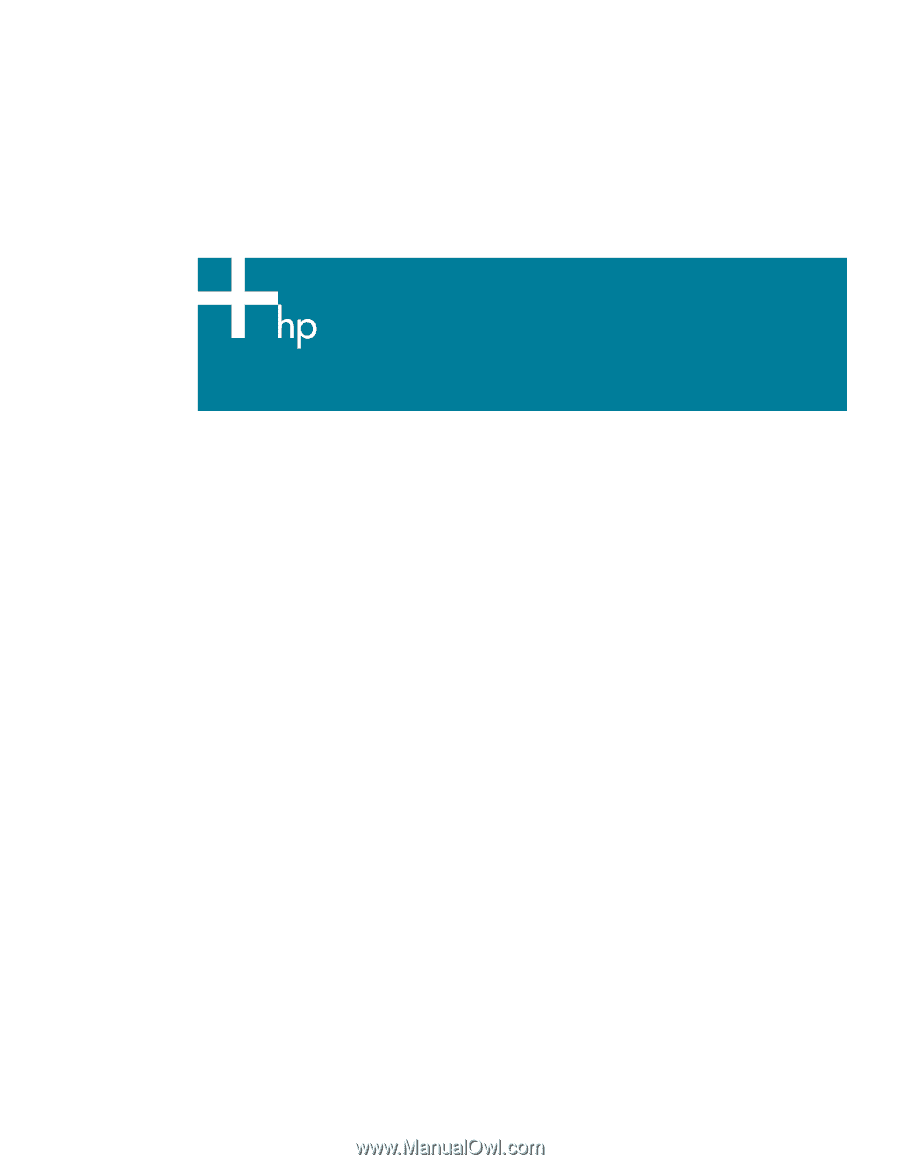
HP Compaq nc4200 Notebook PC software overview
Abstract
............................................................................................................................................
2
Highlights
...........................................................................................................................................
2
Operating systems
...............................................................................................................................
2
Microsoft Windows 2000
.................................................................................................................
2
Microsoft Windows XP Professional
....................................................................................................
2
Microsoft Windows NT Workstation 4.0 and Windows 98
..................................................................
4
Software delivery
.................................................................................................................................
4
HP Support Software CD
...................................................................................................................
4
HP worldwide website and Download Facility
.....................................................................................
5
HP Restore Discs
..............................................................................................................................
5
Software enhancements
........................................................................................................................
6
HP Client Management Solutions
.......................................................................................................
6
Video
.............................................................................................................................................
6
Audio
.............................................................................................................................................
7
Security
...........................................................................................................................................
7
HP ProtectTools Security Manager
..................................................................................................
7
DriveLock
....................................................................................................................................
7
Power-on password
......................................................................................................................
7
F10 administrator password
..........................................................................................................
8
Quick Launch button support
.............................................................................................................
8
HP Wireless Assistant
.......................................................................................................................
8
Altiris Local Recovery
........................................................................................................................
8
Frequently asked questions
...................................................................................................................
9
For more information
..........................................................................................................................
10