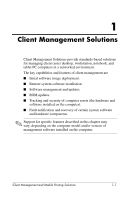HP Tc4400 Client Management and Mobile Printing Solutions
HP Tc4400 - Compaq Tablet PC Manual
 |
UPC - 883585078639
View all HP Tc4400 manuals
Add to My Manuals
Save this manual to your list of manuals |
HP Tc4400 manual content summary:
- HP Tc4400 | Client Management and Mobile Printing Solutions - Page 1
Client Management and Mobile Printing Solutions Document Part Number: 410173-001 January 2006 - HP Tc4400 | Client Management and Mobile Printing Solutions - Page 2
and deployment 1-2 Software management and updates 1-3 HP Client Manager 1-3 HP OpenView Radia Management Solutions (select models only 1-5 System Software Manager 1-6 Altiris PC Transplant Pro 1-6 2 Mobile Printing Solutions Printing using Mobile Printing Solutions 2-1 Client Management and - HP Tc4400 | Client Management and Mobile Printing Solutions - Page 3
desktop, workstation, notebook, and tablet PC computers in a updates. ■ ROM updates. ■ Tracking and security of computer assets (the hardware and software installed on the computer). ■ Fault notification and recovery of certain system software and hardware components. ✎ Support for specific - HP Tc4400 | Client Management and Mobile Printing Solutions - Page 4
and processes. ✎ The HP Backup and Recovery Manager, Computer Setup utility, and other system features provide further assistance with the recovery of system software, configuration management and troubleshooting, and power management. 1-2 Client Management and Mobile Printing Solutions - HP Tc4400 | Client Management and Mobile Printing Solutions - Page 5
warnings and memory alerts. ■ Remote updating of system software such as device drivers and the system BIOS. ✎ Additional functionality can be added when HP Client Manager is used with optional Altiris Solutions software (purchased separately). Client Management and Mobile Printing Solutions 1-3 - HP Tc4400 | Client Management and Mobile Printing Solutions - Page 6
deployment and migration ❏ Microsoft® Windows® 2000/Windows XP migration ❏ System deployment ❏ Personality (personal user settings) migration ■ Help desk and problem solution ❏ Management of help desk tickets ❏ Remote troubleshooting ❏ Remote problem resolution ❏ Client disaster recovery ■ Software - HP Tc4400 | Client Management and Mobile Printing Solutions - Page 7
using easy-to-follow wizards. HP Client Manager is available for download from the HP Web site. When Altiris Solutions software is used in conjunction with System Software Manager or HP Client Manager, administrators can also update the system BIOS and device driver software from a central console - HP Tc4400 | Client Management and Mobile Printing Solutions - Page 8
of both hardware and software, and then updates designated software from a central repository, known as a file store. Driver versions that are supported by SSM are denoted with a special icon on the HP driver download Web site and on the Support Software CD. To download the SSM utility or to obtain - HP Tc4400 | Client Management and Mobile Printing Solutions - Page 9
does not have the needed printer driver. ✎ The Mobile Print Driver is preinstalled on select HP computers. Printing using Mobile Printing Solutions To print using Mobile Printing Solutions: 1. Select File > Print from any application. 2. Select HP Mobile Printing from the list of printers. 3. Click - HP Tc4400 | Client Management and Mobile Printing Solutions - Page 10
such products and services. Nothing herein should be construed as constituting an additional warranty. HP shall not be liable for technical or editorial errors or omissions contained herein. Client Management and Mobile Printing Solutions First Edition January 2006 Document Part Number: 410173-001

Client Management and
Mobile Printing Solutions
Document Part Number: 410173-001
January 2006