HP TouchSmart 600-1000 Setup Poster (Page 1)
HP TouchSmart 600-1000 - Desktop PC Manual
 |
View all HP TouchSmart 600-1000 manuals
Add to My Manuals
Save this manual to your list of manuals |
HP TouchSmart 600-1000 manual content summary:
- HP TouchSmart 600-1000 | Setup Poster (Page 1) - Page 1
stand away from the PC until it clicks into place. Retirez de l'ordinateur le support jusqu'à ce qu'il s'enclenche. 5° min 40° max Plug in the two- to the information on synchronizing the wireless keyboard and mouse in the User Guide. Retirez les languettes situées au dos du clavier et sous la
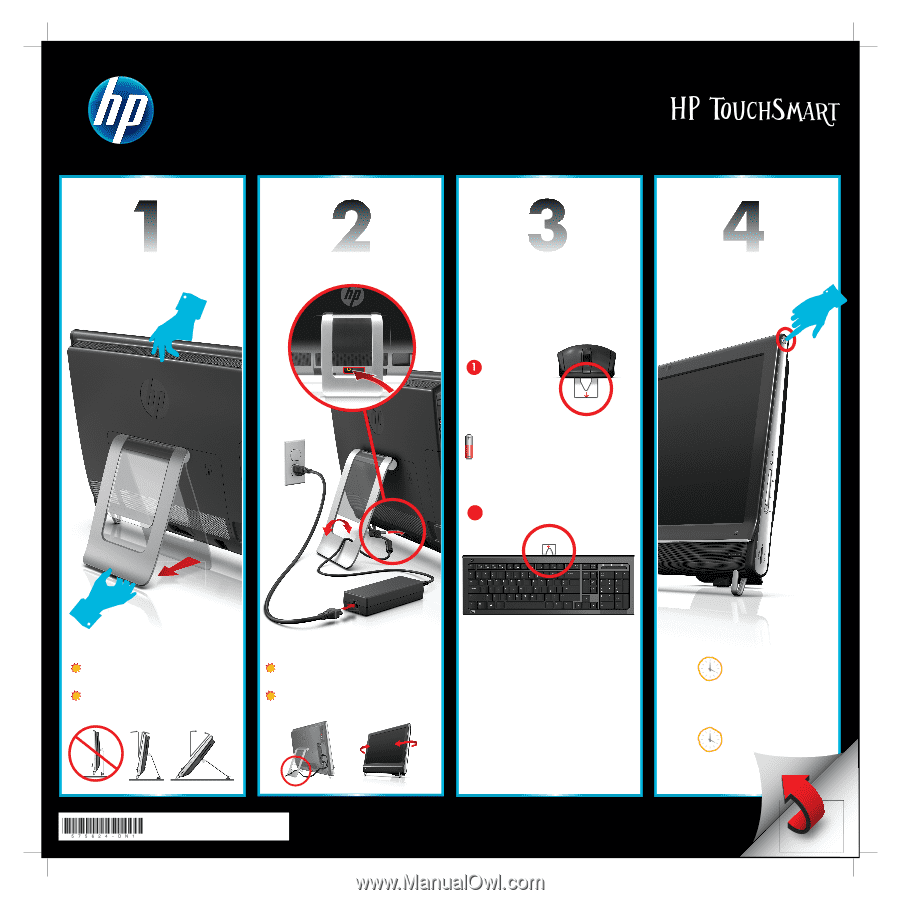
2
© Copyright 2009 Hewlett-Packard Development Company, L.P.
The information contained herein is subject to change without notice.
Printed in Xxxx
hp.com/personal
IMPORTANT:
For better mouse battery life and performance,
avoid using your mouse on a dark or high-gloss surface, and turn
mouse power off when not in use.
IMPORTANT :
Pour optimiser la durée de vie de la pile et les
performances, évitez d’utiliser la souris sur une surface sombre ou
très brillante et éteignez-la lorsque vous ne l’utilisez pas.
5° min
40° max
Retirez de l’ordinateur le support jusqu’à ce
qu’il s’enclenche.
Pull the stand away from the PC until it clicks
into place.
Une fois les deux extrémités du câble d’alimentation
branchées, vous êtes prêt à démarrer.
Plug in the two-piece power cable and you’re
ready to start.
Pull tabs on the back of the keyboard and mouse to
activate pre-installed batteries. Ensure the mouse power
switch is in the “On” position. The keyboard and mouse
are pre-synchronized for your convenience.
If the keyboard or mouse do not respond, refer to the
information on synchronizing the wireless keyboard and
mouse in the
User Guide
.
Retirez les languettes situées au dos du clavier et sous la
souris pour activer les piles préinstallées. Assurez-vous
que l’interrupteur de la souris est en position « ON ».
Le clavier et la souris sont présynchronisés pour vous
faciliter la tâche.
Si la souris ou le clavier ne répondent pas, consultez les
informations de dépannage sur la synchronisation de la
souris et du clavier sans fil dans le
Manuel de démarrage
.
Keyboard / Clavier
Pull tab
Tirez sur la languette
Pull tab
Tirez sur la languette
Mouse / Souris
Press Power button.
Do not turn off the computer during this process.
20
MInutes
Startup may take up to
Appuyez sur le bouton de mise en marche.
N’éteignez pas l’ordinateur pendant ce processus.
20
MINUTES
Le démarrage peut prendre jusqu’à



