HP TouchSmart 610-1150xt Setup Poster (2)
HP TouchSmart 610-1150xt Manual
 |
View all HP TouchSmart 610-1150xt manuals
Add to My Manuals
Save this manual to your list of manuals |
HP TouchSmart 610-1150xt manual content summary:
- HP TouchSmart 610-1150xt | Setup Poster (2) - Page 1
TOUCHSMART ®CONNECT TO THE INTERNET Router and Internet access (blaster) el Refer to the Watching and Recording W User Guide. Tap the Start button, tap All Programs, and then tap User Guides. 0 11Consulte Como mirar y grabar programas de TV. toque em Guias do Usuario. BEA www.hp.com/support
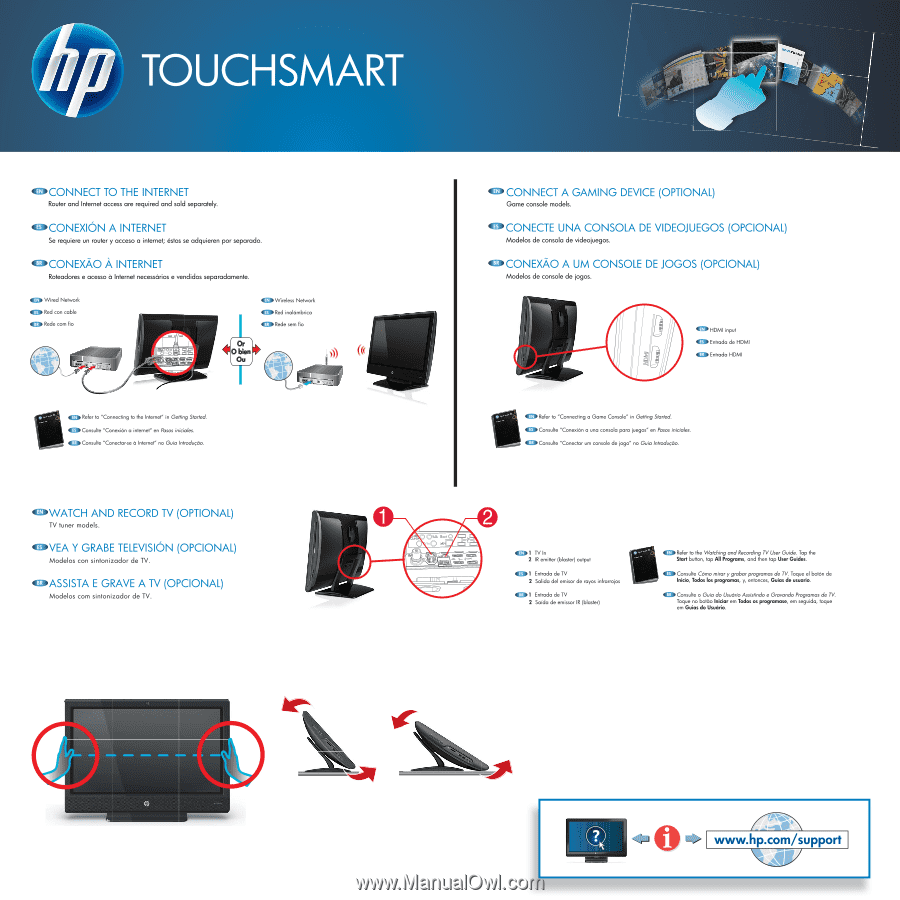
TOUCHSMART
®CONNECT
TO
THE
INTERNET
Router
and
Internet
access
are
required
and
sold
separately.
C.
CONEXION
A
INTERNET
Se
requiere
un
router
y
acceso
a
internet;
estos
se
adquieren
por
separado.
1:
1
:
0
CO
N
E
XAO
A
INTERNET
Roteadores
e
acesso
a
Internet
necessarios
e
vendidos
separadamente.
C31Wired
Network
ell.
Red
con
cable
ecio
Rede
corn
fio
*
O,
0
0sool
O
sogoli
joroo.o,
1:1
cirp
Refer
to
"Connecting
to
the
Internet"
in
Getting
Started.
IConsulte
"Conectar-se
a
Internet"
no
Guia
Introducao.
Or
0
bier
Ou
®WATCH
AND
RECORD
TV
(OPTIONAL)
TV
tuner
models.
a.VEA
Y
GRABE
TELEVISION
(OPCIONAL)
Modelos
con
sintonizador
de
TV.
41,ASSISTA
E
GRAVE
A
TV
(OPCIONAL)
Modelos
corn
sintonizador
de
TV.
0C31Wireless
Network
031
Red
inalambrica
031
Rede
sem
fio
'NIA=
(t
O
Sub
'Rod
0
'
n
0
IAN
ol
I
I
iMEi
(=a
CMCONNECT
A
GAMING
DEVICE
(OPTIONAL)
Game
console
models.
OCONECTE
UNA
CONSOLA
DE
VIDEOJUEGOS
(OPCIONAL)
Modelos
de
consola
de
videojuegos.
C.CONEXAO
A
UM
CONSOLE
DE
JOGOS
(OPCIONAL)
Modelos
de
console
de
logos.
®Refer
to
"Connecting
a
Game
Console"
in
Getting
Started.
®Consulte
"Conexion
a
una
consola
para
juegos"
en
Pasos
iniciales.
4130Consulte
"Conectar
urn
console
de
logo"
no
Guia
Introducao.
41
7
101
TV
In
2
IR
emitter
(blaster)
output
4ITIO1
Entrada
de
TV
2
Salida
del
emisor
de
rayon
infrarrojos
11
Entrada
de
TV
2
Saida
de
emissor
IR
(blaster)
I
1
HDMI
input
I
1
Entrada
de
HDMI
I
I
Entrada
HDMI
el
Refer
to
the
Watching
and
Recording
W
User
Guide.
Tap
the
Start
button,
tap
All
Programs,
and
then
tap
User
Guides.
0
11Consulte
Como
mirar
y
grabar
programas
de
TV.
Toque
el
boton
de
Inicio,
Todos
los
programas,
y,
entonces,
Guias
de
usuario.
I
I
Consulte
o
Guia
do
Usuario
Assistindo
e
Gravando
Programas
de
TV.
Toque
no botao
Iniciar
em
Todos
os
programase,
em
seguida,
toque
em
Guias
do
Usuario.
BEA



