HP VH677UA#ABA Important Information From HP About Microsoft Windows XP Servic
HP VH677UA#ABA - Pavilion Dv6-1244sb Entertainment Manual
 |
UPC - 884962301593
View all HP VH677UA#ABA manuals
Add to My Manuals
Save this manual to your list of manuals |
HP VH677UA#ABA manual content summary:
- HP VH677UA#ABA | Important Information From HP About Microsoft Windows XP Servic - Page 1
help protect your system. For information and instructions, double-click the Help and Support icon on your desktop, and enter ICF in the search box /hp Printed in Informações importantes da HP sobre o Microsoft Windows XP Service Pack 2 A Microsoft® tem o lançamento do Windows® XP Service Pack - HP VH677UA#ABA | Important Information From HP About Microsoft Windows XP Servic - Page 2
Información importante de HP acerca del Service Pack 2 para Microsoft Windows XP Microsoft® tiene programado publicar el Service Pack 2 (SP2) para actualizaciones y descargas de software requeridas. Mantenga su PC seguro El Service Pack 2 de Microsoft para Windows XP incluye mejoras para ayudar
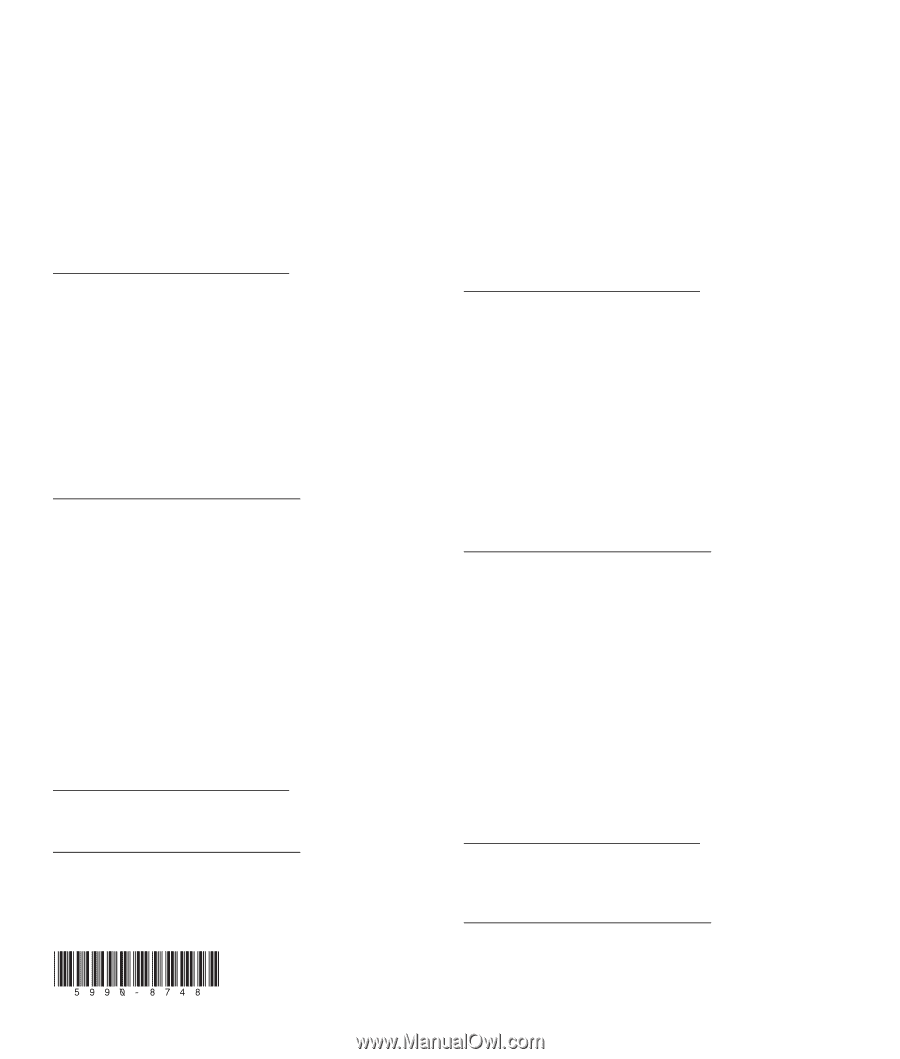
Important Information
From HP About Microsoft
Windows XP Service Pack 2
Microsoft
®
is scheduled to release Windows
®
XP Service
Pack 2 (SP2) with Advanced Security Technologies in the
second half of 2004. Before upgrading to SP2, you may
need to obtain additional SP2-compatible software updates
or take other steps to prepare your PC.
Before upgrading to SP2, please visit:
for the latest
information on steps to take to ensure a successful upgrade,
including details on where and how to obtain any required
software updates and downloads.
Keep Your PC Secure
Microsoft’s Service Pack 2 for Windows XP includes
improvements to help ensure the security of your Windows
XP PC. Microsoft strongly recommends that you look for this
important update and install it when available. Once SP2 is
released, you can download it from the Microsoft Web site,
or order a CD directly from Microsoft at
Protecting Your PC Before Receiving SP2
Prior to the release of SP2, there are some easy things
you can do to help protect your PC. HP and Microsoft
recommend that you do the following:
•
Activate a firewall on your system. Use the Internet
Connection Firewall (ICF) that is included with Windows
XP, or a third-party firewall product to help protect your
system. For information and instructions, double-click the
Help and Support
icon on your desktop, and enter
ICF
in the search box.
•
Install antivirus software and make sure to keep the virus
definitions updated.
Before upgrading to SP2, please visit:
for HP-specific upgrade information.
For more information on SP2, please visit:
Informações importantes
da HP sobre o Microsoft
Windows XP Service Pack 2
A Microsoft
®
tem o lançamento do Windows
®
XP Service
Pack 2 (SP2), com tecnologias de segurança avançada,
agendado para o segundo semestre de 2004. Antes da
actualização para o SP2, podem ser necessárias outras
actualizações de software compatíveis com o SP2 ou terá
de tomar outras medidas para preparar o PC.
Antes da actualização para o SP2, visite:
para consultar
as últimas informações sobre as medidas a tomar para
garantir uma actualização com êxito, incluindo pormenores
sobre onde e como obter as transferências e actualizações
de software necessárias.
Proteja o seu PC
O Service Pack 2 da Microsoft para o Windows XP
inclui melhorias que contribuem para a segurança do PC
com o Windows XP. A Microsoft recomenda vivamente que
procure esta actualização fundamental e que a instale se
estiver disponível. Assim que o SP2 for lançado, pode
transferi-lo do Web site da Microsoft ou encomendar um
CD directamente à Microsoft em
Proteger o PC antes de receber o SP2
Antes do lançamento do SP2, pode tomar algumas
medidas para proteger o PC. A HP e a Microsoft
recomendam que faça o seguinte:
•
Active uma firewall no seu sistema. Utilize o Firewall
de ligação à Internet (ICF) incluído no Windows XP ou
um produto firewall de outro fabricante para o ajudar a
proteger o sistema. Para obter informações e instruções,
no ambiente de trabalho, faça duplo clique no ícone
Ajuda e suporte
e introduza
ICF
na caixa Procurar.
•
Instale um software antivírus e mantenha sempre as
definições de vírus actualizadas.
Antes da actualização para o SP2, visite:
para obter informações sobre actualizações
específicas da HP.
Para obter mais informações sobre o SP2, visite:
Printed in




