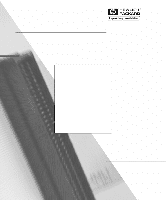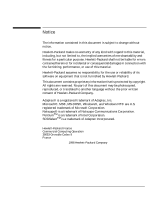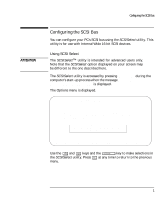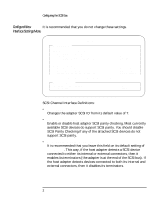HP Vectra 486N and NI D27xxA essai
HP Vectra 486N and NI D27xxA Manual
 |
View all HP Vectra 486N and NI D27xxA manuals
Add to My Manuals
Save this manual to your list of manuals |
HP Vectra 486N and NI D27xxA manual content summary:
- HP Vectra 486N and NI D27xxA | essai - Page 1
SCSHIPAVdemcitnraistPrCatsor's Guide SCSHI APdKmaiynaikstrPaCtor's WorGkusitdaetions - HP Vectra 486N and NI D27xxA | essai - Page 2
Corporation. Netscape® is a trademark of Netscape Communications Corporation. PentiumTM is a trademark of Intel Corporation. SCSISelectTM is a trademark of Adaptec Incorporated. Hewlett-Packard France Commercial Computing Operation 38053 Grenoble Cedex 9 France © 1998 Hewlett-Packard Company - HP Vectra 486N and NI D27xxA | essai - Page 3
SCSI Administrator's Guide - HP Vectra 486N and NI D27xxA | essai - Page 4
Who This Manual Is For This manual is for anyone who wants to: • Add a SCSI accessory to their PC. • Configure a SCSI accessory in an HP PC. Important do not open the power supply. There are no user-serviceable parts inside. This HP PC is a class 1 laser product. Do not attempt to make any - HP Vectra 486N and NI D27xxA | essai - Page 5
here. The SCSISelect utility is accessed by pressing during the computer's start-up process when the message Press for SCSISelect(TM) .xxx Would you like to configure the host adapter, or run the SCSI disk utilities? Select the option and press . Press to switch - HP Vectra 486N and NI D27xxA | essai - Page 6
parity checking. Most currently available SCSI devices do support SCSI parity. You should disable SCSI Parity Checking if any of the attached SCSI devices do not support SCSI parity. • Host Adapter SCSI Termination It is recommended that you - HP Vectra 486N and NI D27xxA | essai - Page 7
. • Array 1000 BIOS (only if HP FastRAID is installed) This option is enabled by default, and instructs the system to use the special BIOS for the ID# select "SCSI Disk Utilities" from previous menu Boot SCSI ID 0 Option Listed Below Has NO EFFECT if MULTI LUN Support is Disabled Boot LUN Number - HP Vectra 486N and NI D27xxA | essai - Page 8
the SCSI ID of a specific SCSI device, you can run the SCSI Disk Utilities (refer to page 7). SCSI Device ID SSCCSSII DDeevviiccee CCoonnffiigguurraattiioonn #0 #1 rate of 20.0 MB per second. Certain older SCSI-1 devices do not support UltraWide SCSI (up to 40 MB per second) or Ultra narrow SCSI - HP Vectra 486N and NI D27xxA | essai - Page 9
Start Unit Command When set to Yes this option reduces the load on your computer's power supply by allowing the interface to power-up SCSI devices one-at-a-time when you start your computer. This option is not supported by some SCSI devices. Some SCSI devices require a jumper to be changed before - HP Vectra 486N and NI D27xxA | essai - Page 10
a hard disk drive. If All Disks is selected, all removable-media drives supported by the BIOS are treated as hard disk drives. No removable-media drives are treated as hard disk drives when Disabled is selected. In this case, removable-media drives must be controlled through operating system drivers - HP Vectra 486N and NI D27xxA | essai - Page 11
CD-ROM device connected to the SCSI host adapter. • BIOS Support for Int13 Extensions When enabled, this option provides BIOS support for hard disk drives with more than 1024 cylinders. It is enabled by default. When the SCSI Disk Utilities are selected from the initial Options menu, the SCSISelect - HP Vectra 486N and NI D27xxA | essai - Page 12
from: http://www.hp.com/go/vectrasupport This guide, downloadable from: http://www.hp.com/go/vectrasupport Find out about the different support options available, and how to troubleshoot your PC Troubleshooting and Support HP User's Guide HP Support and Information Services Part Number D6946-SAG
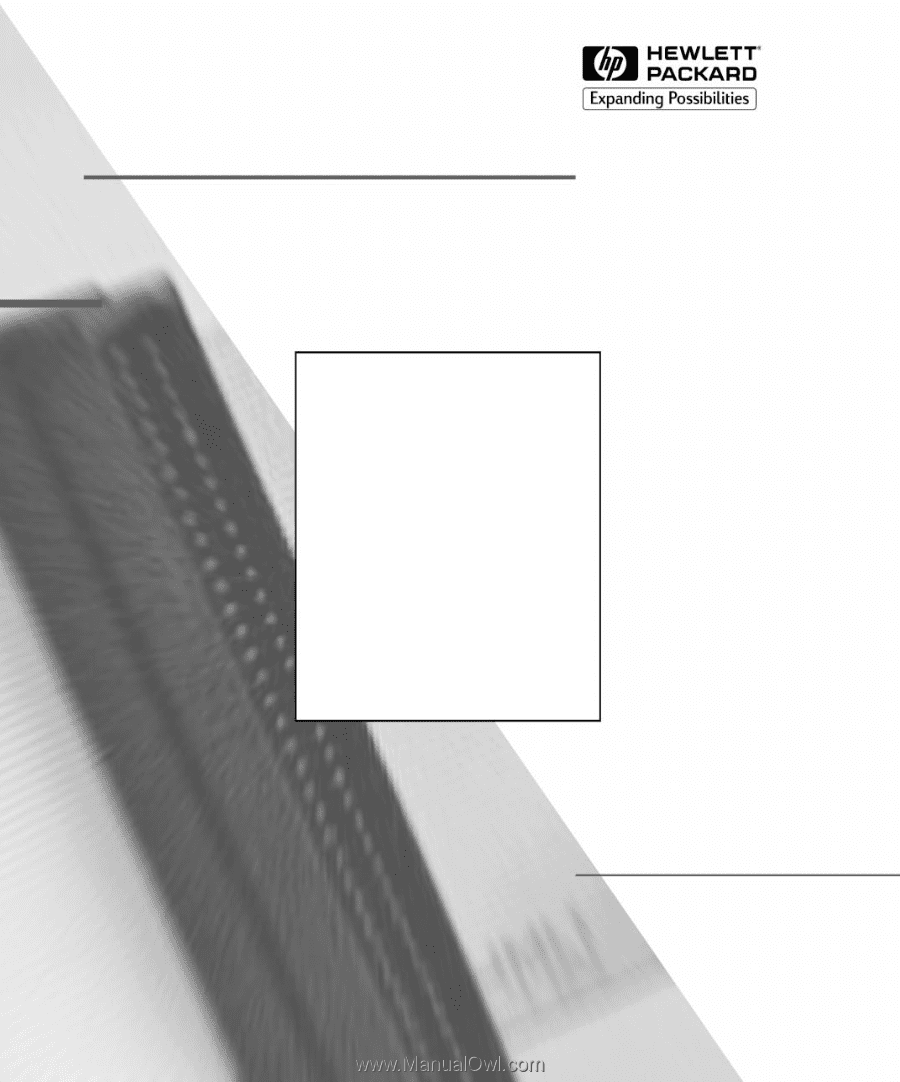
HP Vectra PCs
SCSI Administrator’s
Guide