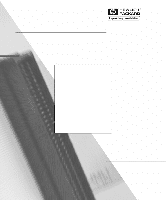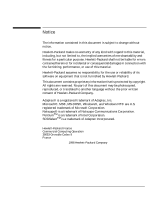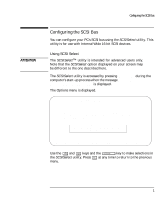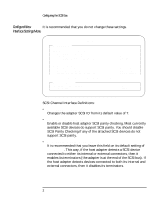HP Vectra XA 6/xxx essai
HP Vectra XA 6/xxx Manual
 |
View all HP Vectra XA 6/xxx manuals
Add to My Manuals
Save this manual to your list of manuals |
HP Vectra XA 6/xxx manual content summary:
- HP Vectra XA 6/xxx | essai - Page 1
SCSHIPAVdemcitnraistPrCatsor's Guide SCSHI APdKmaiynaikstrPaCtor's WorGkusitdaetions - HP Vectra XA 6/xxx | essai - Page 2
Notice The information contained in this document is subject to change without notice. Hewlett-Packard makes no warranty of any kind with regard to this material, including, but not limited to, the implied warranties of merchantability and fitness for a particular purpose. Hewlett-Packard shall not - HP Vectra XA 6/xxx | essai - Page 3
SCSI Administrator's Guide - HP Vectra XA 6/xxx | essai - Page 4
Who This Manual Is For This manual is for anyone who wants to: • Add a SCSI accessory to their PC. • Configure a SCSI accessory in an HP PC. Important do not open the power supply. There are no user-serviceable parts inside. This HP PC is a class 1 laser product. Do not attempt to make any - HP Vectra XA 6/xxx | essai - Page 5
ATTENTION Configuring the SCSI Bus Configuring the SCSI Bus You can configure your PC's SCSI bus using the SCSISelect utility. This utility is for use with Internal Wide 16-bit SCSI devices. Using SCSI Select The SCSISelect™ utility is intended for advanced users only. Note that the SCSISelect - HP Vectra XA 6/xxx | essai - Page 6
parity checking. Most currently available SCSI devices do support SCSI parity. You should disable SCSI Parity Checking if any of the attached SCSI devices do not support SCSI parity. • Host Adapter SCSI Termination It is recommended that you - HP Vectra XA 6/xxx | essai - Page 7
• Array 1000 BIOS (only if HP FastRAID is installed) This option is enabled by default, and instructs the system to use the special from previous menu Boot SCSI ID 0 Option Listed Below Has NO EFFECT if MULTI LUN Support is Disabled Boot LUN Number 0 Use the and keys to move between options. Press - HP Vectra XA 6/xxx | essai - Page 8
Send Start Unit Command.... no no no no no no no no BIOS Multiple LUN Support.. no no no no no no no no Include in BIOS Scan....... yes yes maximum transfer rate of 20.0 MB per second. Certain older SCSI-1 devices do not support UltraWide SCSI (up to 40 MB per second) or Ultra narrow SCSI or Wide - HP Vectra XA 6/xxx | essai - Page 9
at-a-time when you start your computer. This option is not supported by some SCSI devices. Some SCSI devices require a jumper to be changed before This option determines whether booting a SCSI device that has multiple LUNs is supported. Set this option to Yes if your boot device has multiple LUNs. - HP Vectra XA 6/xxx | essai - Page 10
BIOS is enabled. The SCSI adapter BIOS must be enabled if the computer boots from a SCSI hard disk drive. This option is enabled by default. • Support Removable Disks Under BIOS as Fixed Disks When Boot Only is selected, only the removable media drive designated as the boot device is treated as - HP Vectra XA 6/xxx | essai - Page 11
not displayed, although you can still press the key combination for the SCSISelect utility. This option is enabled by default. • BIOS Support for Bootable CD-ROM When enabled, this option provides BIOS support to boot your PC from a CD-ROM device connected to the SCSI host adapter. • BIOS - HP Vectra XA 6/xxx | essai - Page 12
from: http://www.hp.com/go/vectrasupport This guide, downloadable from: http://www.hp.com/go/vectrasupport Find out about the different support options available, and how to troubleshoot your PC Troubleshooting and Support HP User's Guide HP Support and Information Services Part Number D6946-SAG
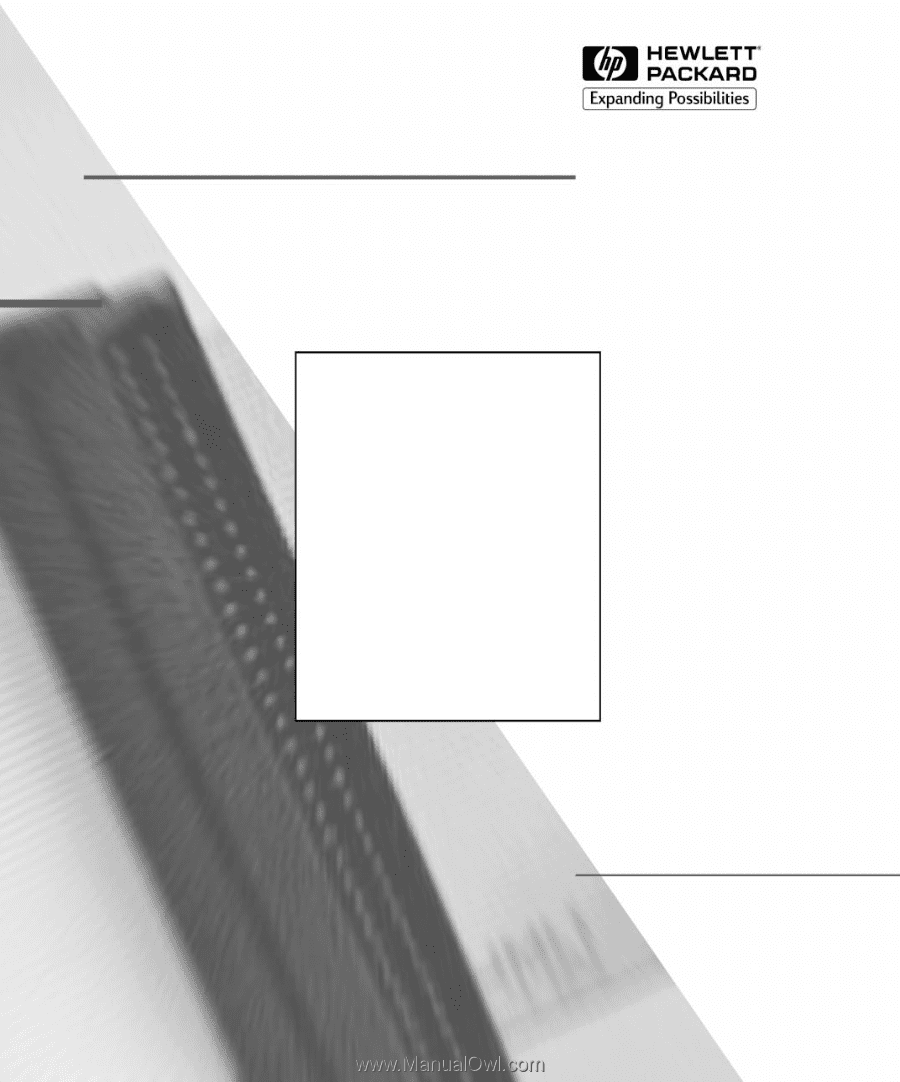
HP Vectra PCs
SCSI Administrator’s
Guide