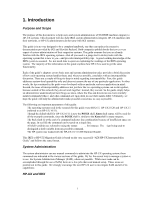HP Visualize J200 IRIX to HP-UX Migration Guide
HP Visualize J200 - Workstation Manual
 |
View all HP Visualize J200 manuals
Add to My Manuals
Save this manual to your list of manuals |
HP Visualize J200 manual content summary:
- HP Visualize J200 | IRIX to HP-UX Migration Guide - Page 1
IRIX to HP-UX Migration Guide Prepared by the Technical Computing Division Hewlett-Packard Company Updated September 14, 2000 Copyright 2000 Hewlett-Packard Company Compiled by David Lobree - HP Visualize J200 | IRIX to HP-UX Migration Guide - Page 2
Contents 1. INTRODUCTION ...1 PURPOSE AND SCOPE...1 SYSTEM ADMINISTRATION ...1 HP-UX AND IRIX ...1 2. SYSTEM STARTUP AND SHUTDOWN 3 IRIX...3 Normal Boot ...3 Single-user Boot ...3 System Shutdown ...4 HP-UX...4 Normal Boot ...4 Single-user Boot ...5 Startup ...6 Run Levels and /sbin/rc ...8 System - HP Visualize J200 | IRIX to HP-UX Migration Guide - Page 3
32 Signals ...32 Cron...33 HP-UX...33 ps, nice, UNIX Utilities ...40 SUMMARY ...40 8. PRINTERS...42 THE IRIX PRINT SPOOLER ...42 Managing the lp System...42 Removing a Printer...43 Changing the Default Printer ...44 Managing Printing on Print Server Systems 44 HP FTP Access 55 HP-UX TCP/IP NETWORKING...57 - HP Visualize J200 | IRIX to HP-UX Migration Guide - Page 4
IRIX ...68 BIND Configuration Files ...68 Configuring the Primary BIND Server 68 Configuring the Secondary BIND Server 71 Configuring the Name Service Switch 72 DNS UNDER HP-UX ...72 Server Data Files...72 Name Server Startup Files...72 Setting the Default Domain Name ...73 Configuring a Primary - HP Visualize J200 | IRIX to HP-UX Migration Guide - Page 5
Queue 103 SENDMAIL UNDER HP-UX ...104 Installing sendmail on a Standalone System 104 Installing sendmail on a Mail Server 104 Installing sendmail on Client to Relay All Mail to a Server 106 Using SAM to Install sendmail ...107 Manually Installing sendmail ...107 Installing a Configuration - HP Visualize J200 | IRIX to HP-UX Migration Guide - Page 6
This document will also help IRIX system administrators integrate HP-UX machines into their networks, or HP-UX administrators do the same with SGI systems. This guide is in no way designed to be a complete handbook, one that can replace the extensive documentation provided by SGI and Hewlett-Packard - HP Visualize J200 | IRIX to HP-UX Migration Guide - Page 7
Introduction While HP-UX is Hewlett-Packard's version of UNIX and IRIX is SGI's version, both generally comply with the same set of standards. This certainly makes it easier to port applications from one system to the other. Most differences will be noted in the day-to-day activities on the system- - HP Visualize J200 | IRIX to HP-UX Migration Guide - Page 8
mode on the SGI system is very similar to the one on the HP system. Pressing the Escape key on either system interrupts the normal boot up sequence. On the SGI system a menu of various choices for system maintenance will appear on the screen. Select the Enter Command Monitor option. Type in single - HP Visualize J200 | IRIX to HP-UX Migration Guide - Page 9
(c) Copyright. Hewlett-Packard Company. 1994. All rights reserved. PDC ROM rev. 130.0 32 MB of memory configured and tested. Selecting a system to boot. To stop console by isl: Booting from: scsi.6 HP 2213A Hard booted. ISL Revision A.00.09 March 27, 1990 ISL booting hpux boot disk(;0)/stand/vmunix - HP Visualize J200 | IRIX to HP-UX Migration Guide - Page 10
Boot A single-user boot in HP-UX is sometimes referred to as an interactive boot or attended mode boot. Pressing the Escape key halts the automatic boot the system to boot to the isl using the SCSI drive at address 6 will see something similar to the following after typing the above command: Boot - HP Visualize J200 | IRIX to HP-UX Migration Guide - Page 11
system startup. Configuration files are described further below. Upon startup, a checklist similar to the one below will appear based upon the exit value of each of the execution scripts. HP-UX Startup in progress Mount file systems OK ] Setting hostname OK ] Set privilege group OK ] Display - HP Visualize J200 | IRIX to HP-UX Migration Guide - Page 12
by /sbin/rc on transition to a specific run level. For example, the /sbin and are invoked with the start argument at system boot time or on transition to a higher run level. a particular execution sequence. Each script has, as part of its name, a three-digit sequence number. server /sbin/rc3.d - HP Visualize J200 | IRIX to HP-UX Migration Guide - Page 13
new level, are executed. When a system is booted to a particular run level, it will execute startup scripts for all run levels up to init.d/cron. /sbin/rc will invoke /sbin/init.d/cron with a start argument, because the link name starts with an S. System Shutdown To shut down HP-UX for power-off, - HP Visualize J200 | IRIX to HP-UX Migration Guide - Page 14
Shutdown # shutdown -h -y now To shut down and reboot HP-UX: # reboot # shutdown -r -y now To shut down HP-UX to single-user mode: # init S # shutdown -y now # shutdown 0 The -h option to the shutdown command halts the system completely but will prompt you for a message to issue users. The -y option - HP Visualize J200 | IRIX to HP-UX Migration Guide - Page 15
, select Security and Access Control, and then select Add a User Account. On HP-UX, the sequence is to run SAM, select Accounts for Users and Groups, select Not Used Optional * Automatically assigned by system but can be changed manually Logout To log out of the system, choose Log Out from the - HP Visualize J200 | IRIX to HP-UX Migration Guide - Page 16
of this menu. Summary The login process, log out process, and user attributes are very similar for both the SGI and HP systems. After logging in, the user will need to understand the differences between the standard graphical software environment on the SGI system and the Common Desktop Environment - HP Visualize J200 | IRIX to HP-UX Migration Guide - Page 17
the hardware inventory. This command will list processors, memory, and peripheral devices connected to the system. Using it is a good way to see if the OS recognizes a device interfaced to the system. The equivalent command on the HP is ioscan. This command will scan the hardware and display the - HP Visualize J200 | IRIX to HP-UX Migration Guide - Page 18
will create the appropriate device files or device nodes. HP-UX Device Files Introduction For a peripheral device to work in HP configuration is done automatically when you boot the system. How much you at a specific hardware address All Hewlett-Packard peripheral devices supported by HP-UX - HP Visualize J200 | IRIX to HP-UX Migration Guide - Page 19
referencing the controller on the system to which the disk drive is connected. This number will be the same for all disks connected to that controller command will not create device files for all sections of a disk. If you don't want to use the logical volume manager you must manually create - HP Visualize J200 | IRIX to HP-UX Migration Guide - Page 20
volume created in volume group vg01 would have the full path name: /dev/vg01/lvol1 If you create a logical volume to contain raw data for a sales database, you might want to name it using a non-default name: /dev/vg01/sales_db_lv After the logical volume in the above example has been created - HP Visualize J200 | IRIX to HP-UX Migration Guide - Page 21
. DDS/DAT tape drives support two different densities: supporting compression h|m|l n c b specifies the density at which the tape is to be written or read. l indicates low density (800 bpi), m indicates medium density (1600 bpi), and h indicates high density (6250 bpi). indicates the tape will - HP Visualize J200 | IRIX to HP-UX Migration Guide - Page 22
transfers data a block at a time by using the system buffers. A disk drive holding a mountable file system is an example of a block device. A character require two device files: one for block and one for character mode. A hard disk is an example of a device which uses both character and block device - HP Visualize J200 | IRIX to HP-UX Migration Guide - Page 23
or rewind options in the case of tape drives. Note that the minor number and the device not need to create device files. When HP-UX is first installed, the insf command will have a device file automatically created for them at boot time. There are times when you need to create device files manually - HP Visualize J200 | IRIX to HP-UX Migration Guide - Page 24
Examples To create character device file /dev/rmt/1hn for a 6250bpi mag tape drive with a norewind flag on card instance 1: # mksf -d tape2 -I 1 -b -n -r /dev/rmt/1hn To create a device file name /dev/pr6001pm for an HP 2564B printer (operating with 600 lines per minute): # mksf -d lpr2 -I 1 /dev - HP Visualize J200 | IRIX to HP-UX Migration Guide - Page 25
files that insf could not create. The insf command automatically creates default device files for all new devices and also assigns card instance numbers at boot time. Use insf to create multiple device files at one time using standard naming conventions. 20 - HP Visualize J200 | IRIX to HP-UX Migration Guide - Page 26
Manually Below is the basic procedure for manually rebuilding the kernel. For more detailed information see chapter 1 of HP-UX System Administration Tasks. (HP manuals on the computer system, which will cause your system to reboot. As HP-UX reboots, it will create the device special files required - HP Visualize J200 | IRIX to HP-UX Migration Guide - Page 27
In means the driver is pending to be part of the kernel. Out means it is files are created, both IRIX and HP-UX use them in the same on the respective systems. The following tables will help you do that for the most commonly c0t*d0 /dev/rdsk/c0t*d0 IRIX Tape Drive Device Files /dev/rmt/tps*nr No - HP Visualize J200 | IRIX to HP-UX Migration Guide - Page 28
Devices /dev/rmt/*mb Berkeley best density available /dev/rmt/*mn AT&T no rewind best density available /dev/rmt/*mnb Berkeley no rewind best density available /dev/rmt/c0t*d0BEST AT&T best density available /dev/rmt/c0t*d0BESTb Berkeley best density available /dev/rmt/c0t*d0BESTn AT&T - HP Visualize J200 | IRIX to HP-UX Migration Guide - Page 29
Commands and scripts essential to boot the system and mount the In IRIX this file contains critical system configuration files. In HP-UX a limited number of network capabilities are stored here. Temporary editor files Host-specific spool files such as printer support files User temporary files IRIX - HP Visualize J200 | IRIX to HP-UX Migration Guide - Page 30
history HP-UX-Only Directories DIRECTORY /etc/opt PURPOSE Applications will store application specific, host specific configuration data under /etc/opt/application /etc/rc.config.d /export Configuration data files for startup and shutdown scripts Used to support diskless file sharing. Servers - HP Visualize J200 | IRIX to HP-UX Migration Guide - Page 31
disk via the options to the command. In HP-UX, the system manager will use a separate command to create volume groups and Servers and Workstations can be managed as non-partitioned disks, or with hard partitions for those disk models that support hard partitions. Existing non-partitioned or hard - HP Visualize J200 | IRIX to HP-UX Migration Guide - Page 32
and File Systems Basic Facts • A physical volume is a hard disk. To use LVM, a disk must be first will need to use to perform a given task. Refer to the HP-UX Reference for detailed information (HP manuals are available either on documentation CDs supplied with the system or at http://docs.hp - HP Visualize J200 | IRIX to HP-UX Migration Guide - Page 33
lvlnboot lvrmboot extendfs lvsplit lvmerge Creating a Logical Volume Using HP-UX Commands To create a logical volume: 1. Select one command. For example, enter: # pvcreate /dev/rdsk/c0t0d0 Note that using pvcreate will result in the loss of any existing data currently on the physical volume and - HP Visualize J200 | IRIX to HP-UX Migration Guide - Page 34
with one command. No physical volume can already be part of an existing volume group. 6. Once you File Systems For HP-UX 10/11, there are now two types of local hard disk file memory because VxFS memory requirements are larger than those of HFS. Basic VxFS functionality is included with the HP - HP Visualize J200 | IRIX to HP-UX Migration Guide - Page 35
system, you will need to mount it in order for users to access it. Mounting file systems You can use either SAM or HP-UX commands to mount file systems. If you use SAM, proceed from SAM's Disks and File Systems area menu. You can perform the necessary tasks as part of creating - HP Visualize J200 | IRIX to HP-UX Migration Guide - Page 36
IRIX uses the Logical Volume Manager to manage disk space and file systems and, beginning with version 10, so does HP-UX, though the commands have different names. HP-UX and IRIX also support whole disk file systems when logical volumes do not want to be used (for example, on systems with a single - HP Visualize J200 | IRIX to HP-UX Migration Guide - Page 37
HP-UX both support the AT&T form of the ps command. For example, to print the process status for all processes, type: # ps -elf Priorities and Nice Values Both IRIX and HP , use care when changing a process to realtime status. Signals Like HP-UX, IRIX has two kill commands: /bin/kill and the kill - HP Visualize J200 | IRIX to HP-UX Migration Guide - Page 38
following: • Minute • Hour • Day of the month • Month of the year • Day of the week • Command IRIX, like HP-UX, supports a convenient option to the crontab command: the -e option. This option will load the contents of your crontab file into an editing session. The editor used is determined by the - HP Visualize J200 | IRIX to HP-UX Migration Guide - Page 39
is limited to the range 0 through 39. If priority_change is a negative value, priority is increased, provided the user has appropriate privileges. HP-UX supports job control for both the POSIX, Korn, and C shells. Job control provides users with greater flexibility in managing and controlling jobs - HP Visualize J200 | IRIX to HP-UX Migration Guide - Page 40
30) LOST 31) bad trap 32) bad trap 33) XCPU 34) XFSZ The HP-UX killall command is a procedure used by /etc/shutdown to kill all active processes and Stopping Subsystems The new system startup and shutdown paradigm introduced with HP-UX 10 allows command-line control of subsystems. A subsystem, in - HP Visualize J200 | IRIX to HP-UX Migration Guide - Page 41
, transfer of data to and from devices, terminal activity, number of specific system calls used, amount of swapping and switching activity, queue lengths, and other kernel tables. vmstat (HP-UX only.) Quantifies the use of virtual memory used by processes on the system; also reports on traps and CPU - HP Visualize J200 | IRIX to HP-UX Migration Guide - Page 42
IRIX Backups on IRIX are supported on cartridge tape, DAT, and DLTs. Backups can also be accomplished through a network connection. While there is specialized software available to do local and remote backups, we will only be covering the standard utilities on IRIX and HP-UX. The following IRIX - HP Visualize J200 | IRIX to HP-UX Migration Guide - Page 43
up, with the exception of the /home/guest directory tree. If the name of this graph file is /usr/local/backup/graph1, then your command will look something like: # fbackup -f /dev/rmt/0m -0 -g /usr/local/backup/graph1 fbackup uses the /var/adm/fbackupfiles/dates file to record backup information for - HP Visualize J200 | IRIX to HP-UX Migration Guide - Page 44
/tmp/index -f /dev/rmt/0m HP-UX and Cartridge Tapes: tcio The wear and tear on a cartridge tape drive due to redirection is extensive because the any remaining data in the buffers: # sync;sync 3. Use dd to copy the LIF boot area: dd if=/usr/lib/uxbootlf of=/dev/rmt/0mnbs=2k 4. Again, sync the disk - HP Visualize J200 | IRIX to HP-UX Migration Guide - Page 45
into the DDS tape drive. 2. Go into the Boot Administration utility and boot to ISL from the tape. If your tape drive is at target 3, be on the boot device interface. Interoperability Issues Standard UNIX Utilities The following standard UNIX utilities are supported by both IRIX and HP-UX and - HP Visualize J200 | IRIX to HP-UX Migration Guide - Page 46
Backups Interplatform backups are possible using standard UNIX utilities like tar, cpio, dd, pax, and the networking command remsh. This command needs the appropriate .rhosts entries in order to work properly. For best portability, use pax, the portable archive exchange command. 41 - HP Visualize J200 | IRIX to HP-UX Migration Guide - Page 47
printer and keeps the workstation available to users while a print job is in the print queue. All print services are managed by the will address adding three types of printers: ! Parallel printers on the local system ! Serial printers on the local system ! Printers connected to remote print servers - HP Visualize J200 | IRIX to HP-UX Migration Guide - Page 48
remote printer becomes a print client. Printer servers must be configured before they can accept remote print requests. To configure a print server, the system manager must successfully execute the following instructions: 1. Login as root to the print server system. 2. Grant permission to the print - HP Visualize J200 | IRIX to HP-UX Migration Guide - Page 49
the print server to which the requests have been submitted. Using the first form, with the print_server_name, the current print job will be cancelled. Using the second form the print job with request ID of request_ID will be removed from the queue, whether it is being printed or not. HP- - HP Visualize J200 | IRIX to HP-UX Migration Guide - Page 50
on command options. If you are configuring a non-HP printer to HP-UX, read the ASCII model files to identify the essential printer characteristics-such as whether your printer uses Printer Command Language (PCL) or PostScript. Also see the manual that came with your printer for more information on - HP Visualize J200 | IRIX to HP-UX Migration Guide - Page 51
the file. 2. Check /etc/services and look for: # printer 515 will use to refer to the printer. With HP JetDirect, printers can HP JetDirect software transmits print requests. For more information, see the HP JetDirect Network InterfaceConfiguration Guide. If you do not use SAM, follow the instructions - HP Visualize J200 | IRIX to HP-UX Migration Guide - Page 52
a Printer from the lp Spooler You can use SAM or HP-UX commands to remove a printer from the lp spooler. documentation accompanying the software application for instructions). 4. Stop the lp spooler: assured that no new jobs will appear before you remove the printer. Users will see the message Use - HP Visualize J200 | IRIX to HP-UX Migration Guide - Page 53
10. Restart the lp spooler: # lpsched Removing a Printer from a Printer Class SAM does not provide a way to remove a printer from a class. Instead, use HP-UX commands as follows: 1. Become superuser with the su command or login as root. 2. Stop the lp spooler: # lpshut 3. Remove the printer from the - HP Visualize J200 | IRIX to HP-UX Migration Guide - Page 54
is started during the boot process. (To change the boot-up procedure by not starting SAM or HP-UX commands to stop or start the lp spooler. If you use HP-UX commands to will only show local requests). 3. Stop the lp spooler: # lpshut When lpshut is executed, all requests will be stopped, but will - HP Visualize J200 | IRIX to HP-UX Migration Guide - Page 55
each printer by blank spaces. If you use HP-UX commands to allow print requests to be sent members of the class, users can still specify a specific printer (not the class) in subsequent print requests until not for the class itself, the print requests will remain in the class request directory until at - HP Visualize J200 | IRIX to HP-UX Migration Guide - Page 56
a specific printer and all have priorities high enough to print, the printer will print to your system. Refer to the instructions shipped with your printer. You should HP LaserJet IIISi. ! The print request priority for this printer. The default is 0. ! The class to which the printer or plotter will - HP Visualize J200 | IRIX to HP-UX Migration Guide - Page 57
Actions menu. NOTE: The printer driver must be part of the kernel to add the printer to the a system using Berkeley Software Distribution (BSD) UNIX (using BSD disables any lp -oparm options; that of adding a local printer, though you will need to supply SAM with some slightly different information - HP Visualize J200 | IRIX to HP-UX Migration Guide - Page 58
according to the installation instructions shipped with the network- printer node name. • The model or interface that the printer will use. • The link-level address of the network card installed -Based printer, then Add Printer/Plotter Connected to HP JetDirect from the Actions menu. 8. Fill in the - HP Visualize J200 | IRIX to HP-UX Migration Guide - Page 59
the Open control button. 5. The status area of the object list will display the status of the scheduler as Scheduler: RUNNING or Scheduler: STOPPED accumulate in the request directory for the printer), you must use the HP-UX commands method to disable the printer. Enabling a Printer To enable - HP Visualize J200 | IRIX to HP-UX Migration Guide - Page 60
192.0.2.1 IRIS # This entry must be present or the system will not work 127.0.0.1 localhost # Assigned multicast group addresses listed in RFC the Internet DNS name servers.) 15.41.0.0 BigDog.hp.com BigDog 15.41.0.1 LittleDog.hp.com LittleDog 15.41.0.2 PuppyDog.hp.com PuppyDog NOTE: - HP Visualize J200 | IRIX to HP-UX Migration Guide - Page 61
Configuring TCP/IP The login shell /dev/null is recommended, but not required, and the home directory can be anywhere, with exceptions as explained in the next step. 2. Create an FTP home directory: # mkdir /disk2/ftp 3. Change directory to the ftp home directory, and create the subdirectories used - HP Visualize J200 | IRIX to HP-UX Migration Guide - Page 62
for anonymous FTP. HP-UX TCP/IP Networking server (DNS) • Network Information Service (NIS), one of the NFS services • Root password You can reconfigure these basic network configurations later by starting /sbin/set_parms manually: # set_parms initial Networking Startup Files When the system boots - HP Visualize J200 | IRIX to HP-UX Migration Guide - Page 63
combination of the three, in any order. The default Name Service Switch configuration is adequate for most installations, so you probably do not have to change it. On HP-UX workstations properly setting the nsswitch.conf file can be critical to booting the system after it has been moved to a new - HP Visualize J200 | IRIX to HP-UX Migration Guide - Page 64
NOTES: • It is strongly recommended that this change be made to all HP-UX workstations soon after they are setup to avoid future confusion should a reboot be necessary when the DNS and/or NIS servers are also down. • Configuring the Name Service Switch is a separate task from configuring the name - HP Visualize J200 | IRIX to HP-UX Migration Guide - Page 65
.131.0" ROUTE_GATEWAY[1]="15.13.131.213" ROUTE_COUNT[1]="0" 4. If you will not be using gated, configure routes to all the networks you For more information on static routing, type man 1M route or man 7 routing at the HP-UX prompt. To Set the Default Gateway Using SAM Use the following steps to set - HP Visualize J200 | IRIX to HP-UX Migration Guide - Page 66
different NTP server in its /etc/ntp.conf file. 9. Reboot the host. Configuring inetd The inetd daemon is always started as part of the boot process by exec stream tcp nowait root /usr/lbin/rexecd rexecd To disable any of these services, comment out the line by typing a pound sign (#) as the first - HP Visualize J200 | IRIX to HP-UX Migration Guide - Page 67
The second example denies access to remsh and rcp from hosts vandal and hun. The third example denies everyone access to tftp. Only the services configured in /etc/inetd.conf can be configured in /var/adm/inetd.sec. Enabling bootp and tftp 1. Start SAM: # sam 2. Select Networking and Communications - HP Visualize J200 | IRIX to HP-UX Migration Guide - Page 68
through a gateway. Configuring Logging for the Internet Services syslogd The Internet daemons and servers log informational and error messages through syslog. conf has a selector and an action. The selector tells which part of the system generated the message and the message's priority. The action specifies - HP Visualize J200 | IRIX to HP-UX Migration Guide - Page 69
# /usr/sbin/inetd -c Configuring Anonymous ftp Access You can follow the instructions in this section, or you can use SAM to configure anonymous ftp access. the anonymous ftp directory is /home/ftp. Type man 4 passwd at the HP-UX prompt for information on the passwd file. 2. Create the ftp home - HP Visualize J200 | IRIX to HP-UX Migration Guide - Page 70
Configuring TCP/IP 4. Copy the ls and pwd commands from /usr/bin to ~ftp/usr/bin, and set the permissions on the commands to 0111 (executable only): # cp /usr/bin/ls /home/ftp/usr/bin # cp /usr/bin/pwd /home/ftp/usr/bin # chmod 0111 /home/ftp/usr/bin/ls # chmod 0111 /home/ftp/usr/bin/pwd 5. Set the - HP Visualize J200 | IRIX to HP-UX Migration Guide - Page 71
Start SAM: # sam 2. Select Networking and Communications. 3. Select Network Services. 4. Select Anon FTP Deposit. 5. Choose Actions->Enable. 6. Select information, type man 4 ftpusers at the HP-UX prompt. Creating /etc/hosts.equiv If you have already manually configured an /etc/hosts.equiv file with - HP Visualize J200 | IRIX to HP-UX Migration Guide - Page 72
Configuring TCP/IP 3. Select System Access. 4. Select Remote Logins. 5. Choose Actions->Add. 6. Fill in the form according to its instructions. View the help screens for information about filling in the form. 7. Select Apply to enter additional names of systems to be configured (use Apply as a - HP Visualize J200 | IRIX to HP-UX Migration Guide - Page 73
services used by gethostbyname and gethostbyaddr. • It lists Internet addresses of name servers. The first two items apply to both client and server /var/named 3. Move named.boot.master to named.boot. 4. Edit named.boot to something similar to the following: ; ; Boot file for apple.fruit.com, - HP Visualize J200 | IRIX to HP-UX Migration Guide - Page 74
Domain Name Service ; @ IN SOA apples.fruit.com. named-mgr.apples.fruit.com. (1994021501 ; Serial 10800 ; Refresh 3 hours 3600 ; Retry 1 hour 3600000 ; Expire 1000 hours 86400 ) ; Minimum 24 hours ; authoritative name servers for fruit.com IN NS apples.fruit.com. IN NS oranges.fruit.com. - HP Visualize J200 | IRIX to HP-UX Migration Guide - Page 75
this file in the "cache . " ; configuration file of BIND domain name servers). ; ; This file is made available by InterNIC registration services ; under anonymous FTP as ; file /domain/named.root ; on server FTP.RS.INTERNIC.NET ; -OR- under Gopher at RS.INTERNIC.NET ; under menu - HP Visualize J200 | IRIX to HP-UX Migration Guide - Page 76
Name Service ; ; formerly NS.ISC.ORG ; . 3600000 F.ROOT-SERVERS.NET. 3600000 ; ; formerly NS.NIC.DDN.MIL ; . 3600000 G.ROOT-SERVERS.NET. 3600000 ; ; formerly AOS.ARL.ARMY.MIL ; . 3600000 H.ROOT-SERVERS.NET. 3600000 ; ; formerly NIC.NORDU.NET ; . 3600000 I.ROOT-SERVERS.NET - HP Visualize J200 | IRIX to HP-UX Migration Guide - Page 77
Server machines support multiple domains and have a configuration file in /var/ns/domains/domainname/nsswitch.conf for each domain name. DNS Under HP-UX Server Data these files db.[ name] is a Hewlett-Packard convention. Name Server Startup Files When the system boots to run-level 2 or higher, / - HP Visualize J200 | IRIX to HP-UX Migration Guide - Page 78
the directory from which it is run: /etc/named.boot /etc/named.data/db.cache /etc/named.data/db.127.0.0 /etc/named.data/db.[ domain] /etc/named.data/db.[ net] Naming these files db.[ name] is a Hewlett-Packard convention. You can also create these files manually using a text editor. If you choose to - HP Visualize J200 | IRIX to HP-UX Migration Guide - Page 79
Name Service The hosts_to_named program completely rewrites the db.[ domain] and db.[ net] files. All manual modifications to these files will be lost the next time you run hosts_to_named, except changes to SOA records. For more information, type man 1M hosts_to_named or man 1M named at the HP-UX - HP Visualize J200 | IRIX to HP-UX Migration Guide - Page 80
server, and rename it /etc/named.boot. If you created the primary master server manually, without running hosts_to_named, create a boot file for the caching-only server called /etc/named.boot search list must be the local domain. The resolver will append these domains, one at a time, to a host name - HP Visualize J200 | IRIX to HP-UX Migration Guide - Page 81
Domain Name Service • nameserver: Followed by the Internet address (in dot notation) of a name server the resolver should query. You can you want to run both BIND and HP VUE, you must have an /etc/resolv.conf file on your system or HP VUE will not start. On HP-UX releases before 10.0, by default, - HP Visualize J200 | IRIX to HP-UX Migration Guide - Page 82
root servers, and your host's own IP address. HP also recommends that you include the word "files" in the hosts line to help ensure a successful system boot using the /etc/hosts file when BIND and NIS are not available. CAUTION: Changing the default configuration can complicate troubleshooting. The - HP Visualize J200 | IRIX to HP-UX Migration Guide - Page 83
host information only) 2. NIS 3. Local /etc file For more information on the Name Service Switch, type man 4 switch at the HP-UX prompt. To Check the Current hosts Configuration To check the Name Service Switch configuration that your system is currently using for host information, start nslookup - HP Visualize J200 | IRIX to HP-UX Migration Guide - Page 84
The following example tries all three name services before it finds an answer: # nslookup > set swtrace > romney Name Server: hpindbu.cup.hp.com Address: 15.13.104.13 lookup source is DNS Name Server: hpindbu.cup.hp.com Address: 15.13.104.13 *** hpindbu.cup.hp.com can't find romney: Non-existent - HP Visualize J200 | IRIX to HP-UX Migration Guide - Page 85
Domain Name Service qualified domain names. Instructions for using this utility are in the comments exists for performing this task, so you must do it manually. To Update /etc/hosts To provide an alternate means of lookup if the name server is down, you should maintain a minimal /etc/hosts file - HP Visualize J200 | IRIX to HP-UX Migration Guide - Page 86
server • Testing the NIS master server Setting the Master Server's Domain Name Set the system's domain name based on your site's configuration. For these examples we will and Internet domains are the same. Also, the domain name must be part of the official host name set in the /etc/sys_id file. If - HP Visualize J200 | IRIX to HP-UX Migration Guide - Page 87
, repeat each part of the procedure for each slave server): • Setting the slave server's domain name • Binding to an NIS server • Building the duplicate maps • Starting NIS on the slave server • Testing the NIS slave server Setting the Slave Server's Domain Name Follow the instructions in "Setting - HP Visualize J200 | IRIX to HP-UX Migration Guide - Page 88
contains the name of a map and the name of the master server where the map was created: Transferring map networks.byname from server cats.bigdogs. Transferring map services.byname from server cats.bigdogs. Transferring map passwd.byname from server cats.bigdogs. Transferring map hosts.byaddr from - HP Visualize J200 | IRIX to HP-UX Migration Guide - Page 89
manually: slave1# ./ypinit -s cats The NIS maps are now available from the server slave1 in the domain shapes. Testing the NIS Slave Server Finally, to ensure that NIS services are functioning properly on the NIS slave server NIS service is to start automatically when this client ("fish") is booted, - HP Visualize J200 | IRIX to HP-UX Migration Guide - Page 90
/ccs/bin/make) can be used instead of ypmake. Normal System Startup All the startup scripts for the NFS and NIS services are started at run level 2, except the nfs.server script, which is started at run level 3. The following table shows the startup scripts, in the order they are run at - HP Visualize J200 | IRIX to HP-UX Migration Guide - Page 91
the following command to create the NIS maps for the domain: # /usr/sbin/ypinit -m The ypinit script will prompt you for the names of your slave servers. Enter the names of your slave servers in response to the prompt. 10. Issue the following commands to run the NIS startup scripts: # /sbin/init - HP Visualize J200 | IRIX to HP-UX Migration Guide - Page 92
servers. To Edit the Slave Server's passwd File Follow these teps to edit the slave server's passwd file: 1. Remove all users from the /etc/passwd file, except the root user and the system entries required for your system to boot in as + will be granted only the access missions of user nobody. 87 - HP Visualize J200 | IRIX to HP-UX Migration Guide - Page 93
field on HP systems. On Sun systems, an asterisk in the password field prevents people from logging in as + when NIS is not running. However, on HP systems, name of the master server or a slave server that has a complete set of upto-date maps for the domain. If the slave server will serve a domain - HP Visualize J200 | IRIX to HP-UX Migration Guide - Page 94
you start the NIS client before it has an NIS server to which to bind, the client will hang indefinitely. In order to receive map updates from the NIS master server, you must add the new slave server to the ypservers map on the master server. To Schedule Regular Map Transfers from the NIS Master - HP Visualize J200 | IRIX to HP-UX Migration Guide - Page 95
from the Finance domain, you would issue the following commands: # cd /var/yp/Finance # rm * # cd .. # rmdir Finance 7. If the slave is not a slave server in any other NIS domain, use a text editor to set the NIS_SLAVE_SERVER variable to 0 in the /etc/rc.config.d/namesvrs file, as in the following - HP Visualize J200 | IRIX to HP-UX Migration Guide - Page 96
the system entries required for your system to boot. By convention, system entries usually have user in as + will be granted only the access permissions of user is not running. However, on HP systems, the asterisk prevents all users changes you make on an NIS slave server. The following is an example /etc/ - HP Visualize J200 | IRIX to HP-UX Migration Guide - Page 97
from the /etc/group file except the group entries required for your system to boot. 2. Add the following entry as the last line in the /etc/group file file on an NIS client are the same changes you make on an NIS slave server. The following is an example /etc/group file on an NIS client: root::0: - HP Visualize J200 | IRIX to HP-UX Migration Guide - Page 98
NIS To Bind an NIS Client to a Server on a Different Subnet Hewlett-Packard recommends that you configure a server on each subnet where you have NIS clients; however, if you cannot do that, follow these steps to force an NIS client to bind to a server on a different subnet: 1. Login as root to the - HP Visualize J200 | IRIX to HP-UX Migration Guide - Page 99
. It is very difficult to diagnose problems when multiple name servers are configured and enabled for use. Hewlett-Packard recommends using the Name Service Switch on your NIS clients, instead of server-side hostname fallback. However, if your NIS clients are PCs that do not have a feature like - HP Visualize J200 | IRIX to HP-UX Migration Guide - Page 100
. We will only discuss the first of these methods here. For more details on the second method see the appropriate IRIX manual. Setting Service database and use the server specified if the hosts database has a valid entry for that server. When using the -hosts map, when a client accesses a server - HP Visualize J200 | IRIX to HP-UX Migration Guide - Page 101
Installing the NFS Services Software NFS is typically bundled with the HP-UX operating system. -level 3 /sbin/init.d/nfs.server enables NFS server functionality. The run scripts are configured by etc/exports file does not exist on your system, you will have to create it. The following is the syntax of a - HP Visualize J200 | IRIX to HP-UX Migration Guide - Page 102
etc/exports file, and the directory will be added to your server's internal list of exported directories. However, it will stop being exported when you reboot the -e option, no TCP port is opened for it. This can cause problems if your NFS clients use the automounter -hosts map, and one of the - HP Visualize J200 | IRIX to HP-UX Migration Guide - Page 103
file that lists the directory you want to unexport. 9. On the NFS server, issue the following command to unexport the directory: # /usr/sbin/exportfs the next time someone on that client requests access to the directory, NFS will return an NFS stale file handle error message. The client may be able - HP Visualize J200 | IRIX to HP-UX Migration Guide - Page 104
file to comment out the line that contains rpc.mountd (if it exists) and the lines for the other RPC services. 10. Issue the following command to disable NFS server capability: # /sbin/init.d/nfs.server stop If your NFS server will be down for a short time, this procedure is not necessary. If the - HP Visualize J200 | IRIX to HP-UX Migration Guide - Page 105
/mount -a The remote directories listed in the /etc/fstab file will be mounted automatically when you enable NFS client capability or reboot your remote system where the directory is located must be configured as an NFS server and must export the directory. To mount a directory temporarily, issue the - HP Visualize J200 | IRIX to HP-UX Migration Guide - Page 106
map are overridden by mount options in the indirect/direct maps. Automounter Startup Files When booted to run-level 2 or higher, the system will run the /sbini/init.d/nfs.client script. This script will start automounter if the AUTOMOUNT variable in the /etc/rc.config.d/nfsconf configuration file - HP Visualize J200 | IRIX to HP-UX Migration Guide - Page 107
Network File System 2. Make sure the AUTO_MASTER variable in /etc/rc.config.d/nfsconf is set to the name of your automounter master map. (The default master map name is /etc/auto_master.) AUTO_MASTER="/etc/auto_master" 3. Issue the following command to run the NFS client startup script: # /sbin/init - HP Visualize J200 | IRIX to HP-UX Migration Guide - Page 108
you can run the /etc/init.d/mail script manually. You should always use the mail script to or by using the command sendmail bq. The list will include a record of the queue ids, the size amount of time sorting the queue. The solution to this problem is to move the queue to a temporary location and - HP Visualize J200 | IRIX to HP-UX Migration Guide - Page 109
for sendmail operation on the system. The sendmail configuration file supplied with HP-UX 10.20 will work without modifications for most installations. Therefore, the only steps you must complete are: 1. Set up sendmail servers to run with NFS. 2. Configure and start sendmail clients. 3. Verify that - HP Visualize J200 | IRIX to HP-UX Migration Guide - Page 110
.config.d/mailservs file, use a text editor to set the SENDMAIL_SERVER_NAME variable to the host name or IP address of the mail server you will use (the machine that will run the sendmail daemon). 3. In the /etc/rc.config.d/nfsconf file, use a text editor to set the NFS_CLIENT variable to 1. 4. Use - HP Visualize J200 | IRIX to HP-UX Migration Guide - Page 111
client to relay all mail (local and non-local) to the sendmail server, you will need to build a new sendmail.cf file using the m4 macros (a routing agent is the sendmail program, and the supported delivery agents are /bin/rmail (for local users), UUCP, HP's OpenMail, X.400, and SMTP. You have two ways - HP Visualize J200 | IRIX to HP-UX Migration Guide - Page 112
to exit from SAM. Manually Installing sendmail When you installed the ARPA Services product, all files of these options and detailed editing instructions are provided in the supplied configuration lib/sendmail.cf. To make any of the supported modifications, copy /etc/newconfig/sendmail.cf to /usr/lib - HP Visualize J200 | IRIX to HP-UX Migration Guide - Page 113
-bi # chmod 666 /usr/lib/aliases.dir /usr/lib/aliases.pag Making these changes creates some security risk. Anyone will be able to delete mail from the mail queue. However, no one will be able to read other people's mail in the mail queue. Creating System-wide Mail Aliases The /etc/newconfig - HP Visualize J200 | IRIX to HP-UX Migration Guide - Page 114
Services Enable/Disable. 4. Select the sendmail menu item. 5. Select the Restart action. 6. Fill in the form according to its instructions or answer the prompt in the window. View the help screens for information about filling in the form. 7. Exit the Services Queue The HP-UX mail queue - HP Visualize J200 | IRIX to HP-UX Migration Guide - Page 115
sendmail syslogd configuration on cluster servers and standalone systems, by default, writes mail logging to the file /usr/spool/mqueue/syslog. To change this file, edit the /etc/syslog.conf file. 110 - HP Visualize J200 | IRIX to HP-UX Migration Guide - Page 116
gadgets. Display Servers Hardware-specific programs, one per display, that manage the graphical input and output. Interclient Communication A manual specifying standards used to control the user environment Motif Style Guide A manual for defining the Motif appearance and behavior for 111 - HP Visualize J200 | IRIX to HP-UX Migration Guide - Page 117
like workspace color and fonts Help Manager Based on the HP Help System, this program provides context-sensitive help text on manual Desktop User's Guide, gives a very thorough introduction to the functionality of the IRIX desktop; we will not attempt to provide an overview here since the manual - HP Visualize J200 | IRIX to HP-UX Migration Guide - Page 118
The Desktop Environment The HP-UX Desktop Environment X Windows on HP-UX The HP-UX 11 X11 server is based on the X Consortium's X11 Revision 6 implementation, augmented with HP modifications. Hewlett-Packard does not provide or support the entire core MIT distribution. Many of these programs or - HP Visualize J200 | IRIX to HP-UX Migration Guide - Page 119
HP systems. Currently this process is not supported but is provided to ensure compatibility with previous setups. Specifically exist (with the appropriate permissions) will be used by the x11start terminal emulation client, such as hpterm • mwm Server options are preceded by a double hyphen (--). - HP Visualize J200 | IRIX to HP-UX Migration Guide - Page 120
Reset (Pause-Break) key. This stops the display server, and with it the window system. Fonts HP-UX's font server, xfs, is R6-based. The file /usr/bin will also set the RUN_X_FONT_SERVER variable in /etc/rc.config.d/xfs to 1 so that font services take effect at system startup. To remove font server - HP Visualize J200 | IRIX to HP-UX Migration Guide - Page 121
port; it must be specified either on the command line or in the configuration files. If the font server is to be run on the same machine as the X server and if the font server is started before the X server, the font server does not need to be added to the font path of the - HP Visualize J200 | IRIX to HP-UX Migration Guide - Page 122
will never modify; (3) are CDE working files and should not be modified; and (4) more appropriately are associated with configuring the underlying UNIX be found in HP-UX 11.0 System Administration: Handbook and Toolkit (see http://www.phptr.com/ptrbooks/ptr_0130125148.html). CDE Under HP-UX What - HP Visualize J200 | IRIX to HP-UX Migration Guide - Page 123
started as part of the init process that occurs during the system boot sequence. 2. resource setting in Xconfig 4. dtlogin starts an X server and a child dtlogin for each local display. printouts of all configuration files that will be edited. Doing so will ensure that if serious mistakes are - HP Visualize J200 | IRIX to HP-UX Migration Guide - Page 124
all control definitions have the general syntax: KEYWORD Value A basic control definition has 6 items: CONTROL name The definition name. This is the only part of the definition that is allowed outside of the curly braces. TYPE The type of control. Several types exist, although the most useful - HP Visualize J200 | IRIX to HP-UX Migration Guide - Page 125
file in /etc/dt/app-config/types/C/dtwm.fp. This will look like: SUBPANEL SubPanelName { CONTAINER_NAME AssociatedFrontPanelControlButton TITLE SubPanelTitle } which describes detailed customizations of CDE. This guide is available online at http://www.phptr.com/ptrbooks/ptr_0131027247.html.

IRIX to HP-UX Migration Guide
Prepared by the Technical Computing Division
Hewlett-Packard Company
Updated September 14, 2000
Copyright 2000 Hewlett-Packard
Company
Compiled by
David Lobree