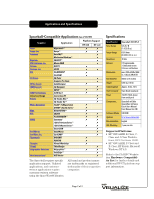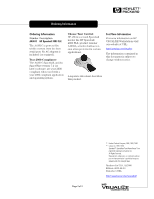HP Visualize J5000 6 Degrees of Freedom CAD Input Devices A43161C Technical Da
HP Visualize J5000 - Workstation Manual
 |
View all HP Visualize J5000 manuals
Add to My Manuals
Save this manual to your list of manuals |
HP Visualize J5000 manual content summary:
- HP Visualize J5000 | 6 Degrees of Freedom CAD Input Devices A43161C Technical Da - Page 1
assembly and viewpoint movement increases the likelihood of observing visible design problems. Improved Design Comprehension With the ability to "fly through" your the basic Spaceball control in supporting applications, the SpaceWare® software interface for HP-UX applications (included with the - HP Visualize J5000 | 6 Degrees of Freedom CAD Input Devices A43161C Technical Da - Page 2
Quick-Start Manual User Manual (on CD) Software Media: CD-ROM Updates: http://www.labtec.com Documentation: English Std. Warranty: 1 year, on-site Supported Platforms: • HP VISUALIZE B-Class, C- Class and J-Class Workstations; HP-UX release 10.20. • HP VISUALIZE P-Class and X-Class, HP Kayak - HP Visualize J5000 | 6 Degrees of Freedom CAD Input Devices A43161C Technical Da - Page 3
) software, are year 2000 compliant when used with a year 2000 compliant application and operating system. Choose Your Control HP offers a second Spaceball model, the HP Spaceball 4000 FLX, product number A4992A, a twelve-button version often preferred in certain applications. A separate data sheet
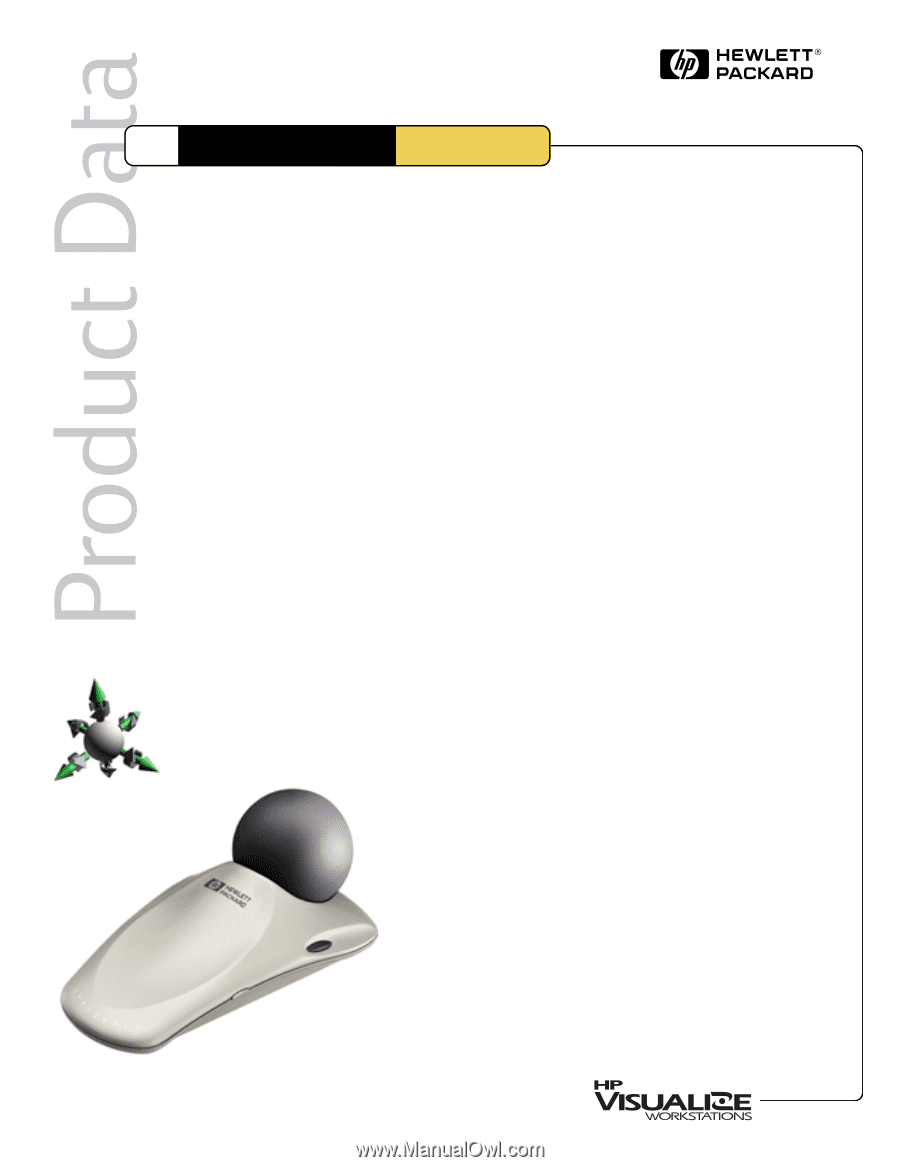
Page 1 of 3
HP
HP VISUALIZE
CAD Input
6 Degrees of Freedom*
CAD Input Device
A4361C Technical Data
Intuitive and interactive
motion control for 3D
modeling and animation.
Grab Hold of Your Designs
With an HP Spaceball
®
3003 FLX motion controller and
a high-performance HP VISU-
ALIZE or Kayak Workstation,
you can simultaneously pan,
zoom and rotate 3D models as
you build, modify and inspect
your design and animations -
within the active design session.
A Spaceball provides 6DOF (6
degrees of freedom) motion
control. Simply push, pull or
twist the Spaceball’s PowerSen-
sor
®
ball for smooth and
dynamic X, Y and Z axis rota-
tions and translations.
The PowerSensor ball moves,
providing ease of use. It’s a nat-
ural and intuitive method for
moving and viewing 3D designs,
so you can focus on the
model…
not on the method
required to move the model.
Features and Benefits
•
Improved Productivity
•
Earlier Error Detection
•
Improved Design
Comprehension
•
Faster Time-to-Market
Increased Productivity
Independent studies show that
the intuitive nature of the Spa-
ceball increases productivity by
a minimum of 25%, by eliminat-
ing multiple mouse clicks and
menu selections to move or
view a model.
Earlier Detection of Errors
More frequent assembly and
viewpoint movement increases
the likelihood of observing visi-
ble design problems.
Improved Design
Comprehension
With the ability to “fly through”
your work at will, you will see
your design from far more
points of view than is practical
with traditional mouse-only or
knob-box user interfaces.
Easy to Use and Customize
The Spaceball does not replace
the mouse. It is an interface for
moving and viewing 3D models.
Use the mouse with your domi-
nant hand for picking, pointing
and menu selection, while using
the Spaceball for 6DOF control.
It’s easy to use: Simply rest your
palm on the Spaceball base.
This is a natural and relaxed
position that eliminates stress
and fatigue of hand and arm.
Lightly push, pull, lift, depress
and/or twist the PowerSensor
®
ball in the desired direction of
motion.
Simplified Movement of
Large Assemblies
Interactively changing the cen-
ter of rotation makes it easier to
move large assemblies and
focus on specific areas of a
design.
Extend Application
Functionality
Beyond the basic Spaceball con-
trol in supporting applications,
the SpaceWare® software inter-
face for HP-UX applications
(included with the Spaceball)
provides a pop-up
SoftButtons
window in the application for
instant access to eight customi-
zable buttons:
•
create custom functions
•
modify or re-map Spaceball
hard and soft buttons to stan-
dard or user-defined func-
tions
•
create and select groups of
functions
•
dominant axis mode
•
On/Off toggling of rotations
and translations
•
basic (global) & advanced
(individual) axis sensitivity
settings
•
on-line help
* 6DOF
Spaceball 3003FLX