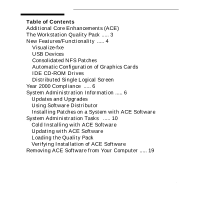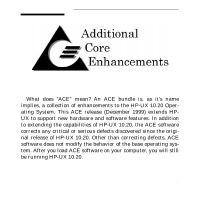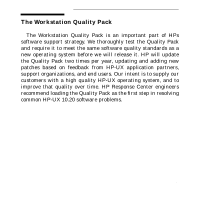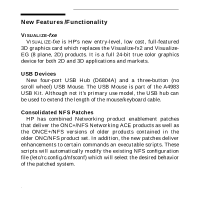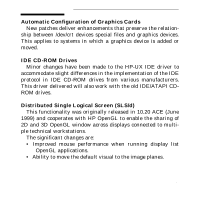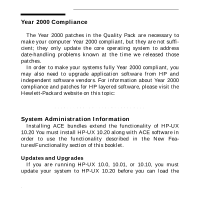HP Visualize c3600 Browsable CD Booklet
HP Visualize c3600 - Workstation Manual
 |
View all HP Visualize c3600 manuals
Add to My Manuals
Save this manual to your list of manuals |
HP Visualize c3600 manual content summary:
- HP Visualize c3600 | Browsable CD Booklet - Page 1
Table of Contents Additional Core Enhancements (ACE) The Workstation Quality Pack ..... 3 New Features/Functionality ..... 4 Visualize-fxe USB Devices Consolidated NFS Patches Automatic Configuration of Graphics Cards IDE CD-ROM Drives Distributed Single Logical Screen Year 2000 Compliance ..... 6 - HP Visualize c3600 | Browsable CD Booklet - Page 2
bundle is, as it's name implies, a collection of enhancements to the HP-UX 10.20 Operating System. This ACE release (December 1999) extends HPUX to support new hardware and software features. In addition to extending the capabilities of HP-UX 10.20, the ACE software corrects any critical or serious - HP Visualize c3600 | Browsable CD Booklet - Page 3
Quality Pack The Workstation Quality Pack is an important part of HPs software support strategy. We thoroughly test the Quality Pack and require it to meet the same software quality standards as a new operating system before we will release it. HP will update the Quality Pack two times per - HP Visualize c3600 | Browsable CD Booklet - Page 4
VISUALIZE-fxe VISUALIZE-fxe is HP's new entry-level, low cost, full-featured 3D graphics card which replaces the Visualize-fx2 part of the A4983 USB Kit. Although not it's primary use model, the USB hub can be used to extend the length of the mouse/keyboard cable. Consolidated NFS Patches HP - HP Visualize c3600 | Browsable CD Booklet - Page 5
1999) and cooperates with HP OpenGL to enable the sharing of 2D and 3D OpenGL window across displays connected to multiple technical workstations. The significant changes are: • Improved mouse performance when running display list OpenGL applications. • Ability to move the default visual to the image - HP Visualize c3600 | Browsable CD Booklet - Page 6
system to address date-handling problems known at the time we released HP layered software, please visit the Hewlett-Packard website on this topic: http://www.hp.com/go/year2000 System Administration Information Installing ACE bundles extend the functionality of HP-UX 10.20 You must install HP - HP Visualize c3600 | Browsable CD Booklet - Page 7
following URL: http://www.software.hp.com/OS_transition/ Using Software Distributor This booklet describes how to load ACE software for HP-UX 10.20 on a PA-RISC workstation using the SAM interface to SD tools via the terminal interface, consult the manual Managing HP-UX Software with SD-UX. 7 - HP Visualize c3600 | Browsable CD Booklet - Page 8
Support Plus media. If you load individual patches from the Workstation ACE or the Networking ACE, the on-line Installed Product Database will not indicate that the ACE bundle is installed. This booklet focuses on the case of loading the ACE software from a CD-ROM. However, most of the instructions - HP Visualize c3600 | Browsable CD Booklet - Page 9
could leave your computer in a nonfunctional state. If you cannot determine whether a specific patch is newer than the ACE software, contact your local HP Country Response Center or HP Sales and Service office for assistance. Do not use the ACE software bundle as a source of individual patches to - HP Visualize c3600 | Browsable CD Booklet - Page 10
and Updating HP-UX Workstation Additional Core Enhancements for 10.20 manual for additional information and more detailed instructions. Cold as in past releases of HP-UX 10.20. 1. Load the ACE install media in the CD-ROM drive for your workstation and boot the system. Follow the usual procedure for - HP Visualize c3600 | Browsable CD Booklet - Page 11
the CD-ROM drive as your boot device. 3. Select the cold install action in the Install HP-UX menu and continue as usual. 4. Stop when you reach the install utility screen with this title: HP-UX Install Utility - View/Modify Basic Configuration If you wish to load the ONC+ bundle as part of this - HP Visualize c3600 | Browsable CD Booklet - Page 12
the process. 6. Once the install utility completes loading the software, it will reboot your workstation. 7. After your workstation has rebooted, you may proceed with the instructions on "Loading the Quality Pack", which occur later in this booklet. 8. See the section below on Verifying Installation - HP Visualize c3600 | Browsable CD Booklet - Page 13
what ACE software is loaded on a system. Updating HP-UX with ACE Software If you are already running HP-UX 10.20, you are ready to use SD-UX box with this booklet. 1. Load the Install/Update/Recovery CD-ROM in your drive and mount it, if necessary. (You can use SAM to perform this operation, but - HP Visualize c3600 | Browsable CD Booklet - Page 14
After verifying that this information is correct, select the "OK" button. 5. SAM will list the software bundles and products on the CD. Go to the Actions menu, and select Match What Target Has. Note that the Match Target approach will load all ACE bundles from the ACE media onto your system. If you - HP Visualize c3600 | Browsable CD Booklet - Page 15
phase, the swinstall command will reboot your workstation. (This is necessary because the ACE bundle contains kernel enhancements.) 9. After your system reboots, you have completed the first stage of updating with the ACE software. Remove the ACE media from the drive - HP Visualize c3600 | Browsable CD Booklet - Page 16
Loading the Quality Pack 1. Insert the Support Plus CD-ROM and mount it. 2. Select Software Management from the main SAM verified that this information is correct, select the "OK" button. 5. SAM will list the Quality Pack bundle(s) in the Support Plus depot. Go to the Actions menu, and select Match 16 - HP Visualize c3600 | Browsable CD Booklet - Page 17
. If you are ready to continue, select "OK" to install the Quality Pack. 8. Following the install phase, the swinstall command will reboot your workstation. (This is necessary because the Quality Pack contains kernel patches.) 9. After your system has rebooted, you have finished updating with the - HP Visualize c3600 | Browsable CD Booklet - Page 18
bundles resi- dent on your computer. See the table on the next page for more information about the most recent ACE bundles. Starting April 1999, HP has modified the ACE bundles to remove references in the Installed Product Database to older ACE bundles. For up-to-date information about ACE bundles - HP Visualize c3600 | Browsable CD Booklet - Page 19
installed the software on an older-model workstation that does not require the ACE software of these bundles unless you thoroughly understand the HP-UX 10.x patch program and the limitations of a known good system in case you experience problems with the software removal process. After you complete - HP Visualize c3600 | Browsable CD Booklet - Page 20
-UX 10.x p/n B2355-90126 Installing and Updating HP-UX Workstation Additional Core Enhancements for 10.20 p/n B3782-90795 Managing HP-UX Software with SD-UX (for HP-UX 10.20) p/n B2355-90107 Support Plus User's Guide p/n B3782-90812 For release notes and white papers on HP-UX 10.20 and ACE software - HP Visualize c3600 | Browsable CD Booklet - Page 21
21

1
Table of Contents
Additional Core Enhancements (ACE)
The Workstation Quality Pack
.....
3
New Features/Functionality
.....
4
Visualize-fxe
USB Devices
Consolidated NFS Patches
Automatic Configuration of Graphics Cards
IDE CD-ROM Drives
Distributed Single Logical Screen
Year 2000 Compliance
.....
6
System Administration Information
.....
6
Updates and Upgrades
Using Software Distributor
Installing Patches on a System with ACE Software
System Administration Tasks
.....
10
Cold Installing with ACE Software
Updating with ACE Software
Loading the Quality Pack
Verifying Installation of ACE Software
Removing ACE Software from Your Computer
.....
19