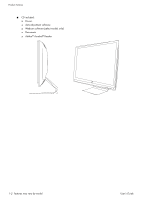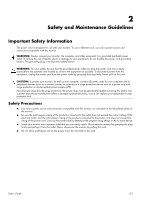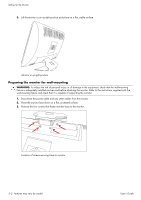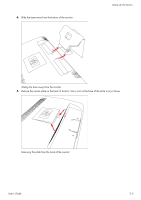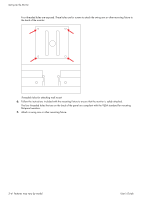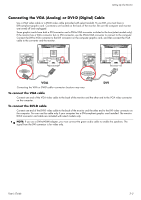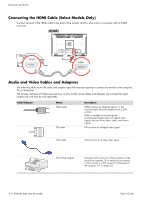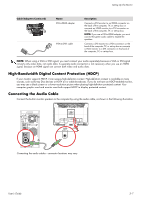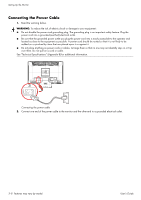HP W2007 1859m,2009m,2009v, 2009f, 2159m,2159v,2309m,2309v, 2509m, 2709m LCD M - Page 13
User's Guide, Sliding the base away from the monitor, Removing the plate from the back of the monitor
 |
UPC - 882780774742
View all HP W2007 manuals
Add to My Manuals
Save this manual to your list of manuals |
Page 13 highlights
4. Slide the base away from the bottom of the monitor. Setting Up the Monitor Sliding the base away from the monitor 5. Remove the square plate on the back of monitor. Use a coin at the base of the plate to pry it loose. Removing the plate from the back of the monitor User's Guide 3-3
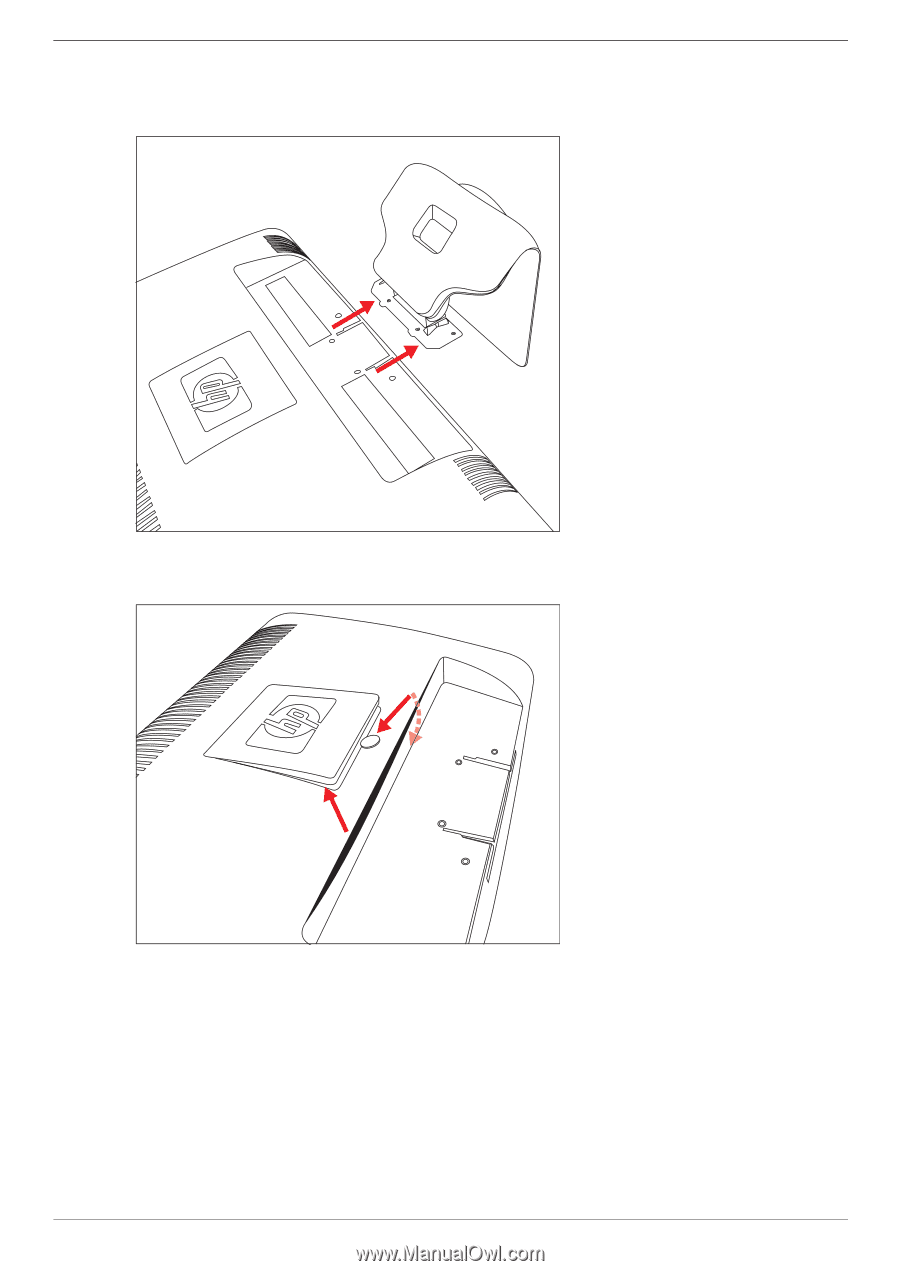
Setting Up the Monitor
User’s Guide
3–3
4.
Slide the base away from the bottom of the monitor.
Sliding the base away from the monitor
5.
Remove the square plate on the back of monitor. Use a coin at the base of the plate to pry it loose.
Removing the plate from the back of the monitor