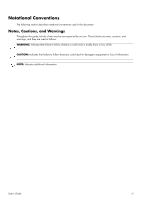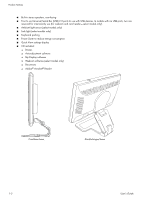User’s Guide
v
Contents
Notational Conventions
..........................................................................................................................
iii
Notes, Cautions, and Warnings
.........................................................................................................
iii
1
Product Features
HP LCD Monitors
................................................................................................................................
1–1
Features
.......................................................................................................................................
1–1
2
Safety and Maintenance Guidelines
Important Safety Information
................................................................................................................
2–1
Safety Precautions
.........................................................................................................................
2–1
Maintenance Guidelines
......................................................................................................................
2–2
Cleaning the Monitor
..........................................................................................................................
2–2
3
Setting Up the Monitor
Unpacking the Monitor
........................................................................................................................
3–1
Installing the Monitor
..........................................................................................................................
3–1
Assembling the cantilever base
..................................................................................................
3–1
Unfolding the double-hinged monitor
..........................................................................................
3–2
Preparing the cantilever-base monitor for wall-mounting
................................................................
3–3
Wall-mounting the double-hinged monitor
...................................................................................
3–3
Preparation
.............................................................................................................................
3–3
Connecting the VGA (Analog) or DVI-D (Digital) Cable
......................................................................
3–4
To connect the VGA cable
.........................................................................................................
3–5
To connect the DVI-D cable
........................................................................................................
3–5
Connecting the VGA / DVI-I Cable (Select Models Only)
...................................................................
3–5
Connecting the HDMI Cable (Select Models Only)
............................................................................
3–5
Audio and Video Cables and Adapters
............................................................................................
3–6
Connecting the Audio Cable
...........................................................................................................
3–7
Connecting the USB Hub Cable (Select Models Only)
........................................................................
3–7
Connecting USB Devices to the Monitor (Select Models Only)
.............................................................
3–8
Connecting the Power Cable
..........................................................................................................
3–8
Cable Management
.......................................................................................................................
3–9
Adjusting the Tilt
.................................................................................................................................
3–9
Adjusting the Swivel
..........................................................................................................................
3–10
Adjusting the Height (Select Models Only)
......................................................................................
3–11
Pivoting the Monitor (Select Models Only)
......................................................................................
3–11
Keyboard Parking
.............................................................................................................................
3–13