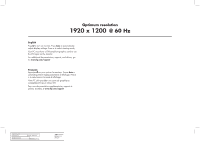HP W2408h HP L2445m LCD Monitor - Setup Poster (Page 2)
HP W2408h - 24" LCD Monitor Manual
 |
UPC - 883585264841
View all HP W2408h manuals
Add to My Manuals
Save this manual to your list of manuals |
HP W2408h manual content summary:
- HP W2408h | HP L2445m LCD Monitor - Setup Poster (Page 2) - Page 1
English Press to turn on monitor. Press Auto to automatically adjust display settings. Press + to select viewing mode, Your PC must have a DVI-compliant graphics card to use the DVI input on the monitor. For additional documentation, support, and drivers, go to: www.hp.com/support Français Appuyez
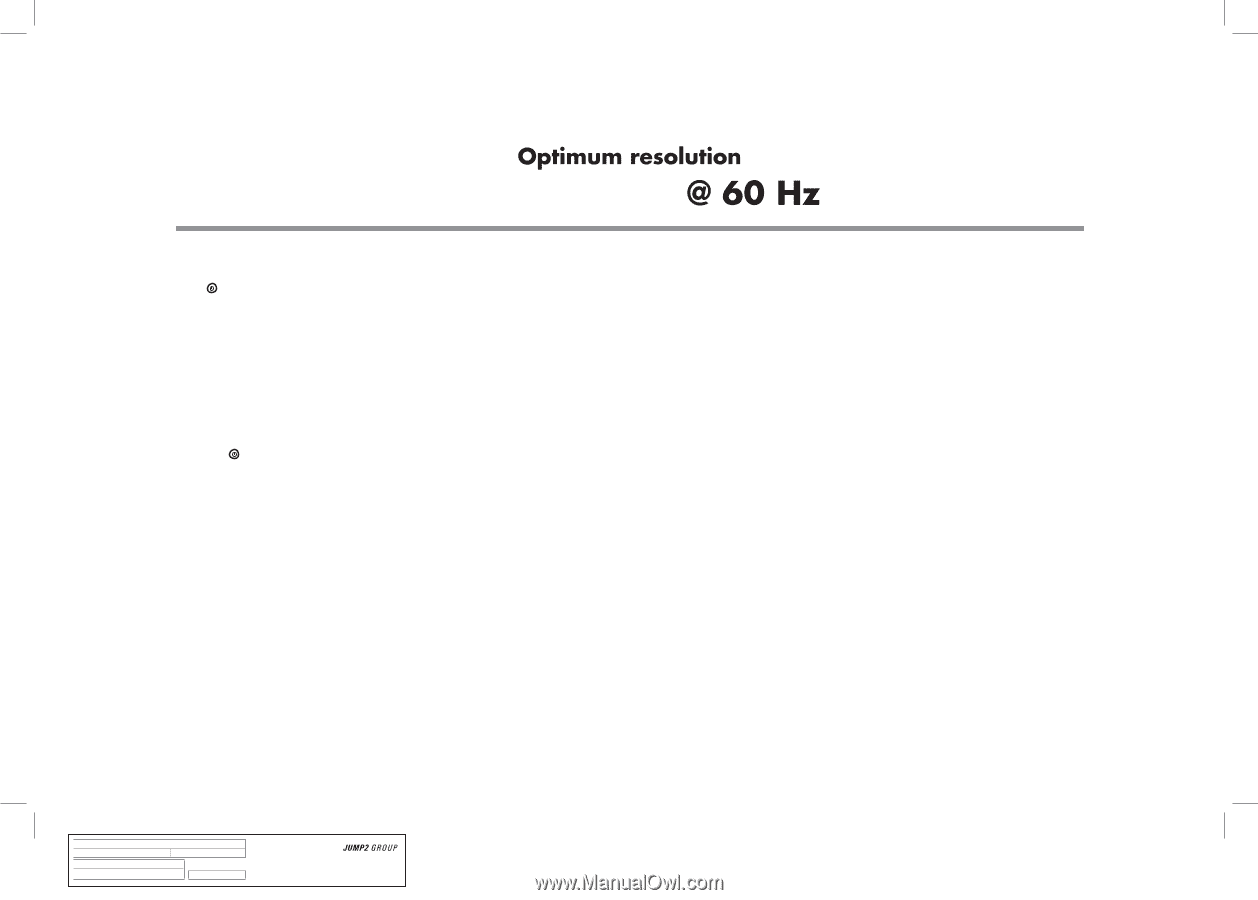
1920 x 1200
English
Press
to turn on monitor. Press
Auto
to automatically
adjust display settings. Press
+
to select viewing mode,
Your PC must have a DVI-compliant graphics card to use
the DVI input on the monitor.
For additional documentation, support, and drivers, go
to:
www.hp.com/support
Français
Appuyez
sur pour activer le moniteur. Presse
Auto
à
automatiquement réglez paramètres d'affichage. Presse
+
to sélectionnez le mode d'affichage.
Votre PC doit posséder une carte de graphiques
compatible DVI pour utiliser DVI.
Pour une documentation supplémentaire, support et
pilotes, accédez à
www.hp.com/support
Product:
Document:
Part number:
Color page 1:
Color page 2:
Finished size:
6620 Cypresswood Drive
Suite 120
Spring, TX 77379
832.717.4331
Boxing
588335-B21
Grayscale
Grayscale
11 x 17
L2445m LCD