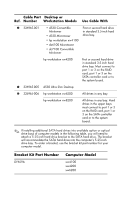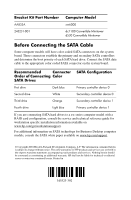HP Workstation xw4100 SATA Hard Drive Cables
HP Workstation xw4100 Manual
 |
View all HP Workstation xw4100 manuals
Add to My Manuals
Save this manual to your list of manuals |
HP Workstation xw4100 manual content summary:
- HP Workstation xw4100 | SATA Hard Drive Cables - Page 1
Serial ATA Hard Drive Cables To install a SATA hard drive, you must use the SATA data cable designed for your computer or workstation model. Refer to the following illustration and table to determine which SATA data cable is designed for your model. - HP Workstation xw4100 | SATA Hard Drive Cables - Page 2
3.5-inch option bay. hp workstation xw6000 First or second hard drive, sold with RAID or SATA controller, in standard 3.5-inch hard drive bay. 3 326965-002 • d530 Convertible Minitower • hp workstation xw4100 • hp workstation xw6000 • dc7100 Convertible Minitower Additional SATA hard drives in - HP Workstation xw4100 | SATA Hard Drive Cables - Page 3
hp workstation xw6200 All drives in any bay. hp workstation xw8200 All drives in any bay. Hard drives in the upper bays must connect to port 1 or 3 on the RAID card, port 1 or 3 on the SATA controller card or to the system board. ✎ If installing additional SATA hard drives into available option - HP Workstation xw4100 | SATA Hard Drive Cables - Page 4
controller device 1 If you are connecting SATA hard drives to a xw series computer model with a RAID card configuration, consult the service and technical reference guide for workstation specific installation information available on www.hp.com/go/workstationsupport. For additional information on

Serial ATA Hard Drive Cables
To install a SATA hard drive, you must use the SATA data cable designed for
your computer or workstation model. Refer to the following illustration and table
to determine which SATA data cable is designed for your model.