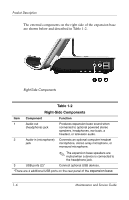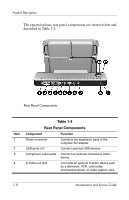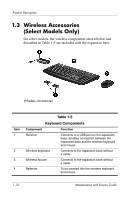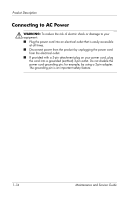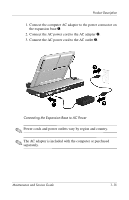HP Xb3000 HP xb3000 Notebook Expansion Base - Maintenance and Service Guide - Page 14
Wireless Accessories (Select Models Only), Table 1-5, Keyboard Components
 |
UPC - 882780374928
View all HP Xb3000 manuals
Add to My Manuals
Save this manual to your list of manuals |
Page 14 highlights
Product Description 1.3 Wireless Accessories (Select Models Only) On select models, the wireless components shown below and described in Table 1-5 are included with the expansion base. Wireless Accessories Item 1 2 3 4 Table 1-5 Keyboard Components Component Function Receiver Connects to a USB port on the expansion base. Enables connection between the expansion base and the wireless keyboard and mouse. Wireless keyboard Connects to the expansion base without a cable. Wireless mouse Connects to the expansion base without a cable. Batteries To be inserted into the wireless keyboard and mouse. 1-10 Maintenance and Service Guide
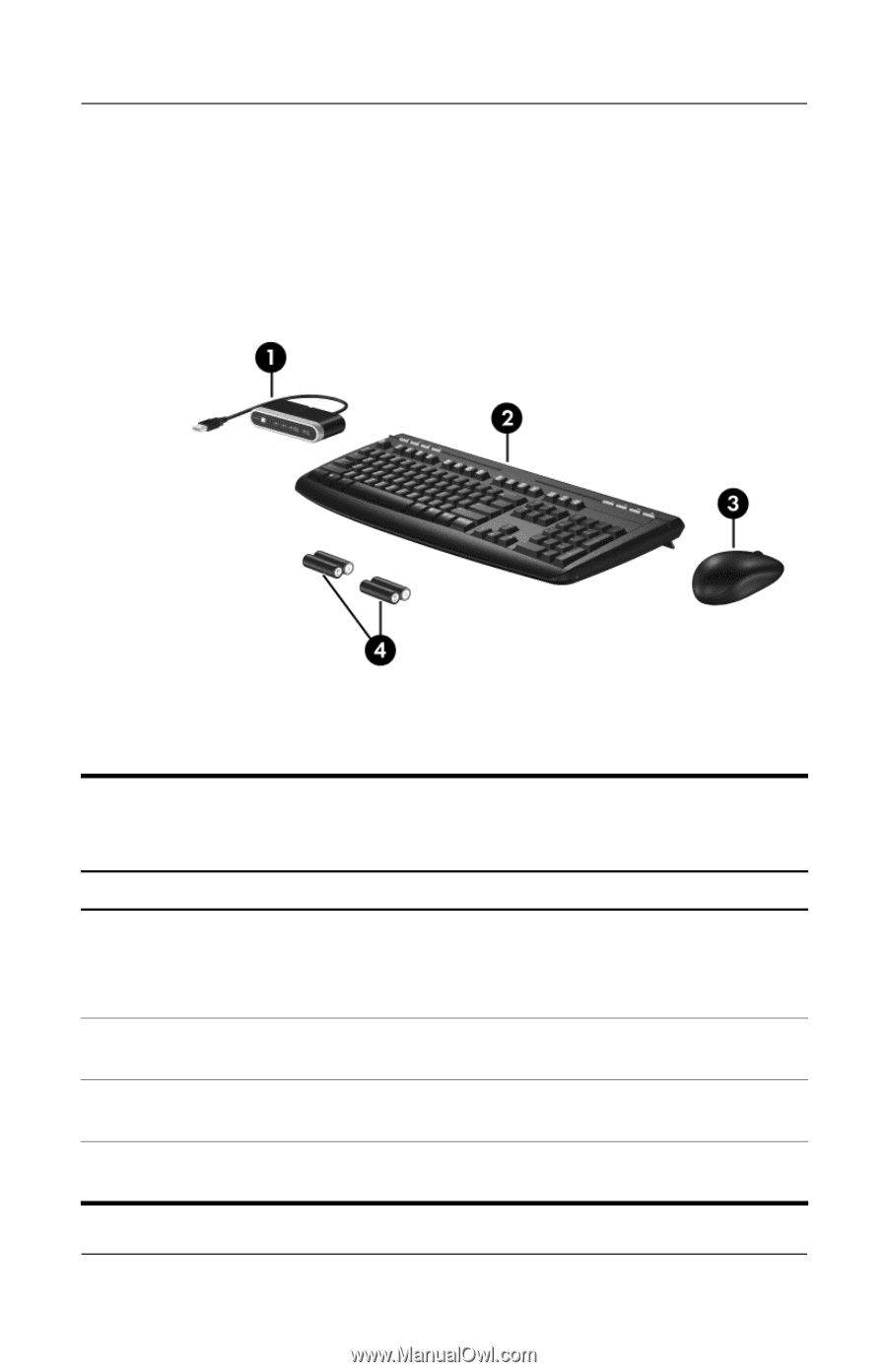
1°10
Maintenance and Service Guide
Product Description
1.3
Wireless Accessories
(Select Models Only)
On select models, the wireless components shown below and
described in Table 1-5 are included with the expansion base.
Wireless Accessories
Table 1-5
Keyboard Components
Item
Component
Function
1
Receiver
Connects to a USB port on the expansion
base. Enables connection between the
expansion base and the wireless keyboard
and mouse.
2
Wireless keyboard
Connects to the expansion base without
a cable.
3
Wireless mouse
Connects to the expansion base without
a cable.
4
Batteries
To be inserted into the wireless keyboard
and mouse.