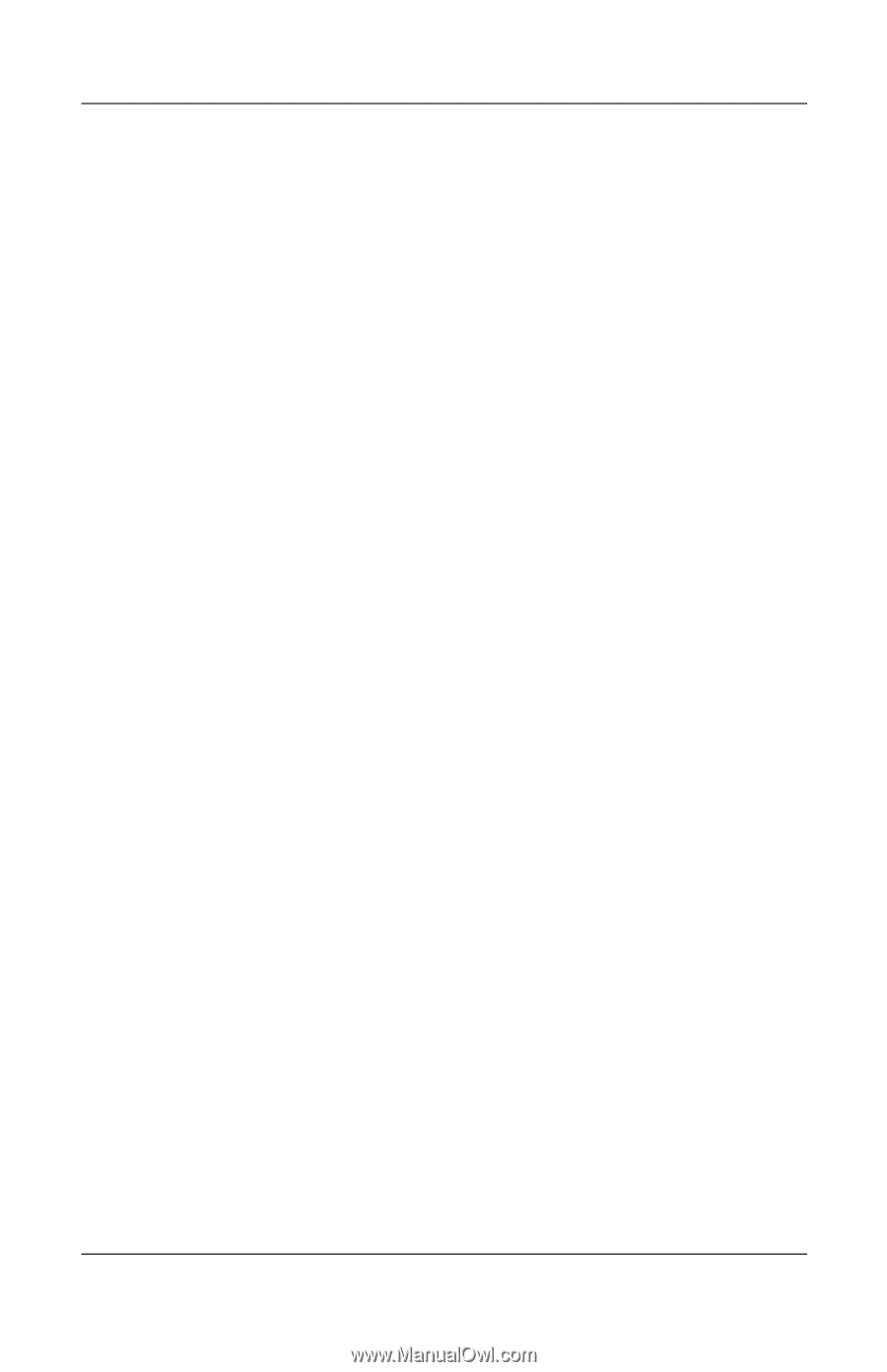HP Xb3000 HP xb3000 Notebook Expansion Base - Maintenance and Service Guide - Page 79
Universal Serial Bus USB, RJ-45 jack
 |
UPC - 882780374928
View all HP Xb3000 manuals
Add to My Manuals
Save this manual to your list of manuals |
Page 79 highlights
Index R rear panel components 1-8 receiver illustrated 1-10 spare part number 3-4, 3-6 removal preliminaries 4-1 procedures 5-1 replacement preliminaries 4-1 procedures 5-1 right-side components 1-6 RJ-45 jack location 1-9 pin assignments B-4 S S/PDIF digital audio jack 1-9 screw listing A-1 security cable slot 1-9 serial number 3-1, 5-2 service considerations 4-2 speakers 1-4 specifications expansion base 6-1 hard drive 6-2 static shielding materials 4-8 S-Video-out jack location 1-8 pin assignments B-5 T tools required 4-1 transporting precautions 4-5 troubleshooting 2-1 U Universal Serial Bus (USB) port location 1-6, 1-8 pin assignments B-6 V volume button 1-5 volume scroll zone 1-5 W wireless components 3-4 workstation precautions 4-6 Maintenance and Service Guide Index-3