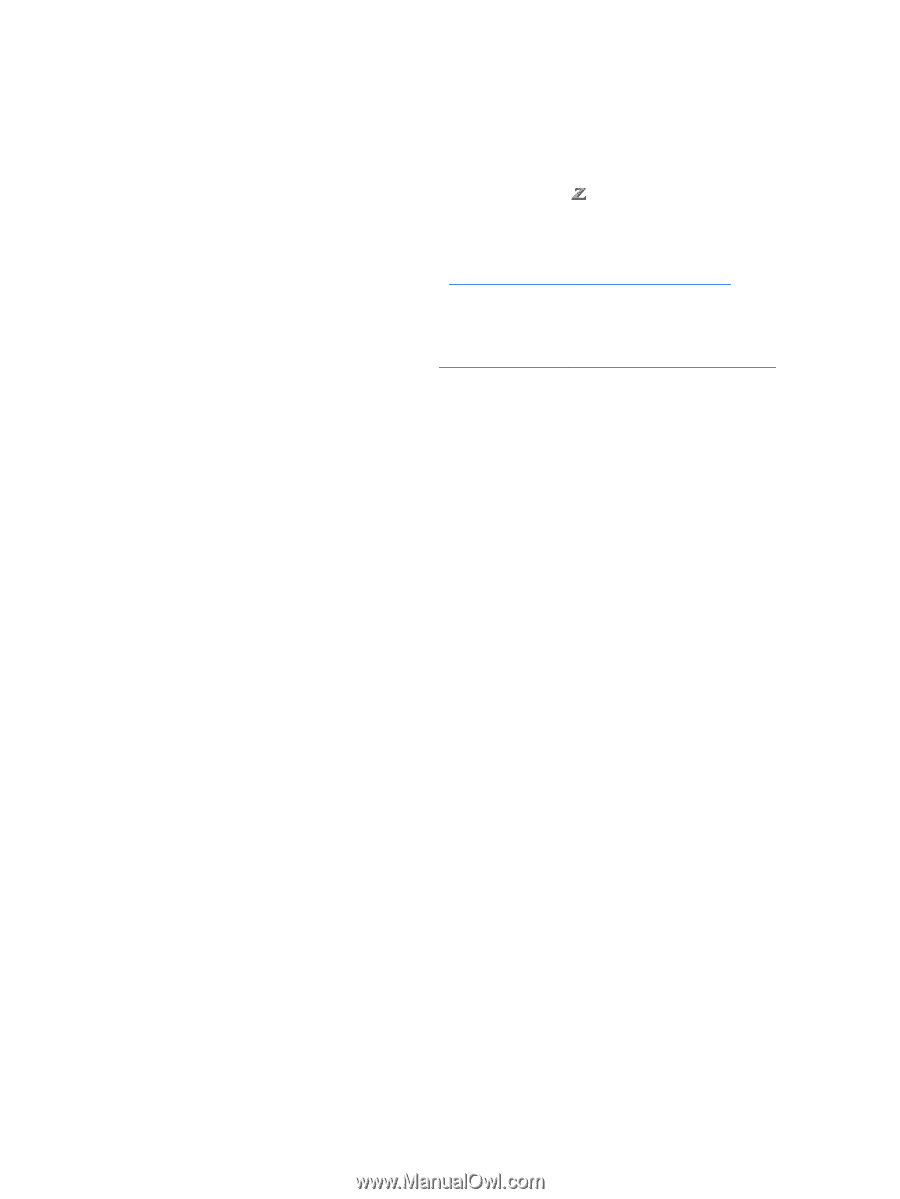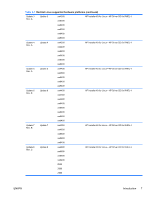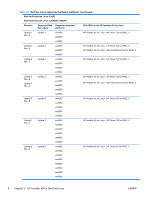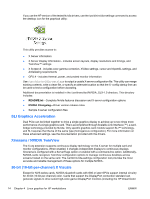HP Xw4600 HP Workstations for Linux - User Guide - Page 13
HP Driver CDs, Description, versions include Red Hat Enterprise Linux WS 3 RHEL WS 3, RHEL WS 4 - release date
 |
UPC - 883585516483
View all HP Xw4600 manuals
Add to My Manuals
Save this manual to your list of manuals |
Page 13 highlights
HP Driver CDs Description HP supports multiple versions of Red Hat Linux on HP xw and Workstation series. The supported versions include Red Hat Enterprise Linux WS 3 (RHEL WS 3), RHEL WS 4, and RHEL Desktop 5. To provide flexibility in installing the Red Hat operating system version, HP has created Driver CDs. These CDs are included in the HP Installer Kit for Linux. The CD images (ISOs) for these CDs can be downloaded from the HP support website at http://www.hp.com/go/ workstationsupport. The Installer Kit does not include the operating system, so you must download the operating system from the web or purchase a Red Hat box-set with the Red Hat version to be used with the Driver CD. To view the existing Installation Support Matrix for HP Linux workstations and the supported configurations and operating systems, see http://www.hp.com/support/linux_hardware_matrix. HP provides a Driver CD for a Red Hat Enterprise Linux version when the amount of content added by HP for drivers and other software packages (called RPMs) is small, and not as critical as when HP provides an Installer CD. Recent versions of Red Hat Linux include the most recent device drivers and typically only require up-to-date driver updates with minor fixes to support HP workstations. These recent releases can usually be supported using the Driver CD. This Driver CD can be used as a post-installation utility for the standard Red Hat Linux install. After the standard Red Hat install is complete and the system is restarted, a Red Hat first-boot utility is invoked to set up the security level, time and date, root password, user accounts, and other settings. The last thing that first-boot does is enable you to load additional CDs. The Driver CD is designed for use during this additional CD phase. (Refer to Installing with the HP Installer Kit for Linux. ) All the content added by HP is in the /HP directory on the CD. You can use it to build your own image or to browse the HP content. HP provides Driver CDs for various RHEL versions. The Driver CDs include software packages (called RPMs) that enable or enhance the functionality or performance of RHEL on HP Workstations. ENWW HP Driver CDs 9