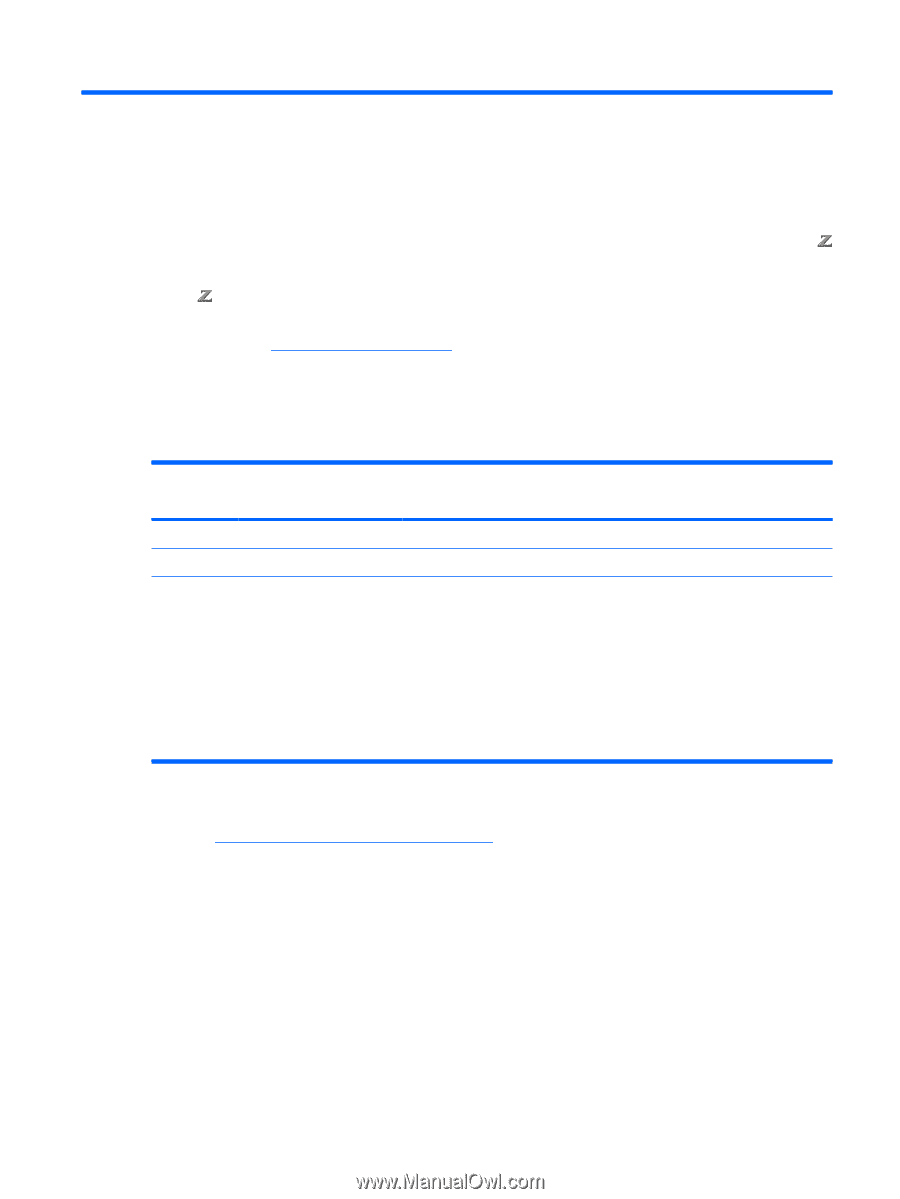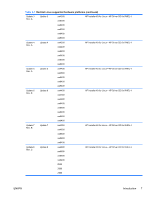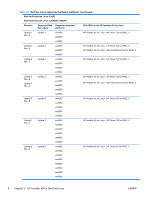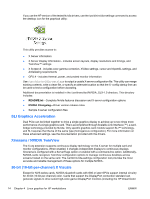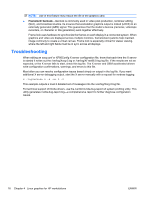HP Xw4600 HP Workstations for Linux - User Guide - Page 15
HP Installer Kit for Novell, Obtaining the HP Enhancement CD for Linux
 |
UPC - 883585516483
View all HP Xw4600 manuals
Add to My Manuals
Save this manual to your list of manuals |
Page 15 highlights
3 HP Installer Kit for Novell HP provides an HP Installer Kit for SUSE Linux Enterprise Desktop 11 CD. This CD includes software packages (called RPMs) that enable or enhance the functionality or performance of SLED 11 on the 400 and xw4600 Workstations. The contents of this CD are included in the SLED 11 preload on these workstations. The CD is useful for installing a copy of SLED 11, or for restoring the SLED 11 preload on the 400 and xw4600 Workstations. After the operating system has been installed, insert the HP Driver CD included with the workstation or downloaded from http://www.hp.com/support. The content added by HP is in the /HP directory on the CD. You can use it to build an image or to browse the HP content. Obtaining the HP Enhancement CD for Linux Revision 11 Rev. A 11 Rev. B SUSE Linux Enterprise Desktop 11 (x86) SUSE Linux Enterprise Desktop 11 (AMD64/ EM64T) Supported HW Platforms HP Enhancement CD's (ISO's) xw4600 and Z400 HP Workstation Enhancements for SUSE Linux Enterprise Desktop 11 xw4600 xw6600 xw8600 xw9400 Z400 Z600 Z800 HP Installer Kit for Linux - HP Driver CD for SLED11 To obtain the HP Installer Kit CD for Linux from the HP support website: 1. See http://www.hp.com/go/workstationsupport. 2. Select the desired workstation. 3. Select Download drivers and software in the Tasks for... section. 4. Select the desired operating system. 5. Select Software in the Quick jump to downloads by category section. 6. Download the ISO title. 7. Untar the ISOs. (Use a command such as: tar -zxf). ENWW Obtaining the HP Enhancement CD for Linux 11