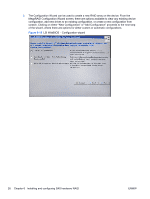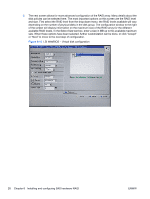HP Xw4600 HP Workstations for Linux - User Guide - Page 31
the RAID array and click Accept DG to proceed.
 |
UPC - 883585516483
View all HP Xw4600 manuals
Add to My Manuals
Save this manual to your list of manuals |
Page 31 highlights
4. Automatic configurations will automatically add all available disks to a RAID array, with the RAID level determined by whether or not redundancy is selected. Custom configuration allows the user to select disks, array size, and RAID level. The next screen allows for the selection of the disks which will be part of the RAID array. Select from the available disks those disks that will be part of the RAID array and click "Accept DG" to proceed. Figure 6-11 LSI WebBIOS - Configuration of disk group ENWW LSI 8344ELP and LSI 8888ELP Setup 27
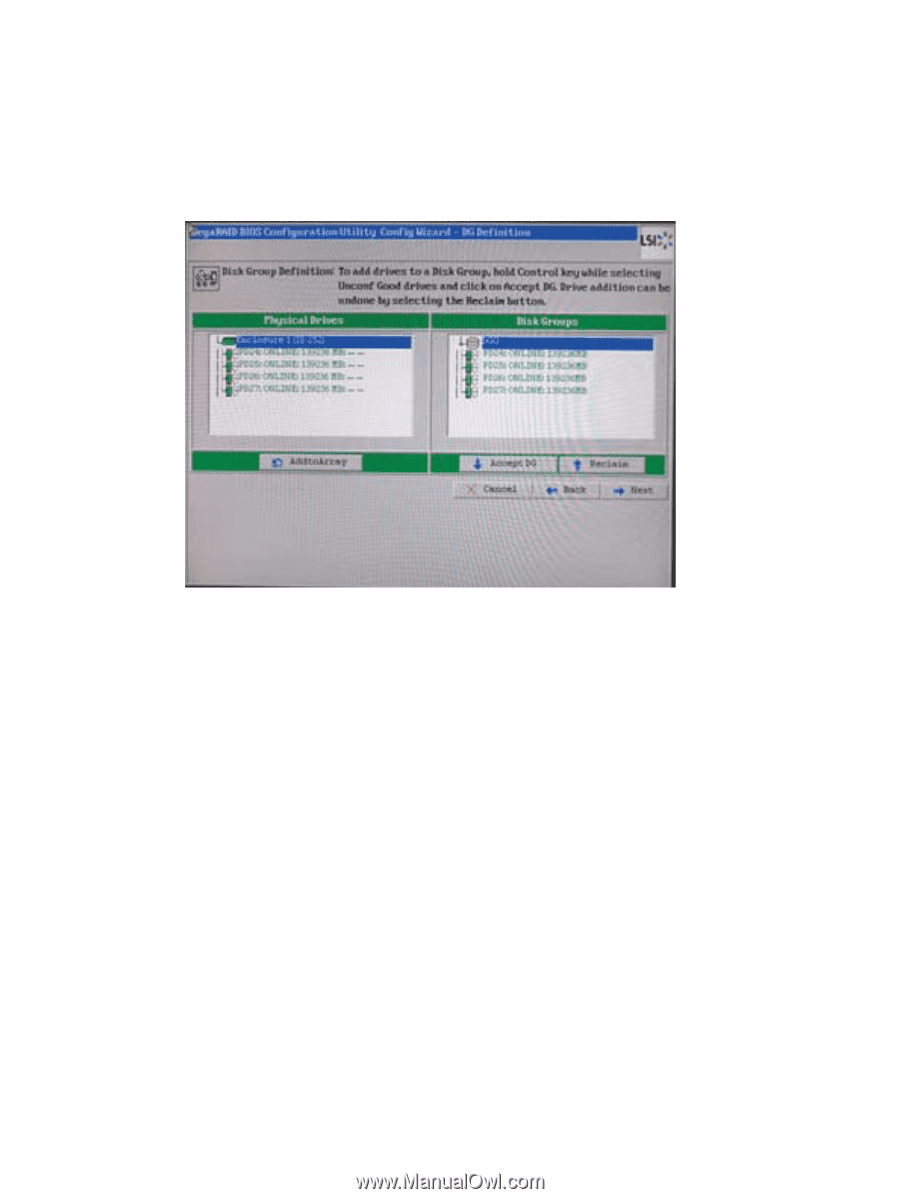
4.
Automatic configurations will automatically add all available disks to a RAID array, with the RAID
level determined by whether or not redundancy is selected. Custom configuration allows the user
to select disks, array size, and RAID level. The next screen allows for the selection of the disks
which will be part of the RAID array. Select from the available disks those disks that will be part of
the RAID array and click “Accept DG” to proceed.
Figure 6-11
LSI WebBIOS – Configuration of disk group
ENWW
LSI 8344ELP and LSI 8888ELP Setup
27