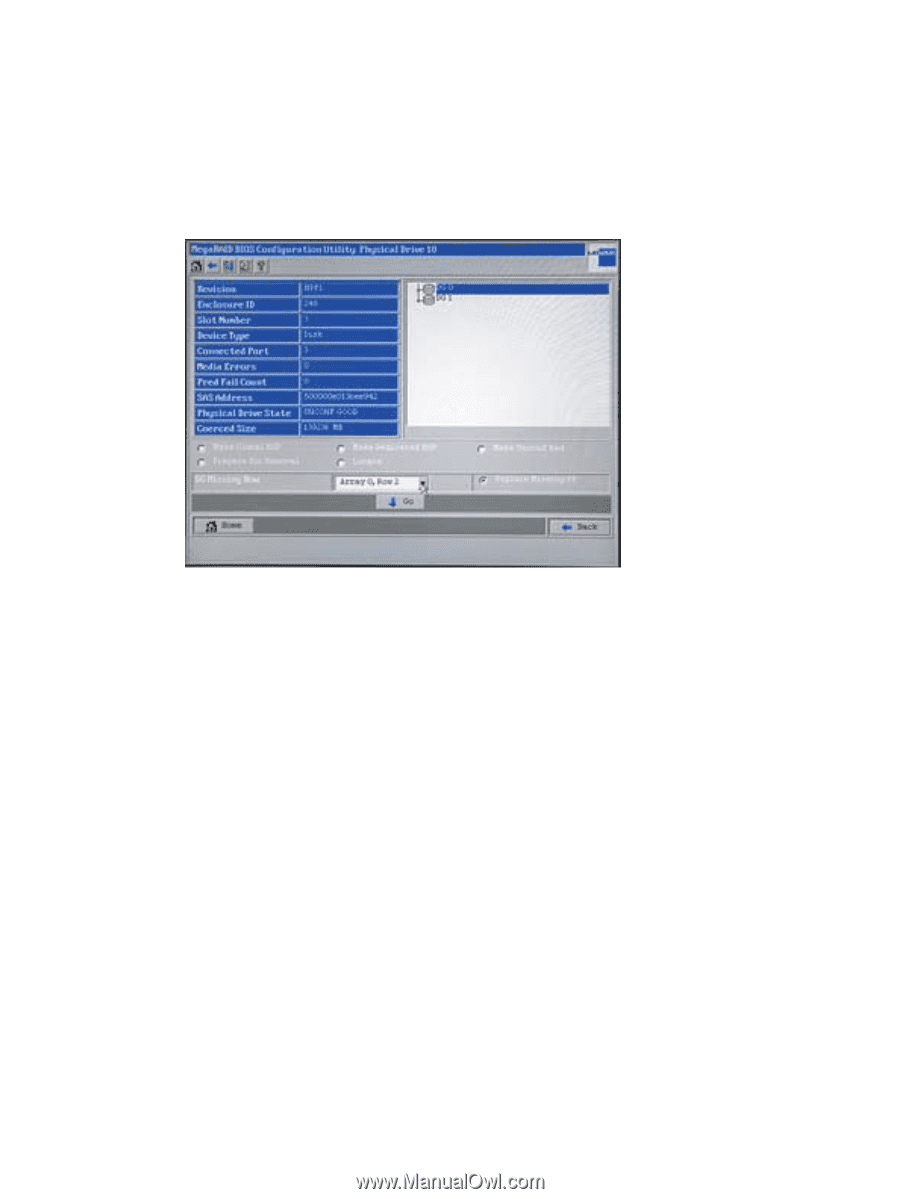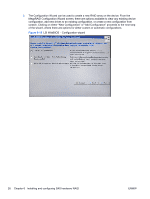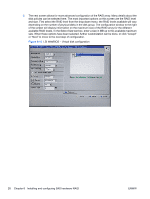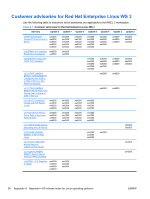HP Xw4600 HP Workstations for Linux - User Guide - Page 35
Additional RAID Information
 |
UPC - 883585516483
View all HP Xw4600 manuals
Add to My Manuals
Save this manual to your list of manuals |
Page 35 highlights
8. From the next screen, select the option to make the disk Unconfigured good so it can be made to be part of a disk group, and then select Go. The next screen displays the configured disk groups. The group from which the original disk was missing is indicated. Select the location of the disk from the row labeled DG Missing Row, where the listed options are the locations where a disk was missing from the RAID array. The radio button marked Replace Missing PD is checked. Select Go to complete the operation. Figure 6-15 LSI WebBIOS - Replacing a physical disk 9. After the disk has been replaced, it will start with an offline status. Select Make Online to bring the physical disk online and finish rebuilding the RAID array. At any point during RAID configuration or management, press the home button to return to the main screen of the configuration utility. The exit button cancels any unsaved changes and exits the application. Additional RAID Information OS Installation The above steps document the process for setting up a hardware RAID array using the tools provided by the hardware RAID adapter. After this setup process is complete, an operating system can be installed. If the user does not wish to have the RAID array be bootable, a separate SATA or SAS boot disk can be used, and the RAID array can be a separate disk group for data storage only. During operating system installation, the configured RAID array will be recognized as a logical disk group, and can be set up and partitioned as desired. Other Workstation Platforms The above information applies only to the desktop workstation platforms discussed herein. Hardware RAID support is not available on the HP xw4550, since only SAS RAID is supported on HP Linux workstations. The xw4550 only supports SATA drives, and SATA RAID support is not available. The HP xw460c blade workstation supports hardware RAID levels 0 or 1 using the SAS drives that are available for use on that platform. ENWW Additional RAID Information 31