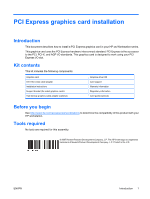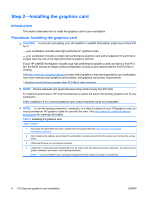HP Xw4600 HP xw Workstation series - PCI Express graphics card installation
HP Xw4600 - Workstation - 2 GB RAM Manual
 |
UPC - 883585516483
View all HP Xw4600 manuals
Add to My Manuals
Save this manual to your list of manuals |
HP Xw4600 manual content summary:
- HP Xw4600 | HP xw Workstation series - PCI Express graphics card installation - Page 1
video cable adapter Installation instructions Support bracket (for select graphics cards) High density graphics cable adapter (optional) Graphics driver CD Card support Warranty information Regulatory information Card guide (optional) Before you begin See http://www.hp.com/accessories/workstations - HP Xw4600 | HP xw Workstation series - PCI Express graphics card installation - Page 2
from the equipment by unplugging the power cord from the electrical outlet. WARNING! To reduce the risk of serious injury, read the Safety & Comfort Guide. It describes proper workstation setup, posture, health, and work habits for computer users, and provides important electrical and mechanical - HP Xw4600 | HP xw Workstation series - PCI Express graphics card installation - Page 3
Step Action 1 Power down the workstation. 2 Disconnect power from the workstation. 3 Open the access cover. Additional Information For product-specific information, see the Service and Technical Reference Guide for your HP workstation at http://www.hp.com/support/workstation_manuals. ENWW - HP Xw4600 | HP xw Workstation series - PCI Express graphics card installation - Page 4
that the front PCI fan is missing. Visit http://www.hp.com/go/quickspecs to learn which graphics cards are supported in your workstation, how much memory each graphics card includes, and graphics card power requirements. * Graphics cards that have greater than 512 MB of video memory NOTE: Ensure - HP Xw4600 | HP xw Workstation series - PCI Express graphics card installation - Page 5
Table 2 Installing the graphics card (continued) Step Action 5 Release the PCI retainer levers by first pressing down on them and then out (1), and remove the applicable PCI slot covers (2). 6 If your PCI Express graphics card fits in a card guide, lower the card into the chassis and align the card - HP Xw4600 | HP xw Workstation series - PCI Express graphics card installation - Page 6
additional power, connect the power supply cable (3). 9 If your PCI Express graphics card has a support bracket or a card support, install it to limit the movement of the card. The following illustrations show the installation of some typical card support devices. 10 Using a supplied video cable - HP Xw4600 | HP xw Workstation series - PCI Express graphics card installation - Page 7
Step 3-Reassembling the workstation After installation, reassemble the workstation using the instructions in the workstation documentation. The reassembly process involves reinstalling the side access panel and restoring power to the workstation. ENWW Step 3-Reassembling the workstation 7 - HP Xw4600 | HP xw Workstation series - PCI Express graphics card installation - Page 8
PCI Express 概要 HP xw Workstation PCI Express PCI Express PCI Express は、PCI、PCI-X AGP I/O PCI Express I/O DVI-VGA CD HP http://www.hp.com/accessories/ workstations © 2007 Hewlett-Packard Development Company, L.P. HP Invent ロゴは Hewlett-Packard - HP Xw4600 | HP xw Workstation series - PCI Express graphics card installation - Page 9
警告! 警告! い。 http://www.hp.com/ergo Documentation CD CD CD 2 ESD 注記: HP HP 2 PCI Express JAWW - HP Xw4600 | HP xw Workstation series - PCI Express graphics card installation - Page 10
手順 1 概要 表 1 1 2 3 追加情報 http://www.hp.com/support/workstation_manuals HP Service and Technical Reference Guide 手順 2 概要 HP xw8400 または xw8600 PCI 2 1 IO HP xw8600 2 PCI BIOS PCI http://www.hp.com/go/quickspecs 512 MB JAWW 手順 1 3 - HP Xw4600 | HP xw Workstation series - PCI Express graphics card installation - Page 11
2 つの PCI 2 HD s HD http://www.hp.com/workstations/accessories 表 2 1 Web BIOS http://www.hp.com/ support/workstation_swdrivers. 2 3 4 2 5 PCI 1 PCI 2)。 4 PCI Express JAWW - HP Xw4600 | HP xw Workstation series - PCI Express graphics card installation - Page 12
表 2 6 PCI Express 7 PCI Express 1 JAWW 手順 2 5 - HP Xw4600 | HP xw Workstation series - PCI Express graphics card installation - Page 13
表 2 8 PCI 2 3)。 9 PCI Express 10 6 PCI Express JAWW - HP Xw4600 | HP xw Workstation series - PCI Express graphics card installation - Page 14
手順 3 JAWW 手順 3 7

PCI Express graphics card installation
Introduction
This document describes how to install a PCI Express graphics card in your HP xw Workstation series.
This graphics card uses the PCI Express hardware interconnect standard. PCI Express is the successor
to the PCI, PCI-X, and AGP I/O standards. This graphics card is designed to work using your PCI
Express I/O slot.
Kit contents
This kit includes the following components:
Graphics card
Graphics driver CD
DVI-VGA video cable adapter
Card support
Installation instructions
Warranty information
Support bracket (for select graphics cards)
Regulatory information
High density graphics cable adapter (optional)
Card guide (optional)
Before you begin
See
accessories/workstations
to determine the compatibility of this product with your
HP workstation.
Tools required
No tools are required for this assembly.
© 2007 Hewlett-Packard Development Company, L.P. The HP Invent logo is a registered
trademark of Hewlett-Packard Development Company, L.P. Printed in the U.S.
ENWW
Introduction
1