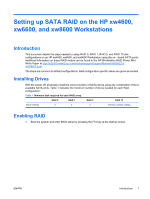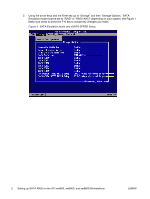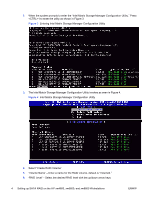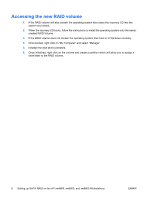HP Xw4600 Setting up SATA RAID on the HP xw4600, xw6600, and xw8600 Workstatio
HP Xw4600 - Workstation - 2 GB RAM Manual
 |
UPC - 883585516483
View all HP Xw4600 manuals
Add to My Manuals
Save this manual to your list of manuals |
HP Xw4600 manual content summary:
- HP Xw4600 | Setting up SATA RAID on the HP xw4600, xw6600, and xw8600 Workstatio - Page 1
to setup RAID 0, RAID 1, RAID 5, and RAID 10 disk configurations on an HP xw4600, xw6600, and xw8600 Workstation using the on-board SATA ports. Additional information on these RAID modes can be found in the HP Workstation RAID Primer Mini White Paper at http://h20000.www2.hp.com/bc/docs/support - HP Xw4600 | Setting up SATA RAID on the HP xw4600, xw6600, and xw8600 Workstatio - Page 2
." SATA Emulation mode must be set to "RAID" or "RAID+AHCI" depending on your system, see Figure 1. Make sure press to press the F10 key to accept any changes you make. Figure 1 SATA Emulation mode and eSATA SPEED Setup 2 Setting up SATA RAID on the HP xw4600, xw6600, and xw8600 Workstations ENWW - HP Xw4600 | Setting up SATA RAID on the HP xw4600, xw6600, and xw8600 Workstatio - Page 3
ROM Download" must be set to "Enable" see Figure 2. If you are NOT using eSATA drives skip step 4. and continue with step 5. Figure 2 SATA RAID Option ROM Enable 4. If eSATA drives are used then the speed must be changed to Gen1/1.5Gbps. 5. Leave all other settings as currently set. Exit the BIOS - HP Xw4600 | Setting up SATA RAID on the HP xw4600, xw6600, and xw8600 Workstatio - Page 4
Storage Manager Configuration Utility 4. Select "Create RAID Volume" 5. 'Volume Name' - Enter a name for the RAID volume, default is "Volume0." 6. 'RAID Level' - Select the desired RAID level with the up/down arrow keys. 4 Setting up SATA RAID on the HP xw4600, xw6600, and xw8600 Workstations ENWW - HP Xw4600 | Setting up SATA RAID on the HP xw4600, xw6600, and xw8600 Workstatio - Page 5
drive for the volume. Make sure that the correct number of drives is selected as per Table 1. 8. ' to create the RAID volume. Note that the 'Disk/Volume Information' is now updated with the RAID volume status as is the case then exit the BIOS without saving any of the changes and proceed to Step 5. - HP Xw4600 | Setting up SATA RAID on the HP xw4600, xw6600, and xw8600 Workstatio - Page 6
click on "My Computer" and select "Manage" 5. Initialize the disk when prompted. 6. Once initialized, right click on the volume and create a partition which will allow you to assign a drive letter to the RAID volume. 6 Setting up SATA RAID on the HP xw4600, xw6600, and xw8600 Workstations ENWW

Setting up SATA RAID on the HP xw4600,
xw6600, and xw8600 Workstations
Introduction
This document details the steps needed to setup RAID 0, RAID 1, RAID 5, and RAID 10 disk
configurations on an HP xw4600, xw6600, and xw8600 Workstation using the on—board SATA ports.
Additional information on these RAID modes can be found in the
HP Workstation RAID Primer
Mini
White Paper at
bc/docs/support/SupportManual/c00786213/
c00786213.pdf
.
The steps are common to all Raid configurations. Raid configuration specific values are given as needed.
Installing Drives
With the power off, physically install the correct number of SATA drives using any combination of the 6
available SATA ports. Table 1 indicates the minimum number of drives needed for each Raid
configuration.
Table 1
Minimum disk required for each RAID array
RAID 0
RAID 1
RAID 5
RAID 10
Min # of Disks
2
2
3
4 & even number of disks
Enabling RAID
1.
Boot the system and enter BIOS setup by pressing the F10 key at the startup screen.
ENWW
Introduction
1