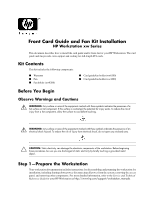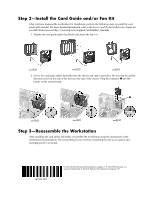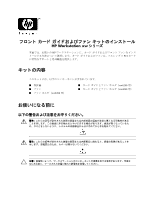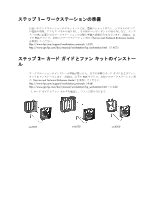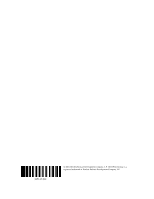HP Xw8200 Front Card Guide and Fan Kit Installation
HP Xw8200 - Workstation - 1 GB RAM Manual
 |
UPC - 882780210455
View all HP Xw8200 manuals
Add to My Manuals
Save this manual to your list of manuals |
HP Xw8200 manual content summary:
- HP Xw8200 | Front Card Guide and Fan Kit Installation - Page 1
the workstation for installation, including shutting down power, disconnecting all power from the system, removing the access panel, and removing other components. For more detailed information, refer to the Service and Technical Reference Guide for your HP Workstation at http://www.hp.com/support - HP Xw8200 | Front Card Guide and Fan Kit Installation - Page 2
more detailed information, refer to the Service and Technical Reference Guide for your HP Workstation at http://www.hp.com/support/workstation_manuals. 1. Identify the card guide and/or fan holder and attach the fan to it. xw4200 xw6200 xw8200 2. Lower the card guide and/or fan holder into the - HP Xw8200 | Front Card Guide and Fan Kit Installation - Page 3
HP Workstation xw HP PCI xw8200 用) xw6200 xw4200 用) - HP Xw8200 | Front Card Guide and Fan Kit Installation - Page 4
www.hp.com/support/workstation_manuals http://www.jpn.hp.com/doc/manual/workstation/hp_workstation.html 2 Web Service and Technical Reference Guide http://www.hp.com/support/workstation_manuals http://www.jpn.hp.com/doc/manual/workstation/hp_workstation.html 1 xw4200 xw6200 xw8200 - HP Xw8200 | Front Card Guide and Fan Kit Installation - Page 5
2 1 1 xw4200 1 xw6200 1 xw8200 3 - HP Xw8200 | Front Card Guide and Fan Kit Installation - Page 6
365145-001 © 2004 Hewlett-Packard Development Company, L.P. The HP Invent logo is a registered trademark of Hewlett-Packard Development Company, L.P.

Front Card Guide and Fan Kit Installation
HP Workstation xw Series
This document describes how to install the card guide and/or front fan for your HP Workstation. The card
guide and fan provide extra support and cooling for full-length PCI cards.
Kit Contents
This kit includes the following components:
Before You Begin
Observe Warnings and Cautions
Å
WARNING:
Any surface or area of the equipment marked with these symbols indicates the presences of a
hot surface or hot component. If this surface is contacted, the potential for injury exists. To reduce the risk of
injury from a hot component, allow the surface to cool before touching.
Å
WARNING:
Any surface or area of the equipment marked with these symbols indicates the presence of an
electrical shock hazard. To reduce the risk of injury from electrical shock, do not open any enclosed area.
Ä
CAUTION:
Static electricity can damage the electronic components of the workstation. Before beginning
these procedures, be sure you are discharged of static electricity by briefly touching a grounded metal
object.
Step 1—Prepare the Workstation
Your workstation documentation includes instructions for disassembling and preparing the workstation for
installation, including shutting down power, disconnecting all power from the system, removing the access
panel, and removing other components. For more detailed information, refer to the
Service and Technical
Reference Guide
for your HP Workstation at
.
■
Warranty
■
Card guide/fan holder (xw6200)
■
Fan
■
Card guide/fan holder (xw4200)
■
Fan holder (xw8200)