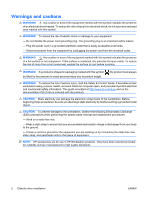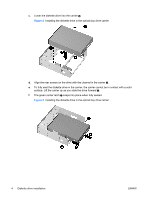HP Z800 HP Z Series Workstations - Diskette drive installation
HP Z800 - Workstation - 6 GB RAM Manual
 |
UPC - 884962082454
View all HP Z800 manuals
Add to My Manuals
Save this manual to your list of manuals |
HP Z800 manual content summary:
- HP Z800 | HP Z Series Workstations - Diskette drive installation - Page 1
This document describes how to install a diskette drive in an HP series Workstation. Kit contents ● Diskette drive ● Optical bay drive carrier ● Cables ● Four M3 guide screws (for HP 400 Workstations) Before you begin To view QuickSpecs and determine the compatibility of this product with your - HP Z800 | HP Z Series Workstations - Diskette drive installation - Page 2
risk of serious injury, read the Safety & Comfort Guide. It describes proper workstation setup, posture, health, and work habits for computer users, and provides important electrical and mechanical safety information. This guide is located at http://www.hp.com/ergo and on the documentation CD (if - HP Z800 | HP Z Series Workstations - Diskette drive installation - Page 3
in the service guide for your workstation at http://www.hp.com/support/ workstation_manuals. NOTE: For the HP Workstation series, these procedures are also available in the User Guide on the Documentation and Diagnostics CD that shipped with your workstation. 2. Power down the workstation, and then - HP Z800 | HP Z Series Workstations - Diskette drive installation - Page 4
c. Lower the diskette drive into the carrier 2. Figure 2 Installing the diskette drive in the optical bay drive carrier d. Align the rear screws on the drive with the channel in the carrier . e. To fully seat the diskette drive in the carrier, the carrier cannot be in contact with a solid surface. - HP Z800 | HP Z Series Workstations - Diskette drive installation - Page 5
To locate connectors on the system board, see to the service label on the side access panel. 1. Locate the optical drive data cable that best fits the hardware configuration of the workstation, and then connect one end to the hard drive 2. fans and airflow. ENWW Step 3-Configuring the cabling 5 - HP Z800 | HP Z Series Workstations - Diskette drive installation - Page 6
Reassembling the workstation 1. Reinstall the bezel, if applicable. 2. Reinstall the airflow guide, if applicable hp.com/support/workstation_manuals, then select your workstation product and select Japanese from the drop down Manual Language menu http://www.hp.com/support/workstation_manuals Manual
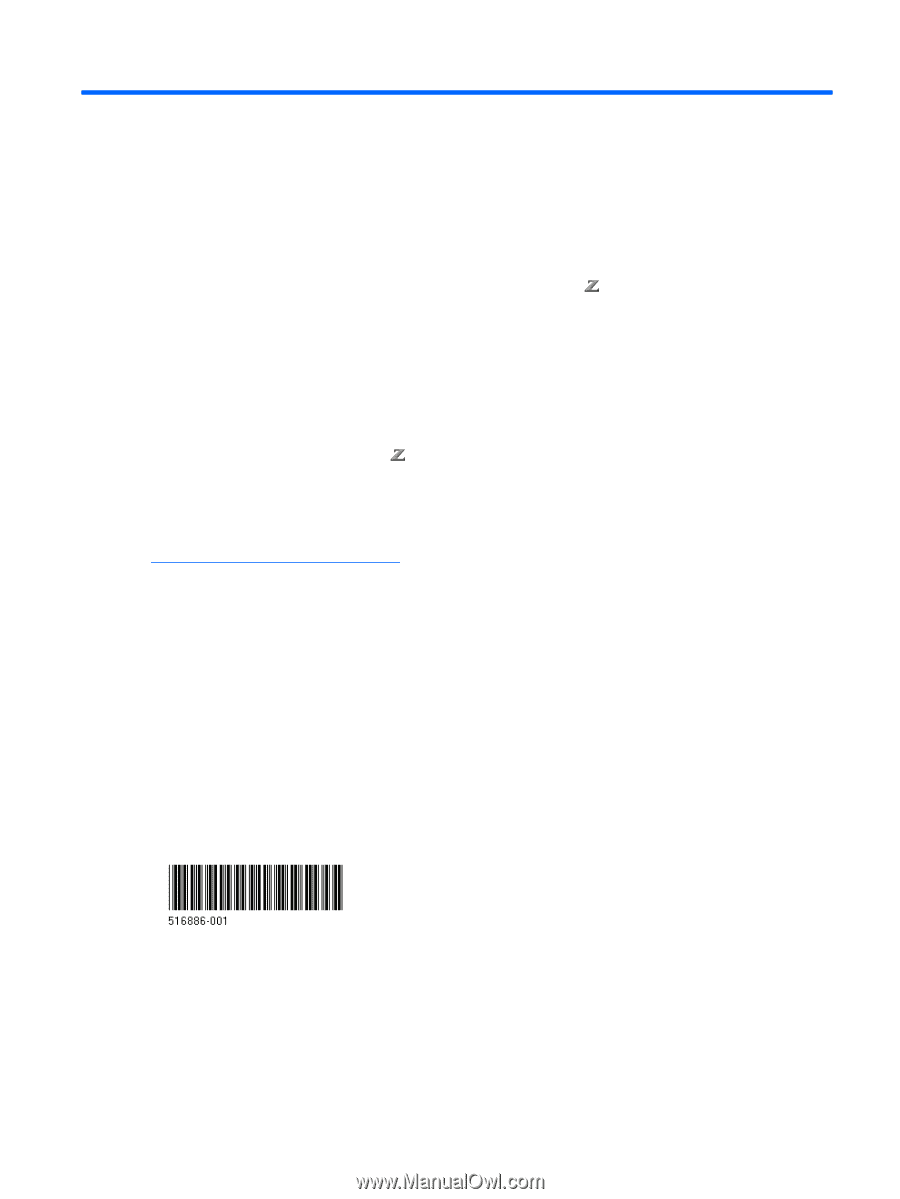
Diskette drive installation
Introduction
This document describes how to install a diskette drive in an HP
series Workstation.
Kit contents
●
Diskette drive
●
Optical bay drive carrier
●
Cables
●
Four M3 guide screws (for HP
400 Workstations)
Before you begin
To view
QuickSpecs
and determine the compatibility of this product with your HP workstation, see
go/productbulletin
.
© 2009 Hewlett-Packard Development Company, L.P.
ENWW
Introduction
1