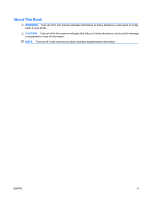HP dx2420 Troubleshooting Guide
HP dx2420 - Microtower PC Manual
 |
View all HP dx2420 manuals
Add to My Manuals
Save this manual to your list of manuals |
HP dx2420 manual content summary:
- HP dx2420 | Troubleshooting Guide - Page 1
Troubleshooting Guide - dx2390, dx2400, dx2420, and dx2450 Microtower Models HP Compaq Business PCs - HP dx2420 | Troubleshooting Guide - Page 2
herein is subject to change without notice. Microsoft, Windows, and Windows Vista are either trademarks or registered trademarks of Microsoft of Hewlett-Packard Company. Troubleshooting Guide HP Compaq Business PCs dx2390, dx2400, dx2420, and dx2450 Microtower Models Third Edition (January - HP dx2420 | Troubleshooting Guide - Page 3
About This Book WARNING! Text set off in this manner indicates that failure to follow directions could result in bodily harm or loss of life. CAUTION: Text set off in this manner indicates that failure to follow directions could result in damage to equipment or loss of information. NOTE: Text set - HP dx2420 | Troubleshooting Guide - Page 4
iv About This Book ENWW - HP dx2420 | Troubleshooting Guide - Page 5
5 Downloading the Latest Version of HP Insight Diagnostics 5 Protecting the Software ...5 HP Backup and Recovery Manager ...6 2 Troubleshooting Safety and Comfort ...7 Before You Call for Technical Support 7 Helpful Hints ...8 Solving General Problems ...10 Solving Hardware Installation Problems - HP dx2420 | Troubleshooting Guide - Page 6
vi ENWW - HP dx2420 | Troubleshooting Guide - Page 7
be downloaded from http://www.hp.com. See Downloading the Latest Version of HP Insight Diagnostics on page 5 for more information. NOTE: HP Insight the instructions in the wizard to create a Recovery Disc Set. 4. Use Windows Explorer to search the Recovery Disc Set for the CD with the compaq\hpdiags - HP dx2420 | Troubleshooting Guide - Page 8
memory slots on the system board and any memory modules installed. Miscellaneous-Shows HP Insight Diagnostics version information, computer configuration memory (CMOS) information, system board data, and system management BIOS model, processor, chassis, and BIOS, plus internal speaker and PCI - HP dx2420 | Troubleshooting Guide - Page 9
Provides the most flexibility in controlling the testing of a system. The Custom Test mode allows you to specifically select which devices, tests, and test parameters are run. For each test type, there are two test is displayed for use if you want to cancel the test. ENWW HP Insight Diagnostics 3 - HP dx2420 | Troubleshooting Guide - Page 10
button is replaced with a Retest Help tab contains an HP Insight Diagnostics tab, an Error Codes tab, and a Test Components tab. The HP Insight Diagnostics tab contains problem. To find an error code description quickly, enter the code in the box at the top of the tab and click the Find Error Codes - HP dx2420 | Troubleshooting Guide - Page 11
number (for example, dx2400) in the text box and press the Enter key. 4. Select your specific computer model. 5. Select your OS. 6. Click the Diagnostic link. 7. Click HP Insight Diagnostics Offline Edition. 8. Select a language and click Download. NOTE: The download includes instructions on how to - HP dx2420 | Troubleshooting Guide - Page 12
Backup and Recovery Manager, refer to the HP Backup and Recovery Manager User Guide by selecting Start > HP Backup and Recovery > HP Backup and Recovery Manager Manual. NOTE: You can order a Recovery Disc Set from HP by calling the HP support center. Go to the following Web site, select your region - HP dx2420 | Troubleshooting Guide - Page 13
isolate the exact problem before calling for technical support. ● Run the HP diagnostic tool. ● Run the hard drive self-test in Computer Setup. Refer to the Computer Setup (F10) Utility Guide for more information. ● Listen for a series of beeps from the computer. The beeps are error codes that will - HP dx2420 | Troubleshooting Guide - Page 14
number before calling. ● Spend time troubleshooting the problem with the service technician. ● Remove any hardware that was recently added to your system. ● Remove any software that was recently installed. NOTE: For sales information and warranty upgrades (Care Packs), call your local authorized - HP dx2420 | Troubleshooting Guide - Page 15
an operating system other than the factory-installed operating system, check to be sure that it is supported on the system. ● If the system has multiple video sources (embedded, PCI, or PCI-Express adapters) installed and a single monitor, the monitor must be plugged into the monitor connector - HP dx2420 | Troubleshooting Guide - Page 16
115V or 230V). A defective PCI card has been installed. Remove any expansion board that was just installed. Drive data or power supply cables air vents are not blocked and the internal fan is running. 3. Contact an HP authorized reseller or service provider. Computer appears locked up and will - HP dx2420 | Troubleshooting Guide - Page 17
to update the RTC date and time). If the problem persists, replace the RTC battery. See the Hardware Reference Guide for instructions on installing a Cause Processor is hot. Hard drive is full. Low on memory. Hard drive fragmented. Program previously accessed did not release reserved memory back - HP dx2420 | Troubleshooting Guide - Page 18
and reboot the system. Bad monitor. Try a different monitor. Computer is beeping and will not start. Cause Internal error has occurred and the computer is beeping a code. Solution Refer to Interpreting POST Audible Codes on page 14 to interpret the error code. 12 Chapter 2 Troubleshooting ENWW - HP dx2420 | Troubleshooting Guide - Page 19
the correct memory modules and to verify the proper installation. 2. Listen for beeps from the computer. See Interpreting POST Audible Codes on page 14 to determine possible causes. 3. If you still cannot resolve the issue, contact Customer Support. ENWW Solving Hardware Installation Problems 13 - HP dx2420 | Troubleshooting Guide - Page 20
graphics, replace the system board. 3 short beeps and 1 long beep followed by a three second pause CPU configuration error or invalid CPU 1. detected before graphics card initialized. 2. Upgrade the BIOS to proper version. Change the processor. 1 short beep followed by a one No legacy floppy - HP dx2420 | Troubleshooting Guide - Page 21
http://www.hp.com. NOTE: If you take the computer to an authorized reseller, dealer, or service provider for service, remember to provide the setup and power-on passwords if they are set. Refer to the number listed in the warranty or in the Support Telephone Numbers guide for technical assistance

Troubleshooting Guide - dx2390, dx2400,
dx2420, and dx2450 Microtower Models
HP Compaq Business PCs