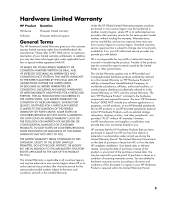HP m9510f Warranty and Support Guide
HP m9510f - Pavilion - Elite Manual
 |
UPC - 884420537359
View all HP m9510f manuals
Add to My Manuals
Save this manual to your list of manuals |
HP m9510f manual content summary:
- HP m9510f | Warranty and Support Guide - Page 1
Warranty and Support Guide Before contacting the HP Customer Care Center, it's important to have the following information handy. Please take a moment to write down your product information for future reference. The first four items on the list (Model Number, Product Number, Serial Number, and - HP m9510f | Warranty and Support Guide - Page 2
- HP m9510f | Warranty and Support Guide - Page 3
support General Terms This HP Hardware Limited Warranty gives you, the customer, express limited warranty rights from Hewlett-Packard, the manufacturer. Please refer to HP country/region where HP or its authorized service providers offer warranty service for the same product model number subject to - HP m9510f | Warranty and Support Guide - Page 4
instructions intended for the HP Hardware Product. This Limited Warranty does not apply to expendable or consumable parts and does not extend to any product from which the serial number by software, interfacing, parts, or supplies not supplied by HP; (d) by improper site preparation or maintenance - HP m9510f | Warranty and Support Guide - Page 5
self repair applies to you, please refer to your specific HP Hardware Product announcement. You can also obtain information on this warranty service on the HP Web site at: http://www.hp.com/support Pickup and Return Warranty Service Your HP Limited Warranty may include a pickup and return warranty - HP m9510f | Warranty and Support Guide - Page 6
customization, and network configuration. • Interpreting system error messages. • Isolating system problems to software usage problems. • Obtaining support pack information or updates. Software technical support does NOT include assistance with: • Generating or diagnosing user-generated programs or - HP m9510f | Warranty and Support Guide - Page 7
model name, and model number • Applicable error messages • Add-on options • Operating system • Third-party hardware or software • Detailed questions How to Check Warranty and Support Entitlement Please check http://www.hp.com/support for warranty, service and support and product information updates - HP m9510f | Warranty and Support Guide - Page 8
Hewlett-Packard Company ("HP") that governs your use of any Software Product, installed on or made available by HP for use with your HP product ("HP one computer. You do not have the right to distribute the Software Product. You may load the Software Product into Your Computer's temporary memory (RAM - HP m9510f | Warranty and Support Guide - Page 9
HP and its affiliates may collect and use technical information you provide in relation to support services related to the Software Product. HP of HP and HP OR HP OR Computer Software, Computer Software Documentation, and Technical Data for Commercial Items are licensed to the U.S. Government under HP - HP m9510f | Warranty and Support Guide - Page 10
Hewlett-Packard Company Supplier's Address: Hewlett-Packard Company 10955 Tantau Ave Cupertino, CA 95014 declares, that the product(s) Product: Personal computer Model Number card: RD01-D850, CX-9Z-NR0134 Bluetooth: BM-GP-BR-51 TV Tuner card the following Product Specifications: Safety: IEC - HP m9510f | Warranty and Support Guide - Page 11
Specifications Electrical ratings: Operating temperature: Storage temperature: Operating humidity: Operating altitude: Storage altitude: AC INPUT 50/60 Hz 100-127V∿, 3A or 4A or 6A* 200-240V∿, 2A or 3A* 5° to 35° C -30° to 65° C 15 to 80% @ 26° C 0-2000 m 0-4572 m * Refer to your computer - HP m9510f | Warranty and Support Guide - Page 12
control setting is the same. • Changing the default audio or equalizer settings might lead to higher volume and should only be done with caution. • If one HP product number includes a computer event of problems, you only support Pulse via the telephone line interface supplied with it. Connection of a - HP m9510f | Warranty and Support Guide - Page 13
services. This modem does not support Numbers It is advisable to check the telephone numbers storm. There may be a remote risk of electric shock from Card (NIC) receptacle. SAVE THESE INSTRUCTIONS Additional Safety Information This product has not been evaluated for connection to an "IT" power - HP m9510f | Warranty and Support Guide - Page 14
to do so may result in personal injury or equipment damage. Hazardous voltage levels are inside the power supply and modem of this product. Lithium Battery Caution WARNING: The computer uses a lithium battery, type CR2032. There is danger of an explosion if the battery is incorrectly replaced - HP m9510f | Warranty and Support Guide - Page 15
or circuits as contact with them could be fatal. 7 6 5 4 3 1 2 Antenna Grounding Antenna Grounding Reference Grounding Component 1 Electric Service Equipment 2 Power Service Grounding Electrode System (NEC Art 250, Part H) 3 Ground Clamps 4 Grounding Conductors (NEC Section 810-21 - HP m9510f | Warranty and Support Guide - Page 16
problem, first, call your computer retailer, or second, call the HP Customer Care Center at: Republic of Ireland: 1890 92 39 02 Republic of South Africa: 0860 104 771 U.K.: 0844 369 0369 (5 p/min.) In the U.K. and Ireland, for computers bought from PC World, Currys, or Dixons, call: Repair Service - HP m9510f | Warranty and Support Guide - Page 17
computer. If any components are missing, you have 30 days from the date of purchase to contact HP Customer Care for replacement. After this period, you may be charged for these components. The information contained herein is subject to change without notice. Copyright © 2004-2009 Hewlett-Packard - HP m9510f | Warranty and Support Guide - Page 18
- HP m9510f | Warranty and Support Guide - Page 19
- HP m9510f | Warranty and Support Guide - Page 20
Printed in

Limited Warranty and Support Guide
Before contacting the HP Customer Care Center, it’s important to have the following information
handy.
Please take a moment to write down your product information for future reference.
The first four items on the list (Model Number, Product Number, Serial Number, and
Software Build Number) can be viewed through the Help and Support Center. Click the
Windows Vista start button
,
Help and Support
, then click
System Information
.
Model Number: _____________________________________________________________________
System (Product) Number: ____________________________________________________________
Serial Number: ______________________________________________________________________
Software Build Number: ______________________________________________________________
Operating System: ___________________________________________________________________
Purchase Date: ______________________________________________________________________