HP nx6315 Routine Care - Windows Vista
HP nx6315 - Notebook PC Manual
 |
View all HP nx6315 manuals
Add to My Manuals
Save this manual to your list of manuals |
HP nx6315 manual content summary:
- HP nx6315 | Routine Care - Windows Vista - Page 1
Routine Care User Guide - HP nx6315 | Routine Care - Windows Vista - Page 2
2007 Hewlett-Packard Development Company, L.P. SD logo is a trademark of its proprietor. The information contained herein is subject to change without notice. The only warranties for HP products and services are set forth in the express warranty statements accompanying such products and services - HP nx6315 | Routine Care - Windows Vista - Page 3
Table of contents 1 Hardware maintenance Battery pack ...2 Disposing of a used battery pack ...2 TouchPad and keyboard ...3 Display ...3 Drives ...4 Using Disk Defragmenter ...4 Using Disk Cleanup ...4 2 Regular tune-ups 3 Traveling and shipping Index ...8 ENWW iii - HP nx6315 | Routine Care - Windows Vista - Page 4
iv ENWW - HP nx6315 | Routine Care - Windows Vista - Page 5
is designed to run demanding applications at full power. As a result of increased power consumption, it is normal for the computer and the AC adapter to feel warm or hot when used continuously. The computer and the AC adapter comply with the user-accessible surface temperature limits defined - HP nx6315 | Routine Care - Windows Vista - Page 6
with the computer, a replacement battery provided by HP, or a compatible battery purchased from HP. CAUTION To prevent damage to a battery pack, do not expose it to high temperatures for extended periods of time. If a computer will be unused and disconnected from external power for more than 2 weeks - HP nx6315 | Routine Care - Windows Vista - Page 7
jump around on the screen. To avoid this, clean the TouchPad with a damp cloth, and wash your hands frequently when using the computer. WARNING! To reduce the risk of electric shock or damage to internal components, do not use a vacuum cleaner attachment to clean the keyboard. A vacuum cleaner could - HP nx6315 | Routine Care - Windows Vista - Page 8
keyboard or move the computer while the drive is writing to media. The write process is sensitive to vibration. When the battery pack is the only source of power, ensure that the battery > System Tools > Disk Cleanup. 2. Follow the instructions on the screen. 4 Chapter 1 Hardware maintenance ENWW - HP nx6315 | Routine Care - Windows Vista - Page 9
loss or damage to your files. ● Create a restore point. In the event of a computer problem, these benchmarks allow you to go back in time to a point before the computer encountered a problem. ● Create a PC tune-up schedule. Create weekly and monthly reminders to back up files, update virus software - HP nx6315 | Routine Care - Windows Vista - Page 10
all external media cards, such as PC Cards, Secure Digital (SD) Memory Cards, ExpressCards, and so on. be unused and disconnected from external power for more than 2 weeks, remove the battery pack and store it separately. (GSM), or a General Packet Radio Service (GPRS) device, the use of these - HP nx6315 | Routine Care - Windows Vista - Page 11
traveling internationally: ● Check the computer-related customs regulations for each country on your itinerary. ● Consult with Customer Care about power cord and adapter requirements for each location in which you plan to use the computer. Voltage, frequency, and plug configurations vary. WARNING - HP nx6315 | Routine Care - Windows Vista - Page 12
4 Disk Defragmenter software 4 display 3 drives 4 H hard drive 4 hardware maintenance 1 K keyboard 3 M maintenance battery pack 2 battery pack disposal 2 Disk Cleanup 4 Disk Defragmenter 4 display 3 drives 4 hardware 1 keyboard 3 TouchPad 3 S shipping the computer 6 software Disk Cleanup 4 Disk - HP nx6315 | Routine Care - Windows Vista - Page 13
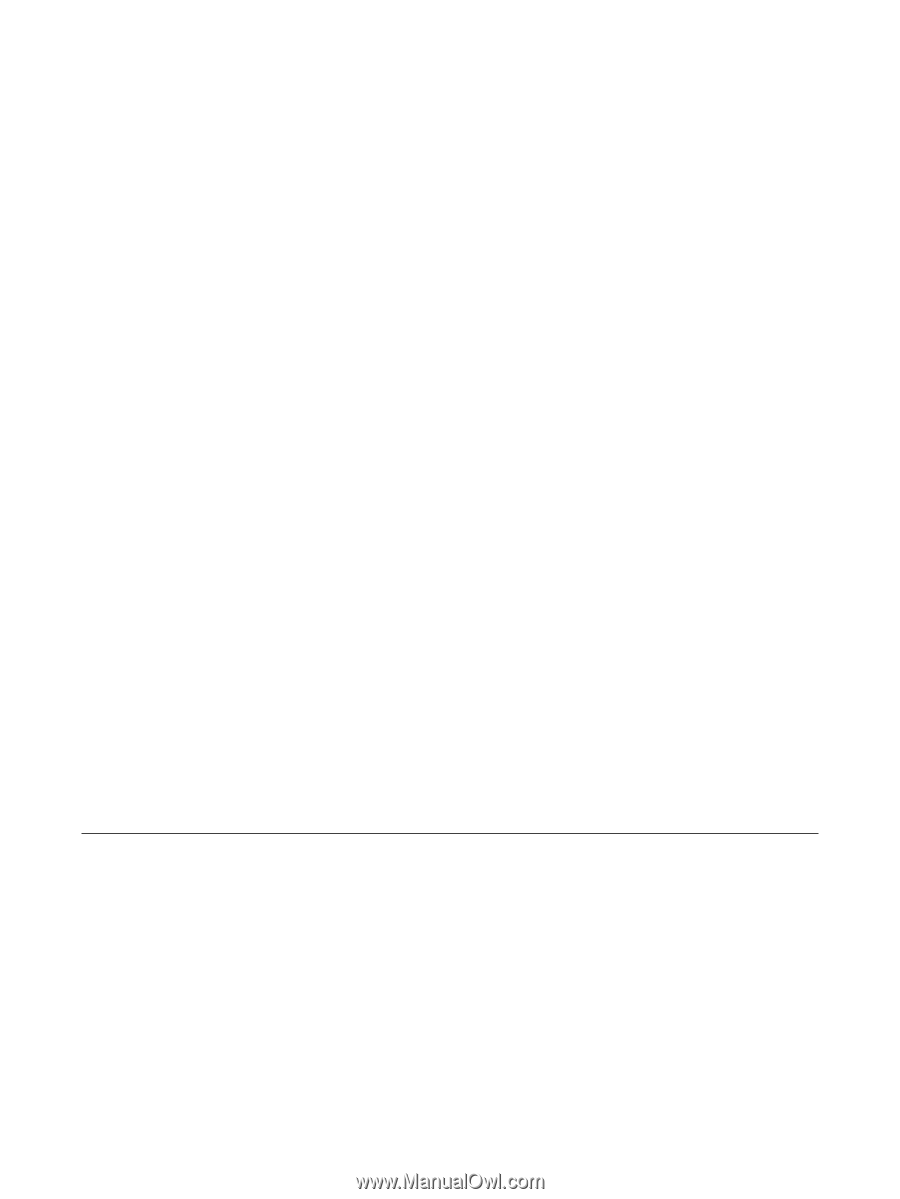
Routine Care
User Guide









