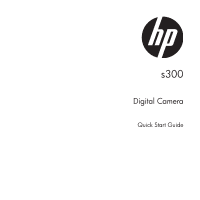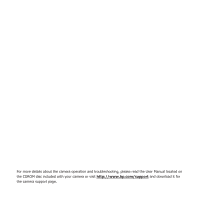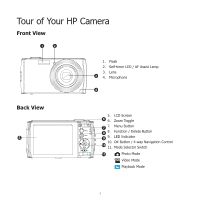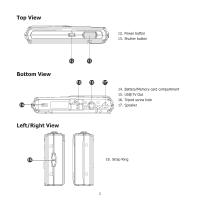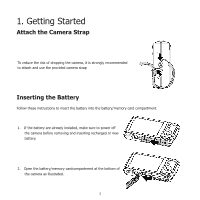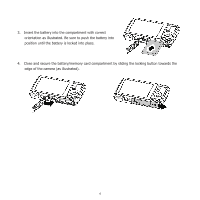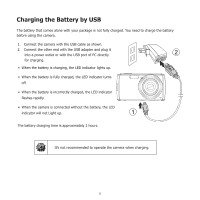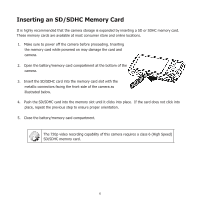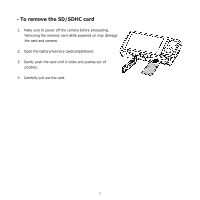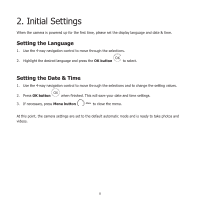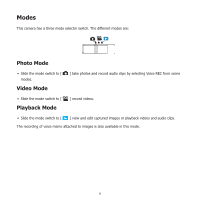HP s300 HP s300 Digital Camera - Quick Start Guide - Page 6
Close and secure the battery/memory card compartment by sliding the locking button towards
 |
View all HP s300 manuals
Add to My Manuals
Save this manual to your list of manuals |
Page 6 highlights
3. Insert the battery into the compartment with correct orientation as illustrated. Be sure to push the battery into position until the battery is locked into place. 4. Close and secure the battery/memory card compartment by sliding the locking button towards the edge of the camera (as illustrated). 4
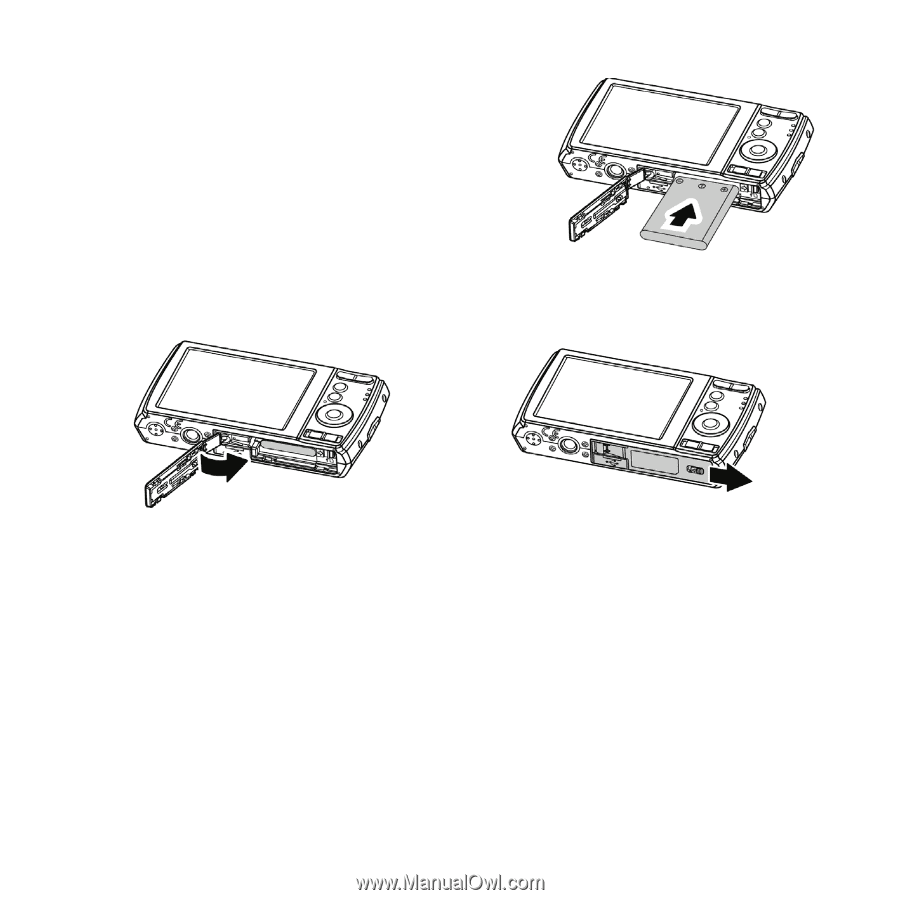
4
Insert the battery into the compartment with correct
3.
orientation as illustrated. Be sure to push the battery into
position until the battery is locked into place.
Close and secure the battery/memory card compartment by sliding the locking button towards the
4.
edge of the camera (as illustrated).