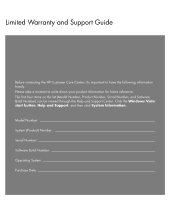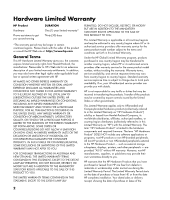HP s3720y Warranty
HP s3720y - Pavilion - Slimline Manual
 |
UPC - 884420938309
View all HP s3720y manuals
Add to My Manuals
Save this manual to your list of manuals |
HP s3720y manual content summary:
- HP s3720y | Warranty - Page 1
Warranty and Support Guide Before contacting the HP Customer Care Center, it's important to have the following information handy. Please take a moment to write down your product information for future reference. The first four items on the list (Model Number, Product Number, Serial Number, and - HP s3720y | Warranty - Page 2
by export controls issued by the United States or other governments. This Limited Warranty applies only to HP-branded and Compaq-branded hardware products (collectively referred to in this Limited Warranty as "HP Hardware Products") sold by or leased from Hewlett-Packard Company, its worldwide - HP s3720y | Warranty - Page 3
INSTRUCTIONS INTENDED FOR THE HP HARDWARE PRODUCT. This Limited Warranty does not apply to expendable or consumable parts and does not extend to any product from which the serial number (c) by software, interfacing, parts or supplies not supplied by HP; (d) improper site preparation or maintenance; - HP s3720y | Warranty - Page 4
problem over the telephone. This may involve performing routine diagnostic procedures, installing software updates or patches, removing third-party options and/or substituting options. In order to receive on-site support, you must: (a) have a representative present when HP provides warranty services - HP s3720y | Warranty - Page 5
applies to you, please refer to your specific HP Hardware Product announcement. You can also obtain information on this warranty service on the HP Web site at: http://www.hp.com/support Service Upgrades HP has a range of additional support and service coverage for your product that can be purchased - HP s3720y | Warranty - Page 6
, service and support and product information updates. END-USER LICENSE AGREEMENT PLEASE READ CAREFULLY BEFORE USING THIS EQUIPMENT: This End-User license Agreement ("EULA") is a legal agreement between (a) you (either an individual or a single entity) and (b) Hewlett-Packard Company ("HP") that - HP s3720y | Warranty - Page 7
applies to updates or supplements to the original Software Product provided by HP unless HP provides other terms along with the update or that HP and its affiliates may collect and use technical information you provide in relation to support services related to the Software Product. HP agrees - HP s3720y | Warranty - Page 8
HP EVENT SHALL HP OR ITS EVEN IF HP OR ANY Computer Software, Computer Software Documentation, and Technical Data for Commercial Items are licensed to the U.S. Government under HP HP Product) is the entire agreement between you and HP HP policies or programs for support services conflict with the terms - HP s3720y | Warranty - Page 9
Hewlett-Packard Company Supplier's Address: Hewlett-Packard Company 10955 Tantau Ave Cupertino, CA 95014 declares, that the product(s) Product: Personal computer Model Number card: RD01-D850, CX-9Z-NR0134 Bluetooth: BM-GP-BR-51 TV Tuner card the following Product Specifications: Safety: IEC - HP s3720y | Warranty - Page 10
are louder than other headphones, even if the volume control setting is the same. • Changing the default audio or equalizer settings might lead to higher volume and should only be done with caution. • If one HP product number includes a computer along with a headset or earphone, this combination is - HP s3720y | Warranty - Page 11
make or model, nor does it imply that any product is compatible with all of Telecom's network services. Some specification: • For automatically initiated calls to the same number: (a) There shall be no more than 10 call attempts to the same number within any 30-minute period for a single manual - HP s3720y | Warranty - Page 12
to do so may result in personal injury or equipment damage. Hazardous voltage levels are inside the power supply and modem of this product. Lithium Battery Caution WARNING: The computer uses a lithium battery, type CR2032. There is danger of an explosion if the battery is incorrectly replaced - HP s3720y | Warranty - Page 13
or circuits as contact with them could be fatal. 7 6 5 4 3 1 2 Antenna Grounding Antenna Grounding Reference Grounding Component 1 Electric Service Equipment 2 Power Service Grounding Electrode System (NEC Art 250, Part H) 3 Ground Clamps 4 Grounding Conductors (NEC Section 810-21 - HP s3720y | Warranty - Page 14
start button, All Programs, PC Help & Tools, and then click Hardware Diagnostic Tools. 4 For help online, go to the HP Customer Care Center Web site at: http://www.hp.com/support 5 If you have not solved the problem, first, call your computer retailer, or second, call the HP Customer Care Center at - HP s3720y | Warranty - Page 15
, and then click User Guides. Documentation is also available at http://www.hp.com/support where you can search for the support page for your model. Software Support If you have questions about your software, call or visit your software vendor's Web site. The appropriate number or Web address is - HP s3720y | Warranty - Page 16
sent to your desktop from time to time. Next, try a little surfing! The HP Web site has updated software, tips and tricks, answers for common problems, and other information. Go to the Support Web site listed earlier in this document and search for your computer model. Call HP Customer Care Center - HP s3720y | Warranty - Page 17
- HP s3720y | Warranty - Page 18
- HP s3720y | Warranty - Page 19
- HP s3720y | Warranty - Page 20
Printed in

Limited Warranty and Support Guide
Before contacting the HP Customer Care Center, it’s important to have the following information
handy.
Please take a moment to write down your product information for future reference.
The first four items on the list (Model Number, Product Number, Serial Number, and Software
Build Number) can be viewed through the Help and Support Center. Click the
Windows Vista
start button
,
Help and Support
, and then click
System Information
.
Model Number: _____________________________________________________________________
System (Product) Number: ____________________________________________________________
Serial Number: ______________________________________________________________________
Software Build Number: ______________________________________________________________
Operating System: ___________________________________________________________________
Purchase Date: ______________________________________________________________________