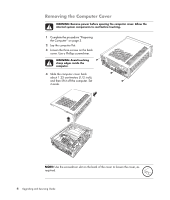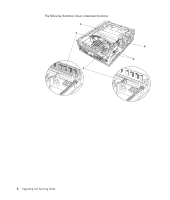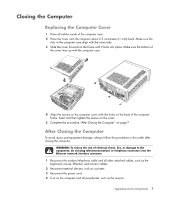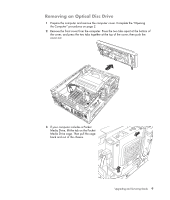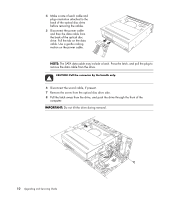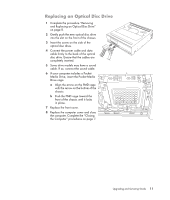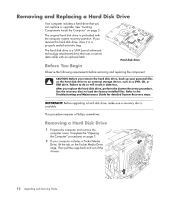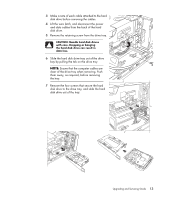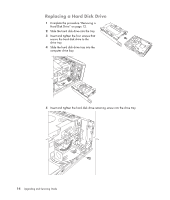HP s3720y Upgrading and Servicing Guide - Page 13
Removing an Optical Disc Drive, If your computer includes a Pocket
 |
UPC - 884420938309
View all HP s3720y manuals
Add to My Manuals
Save this manual to your list of manuals |
Page 13 highlights
Removing an Optical Disc Drive 1 Prepare the computer and remove the computer cover. Complete the "Opening the Computer" procedures on page 2. 2 Remove the front cover from the computer. Press the two tabs apart at the bottom of the cover, and press the two tabs together at the top of the cover; then push the cover out. digitaOlUauTdio wiraenletsesnLnAaN S-VIDEO 3 If your computer includes a Pocket Media Drive, lift the tab on the Pocket Media Drive cage. Then pull the cage back and out of the chassis. Upgrading and Servicing Guide 9
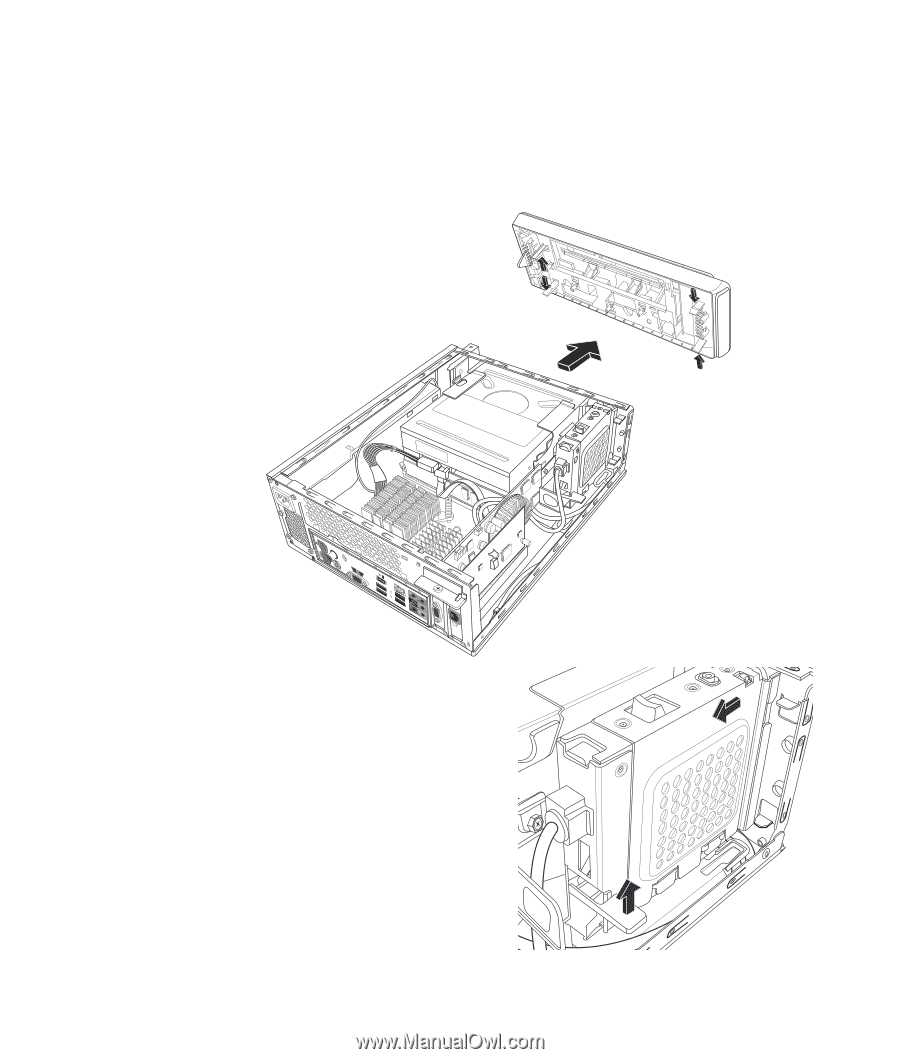
Upgrading and Servicing Guide
9
Removing an Optical Disc Drive
1
Prepare the computer and remove the computer cover. Complete the “Opening
the Computer” procedures on page 2.
2
Remove the front cover from the computer. Press the two tabs apart at the bottom of
the cover, and press the two tabs together at the top of the cover; then push the
cover out.
3
If your computer includes a Pocket
Media Drive, lift the tab on the Pocket
Media Drive cage. Then pull the cage
back and out of the chassis.
S-VIDEO
digital audio
OUT
wireless LAN
antenna