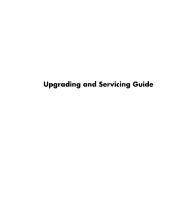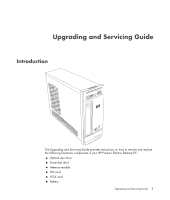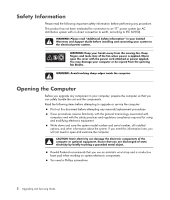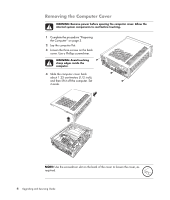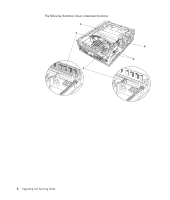HP s3720y Upgrading and Servicing Guide - Page 5
Upgrading and Servicing Guide, Introduction - slimline desktop
 |
UPC - 884420938309
View all HP s3720y manuals
Add to My Manuals
Save this manual to your list of manuals |
Page 5 highlights
Upgrading and Servicing Guide Introduction The Upgrading and Servicing Guide provides instructions on how to remove and replace the following hardware components in your HP Pavilion Slimline Desktop PC: Optical disc drive Hard disk drive Memory module PCI card PCI-E card Battery Upgrading and Servicing Guide 1
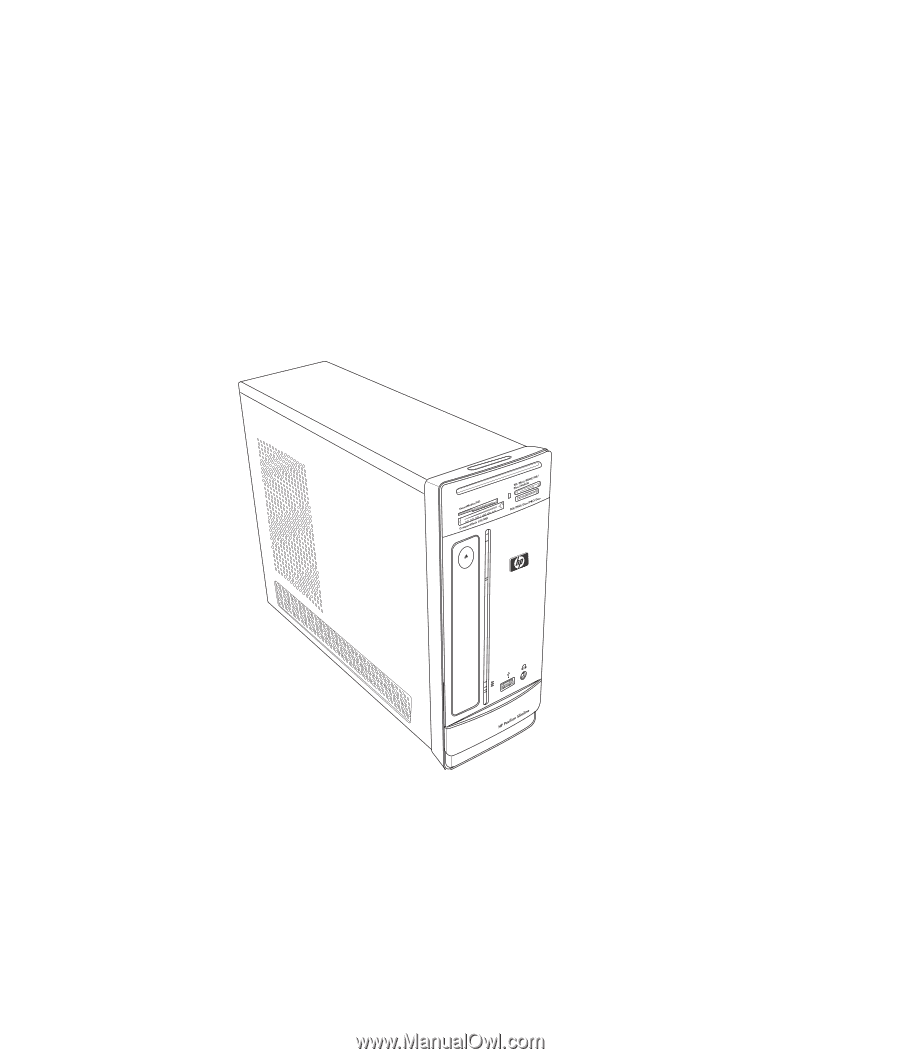
Upgrading and Servicing Guide
1
Upgrading and Servicing Guide
Introduction
The
Upgrading and Servicing Guide
provides instructions on how to remove and replace
the following hardware components in your HP Pavilion Slimline Desktop PC:
±
Optical disc drive
±
Hard disk drive
±
Memory module
±
PCI card
±
PCI-E card
±
Battery