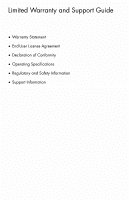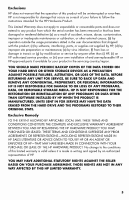HP s5160f Warranty
HP s5160f - Pavilion - Slimline Manual
 |
UPC - 884420975267
View all HP s5160f manuals
Add to My Manuals
Save this manual to your list of manuals |
HP s5160f manual content summary:
- HP s5160f | Warranty - Page 1
Limited Warranty and Support Guide • Warranty Statement • End-User License Agreement • Declaration of Conformity • Operating Specifications • Regulatory and Safety Information • Support Information - HP s5160f | Warranty - Page 2
Before contacting the HP Customer Care Center, it's important to have the following information handy. Please take a moment to write down your product information for future reference. The first - HP s5160f | Warranty - Page 3
support General Terms This HP Hardware Limited Warranty gives you, the customer, express limited warranty rights from Hewlett-Packard, the manufacturer. Please refer to HP enforced in any country/region where HP or its authorized service providers offer warranty service for the same product model - HP s5160f | Warranty - Page 4
to provide proof of purchase or lease as a condition of receiving warranty service. You are entitled to hardware warranty service according to the terms and conditions of this document if a repair to your HP Hardware Product is required within the Limited Warranty Period. Unless otherwise stated - HP s5160f | Warranty - Page 5
error-free. HP is not responsible for damage that occurs as a result of your failure to follow the instructions intended for the HP Hardware Product. PROGRAMS OR DATA OTHER THAN SOFTWARE INSTALLED BY HP WHEN THE PRODUCT IS MANUFACTURED. UNITS SENT IN FOR SERVICE MAY HAVE THE DATA ERASED FROM THE - HP s5160f | Warranty - Page 6
commencing on the date of purchase. The date on your sales receipt is the date of purchase unless HP or your reseller informs you otherwise in writing. Types of Warranty Service To enable HP to provide the best possible support and service during the Limited Warranty Period, you may be directed by - HP s5160f | Warranty - Page 7
identifies that the problem can be fixed using one of these parts, a replaceable part can be sent directly to you. Once the part arrives, replace the defective part pursuant to the provided instructions and documentation. If further assistance is required, call the HP Technical Support Center, and - HP s5160f | Warranty - Page 8
HP Option and are included in the HP Option product packaging. If your HP Option is installed in an HP Hardware Product, HP may provide warranty service for either the period specified in the warranty documents (HP NO EVENT SHALL HP OR ITS SUPPLIERS EVEN IF HP OR ANY SUPPLIER on which HP distributes - HP s5160f | Warranty - Page 9
suggestions in the product documentation do not solve the problem, you can receive support by doing the following: • Locate your nearest HP Support location via the Web at: http://www.hp.com/support • Contact your authorized HP dealer or authorized service provider, and be sure to have the following - HP s5160f | Warranty - Page 10
How to Check Warranty and Support Entitlement Please check http://www.hp.com/support for warranty, service and support and product information updates. END-USER LICENSE AGREEMENT PLEASE READ CAREFULLY BEFORE USING THIS EQUIPMENT: This End-User license Agreement ("EULA") is a legal agreement between - HP s5160f | Warranty - Page 11
or condition of this EULA. 8. CONSENT TO USE OF DATA. You agree that HP and its affiliates may collect and use technical information you provide in relation to support services related to the Software Product. HP agrees not to use this information in a form that personally identifies you except to - HP s5160f | Warranty - Page 12
, proposals and representations with respect to the Software Product or any other subject matter covered by this EULA. To the extent the terms of any HP policies or programs for support services conflict with the terms of this EULA, the terms of this EULA shall control. Rev. 10/03 12 - HP s5160f | Warranty - Page 13
DECLARATION OF CONFORMITY according to ISO/IEC 17050-1 and EN 17050-1 Supplier's Name: Hewlett-Packard Company Supplier's Address: Hewlett-Packard Company 10955 Tantau Ave Cupertino, CA 95014 declares, that the product(s) Product: Personal computer Model Number(s): 800, 900 a000, a1000, - HP s5160f | Warranty - Page 14
conforms to the following Product Specifications: Safety: IEC 60950-1:2001 / EN60950-1: 2001 EN 60825-1: 1994 + A1: 2002 + A2: 2001, Class 1 (Laser/LED) EMC: CISPR 22: 1997 / EN 55022: 1998 +A1:2000 +A2:2003, Class B/ EN 55022:2006, Class B CISPR 24: 1997 / EN 55024:+1998 +A1:2001 +A2:2003 EN - HP s5160f | Warranty - Page 15
product zijn batterijen geleverd. Wanneer deze leeg zijn, moet u ze niet weggooien maar inleveren als Klein Chemisch Afval (KCA). Chemical Substances HP is committed to providing our customers with information about the chemical substances in our products as needed to comply with legal requirements - HP s5160f | Warranty - Page 16
Important Information About ENERGY STAR HP computers marked with the ENERGY STAR® Logo are of user inactivity. When used with an external ENERGY STAR compliant monitor, this feature will also support similar power management features of the monitor. To take advantage of this energy savings: • - HP s5160f | Warranty - Page 17
city office, your household waste disposal service or the shop where you purchased the and should only be done with caution. • If one HP product number includes a computer along with a headset or point. In the event of problems, you should contact your equipment support Pulse Dialing. Please consult - HP s5160f | Warranty - Page 18
Number The Ringer Equivalence Number (REN) of this modem is 1. REN is a guide to the maximum number of apparatuses that can be simultaneously connected to one telephone line. not approved for connection to UK private speechband services. This modem does not support the automatic redial function. 18 - HP s5160f | Warranty - Page 19
class and network interference, please ensure that all manually programmed telephone numbers are correctly entered. The number telephone cable into the Network Interface Card (NIC) receptacle. SAVE THESE INSTRUCTIONS Additional Safety Information This product has not been evaluated for connection to - HP s5160f | Warranty - Page 20
by the manufacturer. Dispose of used batteries according to the manufacturer's instructions. Laser Safety Statement Class 1 LED Product The CD and DVD service location. WARNING: Use of controls, adjustments, or performance procedures other than those specified in the Upgrading and Servicing Guide - HP s5160f | Warranty - Page 21
. Article 810 of the National Electrical Code, ANSI/NFPA 70, provides information with regard to proper electrical grounding of the mast and supporting structure, grounding of the lead-in wire to an antenna-discharge unit, size of grounding conductors, location of antenna-discharge unit, connection - HP s5160f | Warranty - Page 22
Support. The Help and Support Center provides useful troubleshooting information and includes the following: • E-mail support. • HP Real Time Chat with qualified support specialists. • Support Ireland, for computers bought from PC World, Currys, or Dixons, call: Repair Service Line: 0844 800 6020 ( - HP s5160f | Warranty - Page 23
HP Offices Nigeria Redington Nigeria LTD Afprint Compound 122 - 132 Oshodi Apapa Expressway P.O. Box 3623 Isolo you can upgrade your standard factory warranty for an additional two years by purchasing an HP warranty extension. For more information, please visit our Web site at: Ireland http://www - HP s5160f | Warranty - Page 24
components are missing, you have 30 days from the date of purchase to contact HP Customer Care for replacement. After this period, you may be charged for these system BIOS displays the full 4GB of installed memory. 1 Turn on the PC. 2 Press the F1 key. The BIOS menu displays. Confirm the Total - HP s5160f | Warranty - Page 25
- HP s5160f | Warranty - Page 26
- HP s5160f | Warranty - Page 27
- HP s5160f | Warranty - Page 28
Printed in

Limited Warranty and Support Guide
•
Warranty Statement
•
End-User License Agreement
•
Declaration of Conformity
•
Operating Specifications
•
Regulatory and Safety Information
•
Support Information