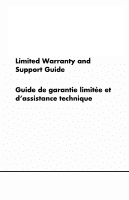HP s5160f Warranty
HP s5160f - Pavilion - Slimline Manual
 |
UPC - 884420975267
View all HP s5160f manuals
Add to My Manuals
Save this manual to your list of manuals |
HP s5160f manual content summary:
- HP s5160f | Warranty - Page 1
Limited Warranty and Support Guide Guide de garantie limitée et d'assistance technique - HP s5160f | Warranty - Page 2
- HP s5160f | Warranty - Page 3
Limited Warranty and Support Guide • Warranty Statement • End-User License Agreement • Declaration of Conformity • Operating Specifications • Regulatory and Safety Information • Support Information - HP s5160f | Warranty - Page 4
Before contacting the HP Customer Care Center, it's important to have the following information handy. Please Build Number) can be found on a sticker on the outside of your computer. Model Number System (Product) Number Serial Number Software Build Number Operating System Purchase Date - HP s5160f | Warranty - Page 5
Duration Hardware One-year limited warranty One-year technical support General Terms This HP Hardware Limited Warranty gives you, the customer, express limited warranty rights from Hewlett-Packard, the manufacturer. Please refer to HP's Web site for an extensive description of your limited - HP s5160f | Warranty - Page 6
as "HP Hardware Products") sold by or leased from Hewlett-Packard Company, its replacement unit of HP's choosing that is the same or equivalent to your HP Hardware Product in performance or (b) to give you a refund of your purchase price or lease payments (less interest) instead of a replacement - HP s5160f | Warranty - Page 7
supplies not supplied by HP; (d) by improper site preparation or maintenance; (e) by virus infection; (f) from loss or damage in transit; or (g) by modification or service by anyone other than (i) HP, (ii) an HP authorized service provider, or (iii) your own installation of end-user-replaceable HP - HP s5160f | Warranty - Page 8
an HP Hardware Product is a specified, fixed period commencing on the date of purchase. The date on your sales receipt is the date of purchase unless HP or your reseller informs you otherwise in writing. Types of Warranty Service To enable HP to provide the best possible support and service during - HP s5160f | Warranty - Page 9
. After you contact the HP Technical Support Center and the fault diagnosis identifies that the problem can be fixed using one of these parts, a replaceable part can be sent directly to you. Once the part arrives, replace the defective part pursuant to the provided instructions and documentation. If - HP s5160f | Warranty - Page 10
to return the removable media to HP for replacement. For blank tape removable media, refer to the following Web site: http://h20000.www2.hp.com/bizsupport/TechSupport/ Document.jsp?objectID=lpg50101 It is your responsibility to contact non-HP manufacturers or suppliers for their warranty support. 8 - HP s5160f | Warranty - Page 11
. • Troubleshooting to determine system or software usage problems. • Basic steps of using non-HP software; advanced feature support for HP software. Software technical support does NOT include assistance with: • Non-HP software that doesn't ship with computing product. • Installing HP software on - HP s5160f | Warranty - Page 12
the Software Product. You may load the Software Product into Your Computer's temporary memory (RAM) for purposes of using the Software Product. b. Storage. You may copy the Software Product into the local memory or storage device of the HP Product. c. Copying. You may make archival or back-up copies - HP s5160f | Warranty - Page 13
or condition of this EULA. 8. CONSENT TO USE OF DATA. You agree that HP and its affiliates may collect and use technical information you provide in relation to support services related to the Software Product. HP agrees not to use this information in a form that personally identifies you except to - HP s5160f | Warranty - Page 14
Commercial Computer Software, Computer Software Documentation, and Technical Data for Commercial Items are licensed to the U.S. Government under HP's standard this EULA. To the extent the terms of any HP policies or programs for support services conflict with the terms of this EULA, the terms of this - HP s5160f | Warranty - Page 15
ISO/IEC 17050-1 and EN 17050-1 Supplier's Name: Hewlett-Packard Company Supplier's Address: Hewlett-Packard Company 10955 Tantau Ave Cupertino, CA 95014 declares, that the product(s) Product: Model Number(s): Product Options: Personal computer 800, 900 a000, a1000, a5000, a6000 CQ2000, CQ3000 - HP s5160f | Warranty - Page 16
conforms to the following Product Specifications: Safety: IEC 60950-1:2001 / EN60950-1: 2001/ EN 60950-1:2001 + A11:2004 EN 60825-1: : Product Regulations Manager, Hewlett-Packard Australia Pty Ltd., 31-41 Joseph Street, Blackburn, Victoria 3130 European Contact: Hewlett-Packard GmbH, HQ-TRE, - HP s5160f | Warranty - Page 17
bodily harm, or loss of life. • Energized and moving parts inside. Disconnect power to the equipment before removing the enclosure. • Replace and secure the enclosure before re-energizing the equipment. • The computer is heavy; be sure to use ergonomically correct lifting procedures when moving the - HP s5160f | Warranty - Page 18
STAR compliance HP computers marked with the ENERGY STAR® logo are compliant with the applicable U.S. Environmental Protection Agency (EPA) ENERGY STAR specifications for computers. The EPA ENERGY STAR logo does not imply endorsement by the EPA. As an ENERGY STAR Partner, Hewlett-Packard Company has - HP s5160f | Warranty - Page 19
you receive with your system. Changes or modifications not expressly approved by the manufacturer could void the user's authority to operate the equipment. To comply with the limits for an FCC Class B computing device, always use shielded signal cables and the power cord supplied with this unit. 17 - HP s5160f | Warranty - Page 20
requiring service to report the problem to the manufacturer, or an authorized agent. Refer to "Where to Get Help" in this document for contact information. Statement of Fax Branding The Consumer Protection Act of 1991 makes it unlawful for any person to use a computer - HP s5160f | Warranty - Page 21
Connection The Canada Department of inside wiring associated with a single line individual service may be extended by means of a certified that the electrical ground connections of the power utility, telephone lines, and internal metallic water Card (NIC) receptacle. SAVE THESE INSTRUCTIONS 19 - HP s5160f | Warranty - Page 22
inside the power supply and modem of this product. Lithium Battery Caution WARNING: The computer uses a lithium battery, type CR2032. There is danger of an explosion if the battery is incorrectly replaced. Replace only with the same, or equivalent, type recommended by the manufacturer. Dispose of - HP s5160f | Warranty - Page 23
procedures other than those specified in the Upgrading and Servicing Guide may result in hazardous radiation exposure. To to receive low power, Class A or translator television stations and with cable and satellite TV services, gaming consoles, coupons for digital-to-analog converter boxes. 21 - HP s5160f | Warranty - Page 24
information with regard to proper electrical grounding of the mast and supporting structure, grounding of the lead-in wire to an antenna-discharge in the vicinity of overhead power lines or other electric light or power circuits, or where it can fall into such power lines or circuits. WARNING: - HP s5160f | Warranty - Page 25
on your computer. Click Start, All Programs, PC Help & Tools, and then click Hardware Diagnostic Tools. 4 HP Technical Support Web site. Go to: http://www.hp.com/support for product information, driver updates, troubleshooting, and much more. 5 If you have not solved the problem, call HP Customer - HP s5160f | Warranty - Page 26
out-of-warranty, visit: http://www.hp.com/go/totalcare Or http://www.hp.ca/totalcare (Canada) When Should I Contact HP Total Care Support and Services? • The Help and Support Center or other support tools on your computer do not identify or help solve your problem. • You either do not have Internet - HP s5160f | Warranty - Page 27
topics. www.hp.com/support/consumer-forum (US and Canada) Understanding Hard Disk Drive Space The hard disk drive on the Hewlett-Packard and Compaq computers with the Microsoft Windows operating system preinstalled may appear to be smaller than what is stated in the product specifications, in the - HP s5160f | Warranty - Page 28
3GB is used for system resources. Confirming Total Memory The system BIOS displays the full 4GB of installed memory. 1 Turn on the PC. 2 Press the F1 key. The BIOS menu displays. Confirm the Total Installed Memory. Recycle - HP Planet Partners HP is sensitive to the environment and has a program - HP s5160f | Warranty - Page 29
Guide de garantie limitée et d'assistance technique • Déclaration de garantie • Contrat de licence utilisateur final • Déclaration de conformité • Fiche technique • Informations sur la réglementation et la sécurité • Informations sur l'assistance technique - HP s5160f | Warranty - Page 30
Avant de contacter le Centre d'aide à la clientèle de HP, il est important d'avoir les informations suivantes à porté de main. Nous vous invitons à prendre note des informations suivantes concernant votre ordinateur en vue d'y faire référence - HP s5160f | Warranty - Page 31
par Hewlett-Packard, fabricant, et vous donne en tant que client des droits de garantie limitée explicites. Reportez-vous au site Web de HP pour une vigueur dans tout pays ou région où la société HP ou ses prestataires de services agréés proposent un service de garantie pour le même numéro de modèle - HP s5160f | Warranty - Page 32
applique qu'aux produits matériels de marque HP ou Compaq vendus ou loués par Hewlett-Packard Company, ses filiales, des sociétés affiliées une preuve d'achat ou de location avant de recevoir un service sous garantie. Vous avez droit au service sous garantie prévu dans les modalités et conditions de - HP s5160f | Warranty - Page 33
çables ou de pièces homologuées par HP lorsqu'elles sont disponibles pour votre produit dans la région/le pays du service. VOUS DEVEZ RÉALISER PÉRIODIQUEMENT DES COPIES DE SÉCURITÉ DES DONNÉES ENREGISTRÉES SUR VOTRE DISQUE DUR OU D'AUTRES SUPPORTS DE STOCKAGE, POUR VOUS PROTÉGER CONTRE LES RISQUES - HP s5160f | Warranty - Page 34
est une période fixe et déterminée débutant à la date d'achat. La date indiquée sur votre reçu de vente correspond à la date d'achat, sauf indication contraire par écrit de HP ou de votre revendeur. Types de services de garantie Afin de permettre à HP de vous fournir la meilleure assistance et les - HP s5160f | Warranty - Page 35
le 1-800-474-6836 (800-HP-invent) pour des renseignements détaillés sur les coûts et les instructions), ou choisir de sélectionner votre propre services disponibles dans votre région à l'adresse : http://www.hp.com, sélectionnez Support & Drivers, puis Authorized support providers. Si ce service - HP s5160f | Warranty - Page 36
dans tous les pays ou régions. Pour plus de renseignements sur la disponibilité des services supplémentaires et sur leur coût, reportez-vous au site Web de HP à l'adresse suivante : http://www.hp.com/support Garanties limitées sur les options et les logiciels Les termes et conditions de la Garantie - HP s5160f | Warranty - Page 37
cours d'une (1) année suivant l'achat, le support de stockage amovible contenant le logiciel et fourni par HP s'avérait défectueux ou comporter un défaut seau non basé sur PC. • L'utilisation de fonctions avancées sur les logiciels d'une autre marque que HP. Coordonnées de HP Si le produit cessait de - HP s5160f | Warranty - Page 38
Contactez votre revendeur agréé HP ou votre fournisseur de services agréé ; veillez à disposer des renseignements suivants avant d'appeler : assistance technique Pour obtenir des renseignements concernant la garantie, les services, l'assistance technique et les informations sur les produits, veuillez - HP s5160f | Warranty - Page 39
Hewlett-Packard (« HP ») qui régit votre usage de tout produit logiciel, installé sur votre ordinateur HP ou mis à votre disposition pour usage avec votre produit HP (« produit HP logiciel dans la mémoire tempo-raire de votre ordinateur (RAM) pour des fins d'utilisation du produit logiciel. b. - HP s5160f | Warranty - Page 40
un autre utilisateur final. Tout transfert doit inclure tous les composants, le support, la documentation imprimée, la présente licence d'utilisation et, s'il y que vous fournirez dans le cadre des services de soutien reliés au produit logiciel. HP accepte de ne pas utiliser ces informations dans - HP s5160f | Warranty - Page 41
ou toute autre matière soumise pour être couverte par cette licence d'utilisation. Pour autant que les modalités de toute politique HP ou de tout programme de service de soutien entrent en conflit avec les modalités de la présente licence d'utilisation, les modalités de ladite licence d'utilisation - HP s5160f | Warranty - Page 42
Nom du fournisseur : Adresse du fournisseur : déclare que le(s) produit(s) Produit : Numéro(s) de modèle : Options du produit : Hewlett-Packard Company Hewlett-Packard Company 10955 Tantau Ave Cupertino, CA 95014 États-Unis Ordinateur personnel 800, 900 a000, a1000, a5000, a6000 CQ2000, CQ3000 - HP s5160f | Warranty - Page 43
uniquement sur la réglementation et la sécurité, contactez : Australie : Product Regulations Manager, Hewlett-Packard Australia Pty Ltd., 31-41 Joseph Street, Blackburn, Victoria 3130, Australie Europe : Hewlett-Packard GmbH, HQ-TRE, Herrenberger Straße 140, 71034 Böblingen, Allemagne Amérique du - HP s5160f | Warranty - Page 44
perte d'informations et de blessures graves, voire mortelles, si les instructions ne sont pas suivies correctement. • Cet ordinateur contient des piè Avis concernant le mercure : Mise au rebut de certaines matières Ce produit HP contient des matériaux qui requièrent un traitement spécial à la fin - HP s5160f | Warranty - Page 45
si elle est recyclée ou éliminée en Californie. Substances chimiques HP s'engage à fournir à ses clients des informations sur les substances cas une recommandation de l'EPA. En tant que partenaire ENERGY STAR, Hewlett-Packard Company s'est assuré que les produits portant le logo ENERGY STAR - HP s5160f | Warranty - Page 46
éro de produit HP inclut un ordinateur avec casque ou écouteurs, l'ensemble est conforme à la norme EN 50332-1. • En règle générale, la sortie audio I/F n'est pas équences. S'il n'est pas utilisé conformément aux instructions, il peut produire des interférences nuisibles aux communications radio - HP s5160f | Warranty - Page 47
'une maintenance est nécessaire. Reportez-vous à la rubrique « Obtenir de l'aide » de ce document pour connaître les coordonnées de HP. Déclaration d'identification des télécopies La loi américaine de 1991 sur la protection des consommateurs interdit à toute personne d'utiliser un ordinateur ou - HP s5160f | Warranty - Page 48
tiquette du ministère des Communications du Canada permet de reconnaître les équipements des conditions ci-dessus peut ne pas empêcher les dégradations de services dans certaines situations. La réparation d'équipements homologués doit être confiée d'interface réseau. CONSERVEZ CES INSTRUCTIONS 46 - HP s5160f | Warranty - Page 49
IEC 60950). Cet équipement est conforme aux exigences techniques pour équipements terminaux requises par Industrie Canada. Le numéro d'homologation confirme cette conformité. L'abréviation IC devant le numéro d' de type équivalent. Jetez les piles usées conformément aux instructions du fabricant. 47 - HP s5160f | Warranty - Page 50
une norme sur les équipements à radiations du ministère américain de la Santé et des Services sociaux (DHHS) conformément à la loi de 1968 sur le contrôle des radiations pour la sant 877-530-2634) pour les informations concernant les coupons de subvention pour les décodeurs numérique-analogique. 48 - HP s5160f | Warranty - Page 51
Protection des connecteurs pour antenne de téléviseur Mise à la terre d'une antenne de télévision extérieure Si une antenne extérieure ou un système de transmission par câble est raccordé à ce produit, assurez-vous que l'antenne ou le système de transmission par câble est électriquement mis à la - HP s5160f | Warranty - Page 52
.hp.com/support vous y trouverez des informations sur nos produits, des mises à jour des pilotes, des conseils de dépannage et plusieurs autres informations utiles. 5 Si le problème n'est pas résolu, appelez gratuitement, 24 h/24 et 7 j/7, l'Assistance clientèle de HP en français (Canada uniquement - HP s5160f | Warranty - Page 53
, sous ou hors garantie, consultez le site : http://www.hp.com/go/totalcare Ou http://www.hp.ca/totalcare (Canada) À quel moment devrais-je faire appel au service clientèle HP Total Care ? • Lorsque ni le Centre d'aide et de support, ni les autres outils d'assistance de votre ordinateur n'ont pu - HP s5160f | Warranty - Page 54
lors de votre tout premier appel à un représentant du service d'assistance HP, selon les résultats obtenus par les programmes d'auto-vérification hp.com/support/consumer-forum (États-Unis et Canada) Caractéristiques de l'espace du disque dur Le lecteur de disque dur des ordinateurs Hewlett-Packard - HP s5160f | Warranty - Page 55
du BIOS apparaît à l'écran. Confirmez la Total Installed Memory (mémoire totale installée. Recyclage - Planet Partners de HP La société HP est tr .hp.com/recycle Les informations contenues dans le présent document peuvent faire l'objet de modifications sans préavis. Copyright © 2009 Hewlett-Packard - HP s5160f | Warranty - Page 56
Printed in

Limited Warranty and
Support Guide
Guide de garantie limitée et
d’assistance technique