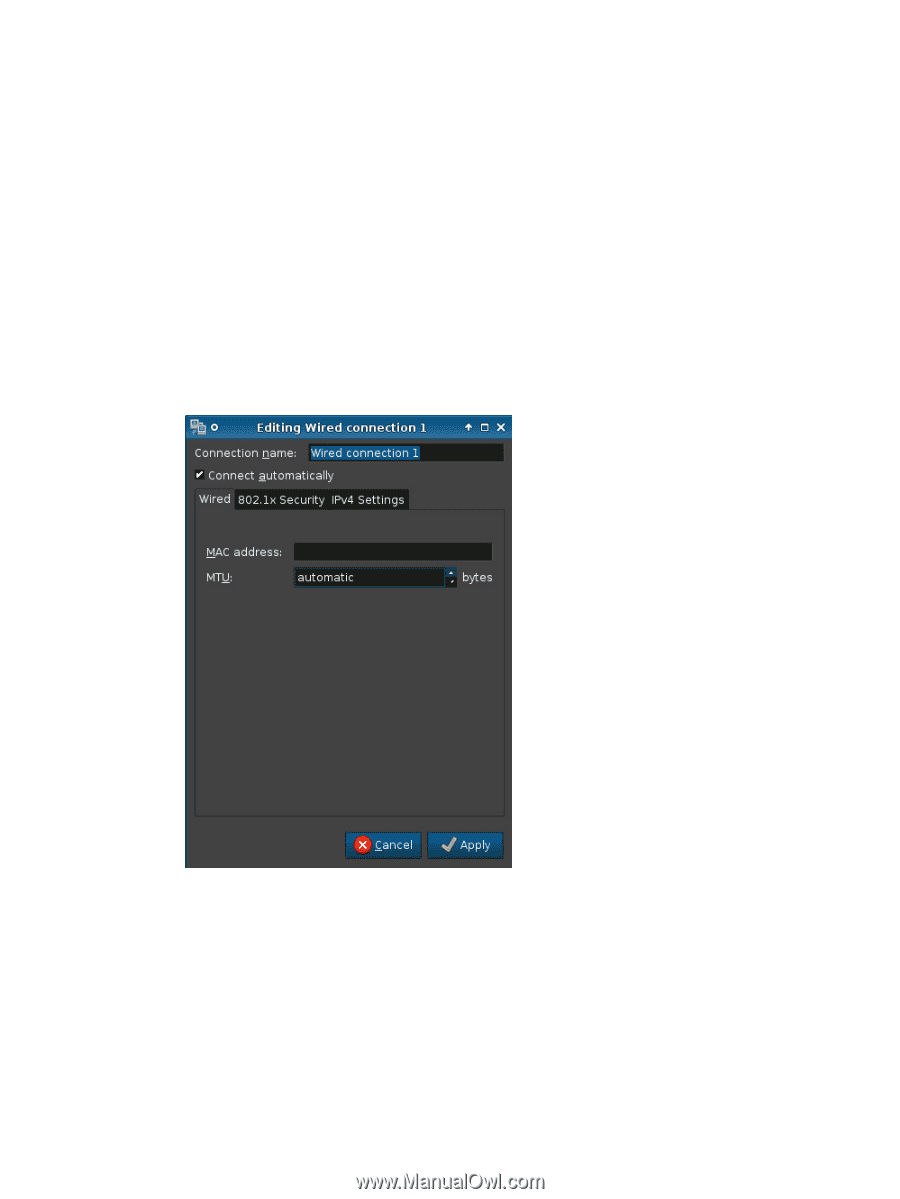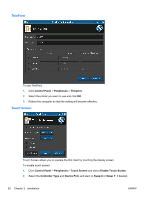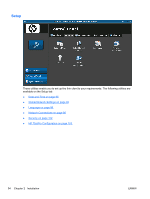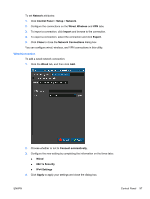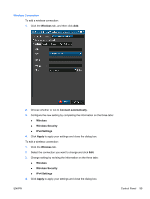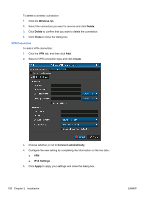HP t5325 HP ThinPro Administrator's Guide - Page 105
Wired Connection - wireless
 |
View all HP t5325 manuals
Add to My Manuals
Save this manual to your list of manuals |
Page 105 highlights
To set Network attributes: 1. Click Control Panel > Setup > Network. 2. Configure the connections on the Wired, Wireless and VPN tabs. 3. To import a connection, click Import and browse to the connection. 4. To export a connection, select the connection and click Export. 5. Click Close to close the Network Connections dialog box. You can configure wired, wireless, and VPN connections in this utility. Wired Connection To add a wired network connection: 1. Click the Wired tab, and then click Add. 2. Choose whether or not to Connect automatically. 3. Configure the new setting by completing the information on the three tabs: ● Wired ● 802.1x Security ● IPv4 Settings 4. Click Apply to apply your settings and close the dialog box. ENWW Control Panel 97