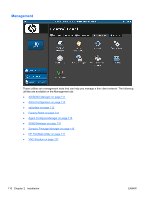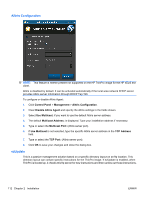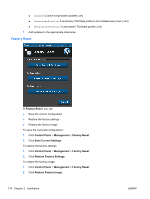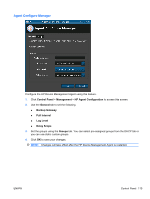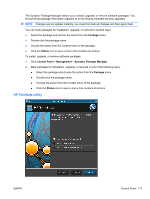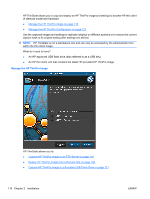HP t5325 HP ThinPro Administrator's Guide - Page 123
Agent Con Manager, Control Panel, Management, HP Agent Configuration, General, Backup Gateway
 |
View all HP t5325 manuals
Add to My Manuals
Save this manual to your list of manuals |
Page 123 highlights
Agent Configure Manager Configure the HP Device Management Agent using this feature. 1. Click Control Panel > Management > HP Agent Configuration to access this screen. 2. Use the General tab to set the following ● Backup Gateway ● Pull Interval ● Log Level ● Delay Scope 3. Set the groups using the Groups tab. You can select pre-assigned groups from the DHCP tab or you can use static custom groups. 4. Click OK to save your changes. NOTE: Changes will take effect after the HP Device Management Agent is restarted. ENWW Control Panel 115
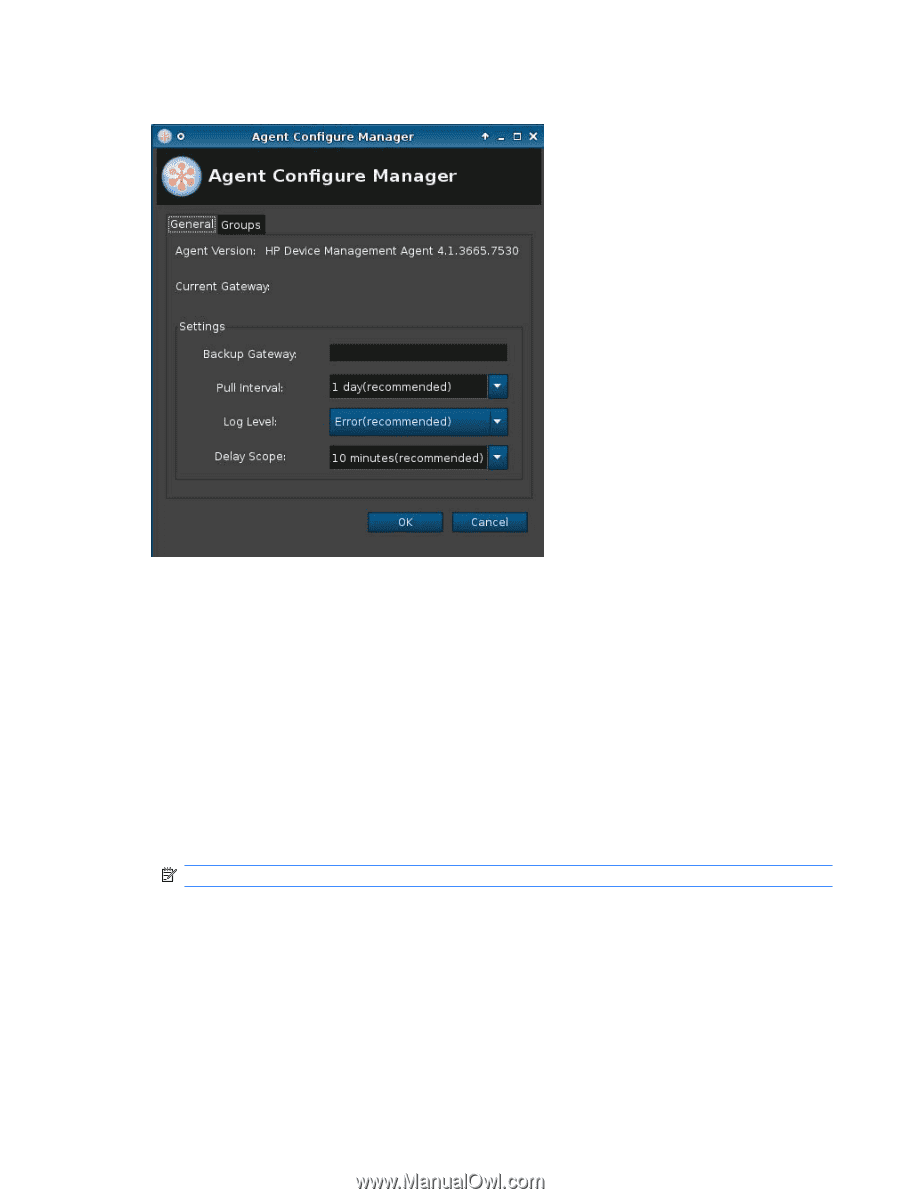
Agent Configure Manager
Configure the HP Device Management Agent using this feature.
1.
Click
Control Panel
>
Management
>
HP Agent Configuration
to access this screen.
2.
Use the
General
tab to set the following
●
Backup Gateway
●
Pull Interval
●
Log Level
●
Delay Scope
3.
Set the groups using the
Groups
tab. You can select pre-assigned groups from the DHCP tab or
you can use static custom groups.
4.
Click
OK
to save your changes.
NOTE:
Changes will take effect after the HP Device Management Agent is restarted.
ENWW
Control Panel
115