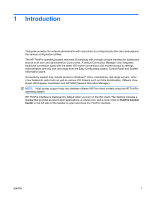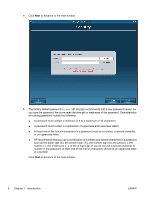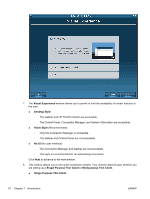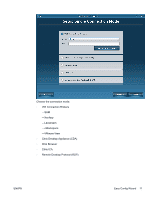HP t5325 HP ThinPro Administrator's Guide - Page 14
Click the, switch in the left pane to open the, The wizard opens automatically the first time
 |
View all HP t5325 manuals
Add to My Manuals
Save this manual to your list of manuals |
Page 14 highlights
1. Click the hp switch in the left pane to open the Easy Config Wizard. NOTE: The wizard opens automatically the first time you log into the Administrative Mode. 6 Chapter 1 Introduction ENWW
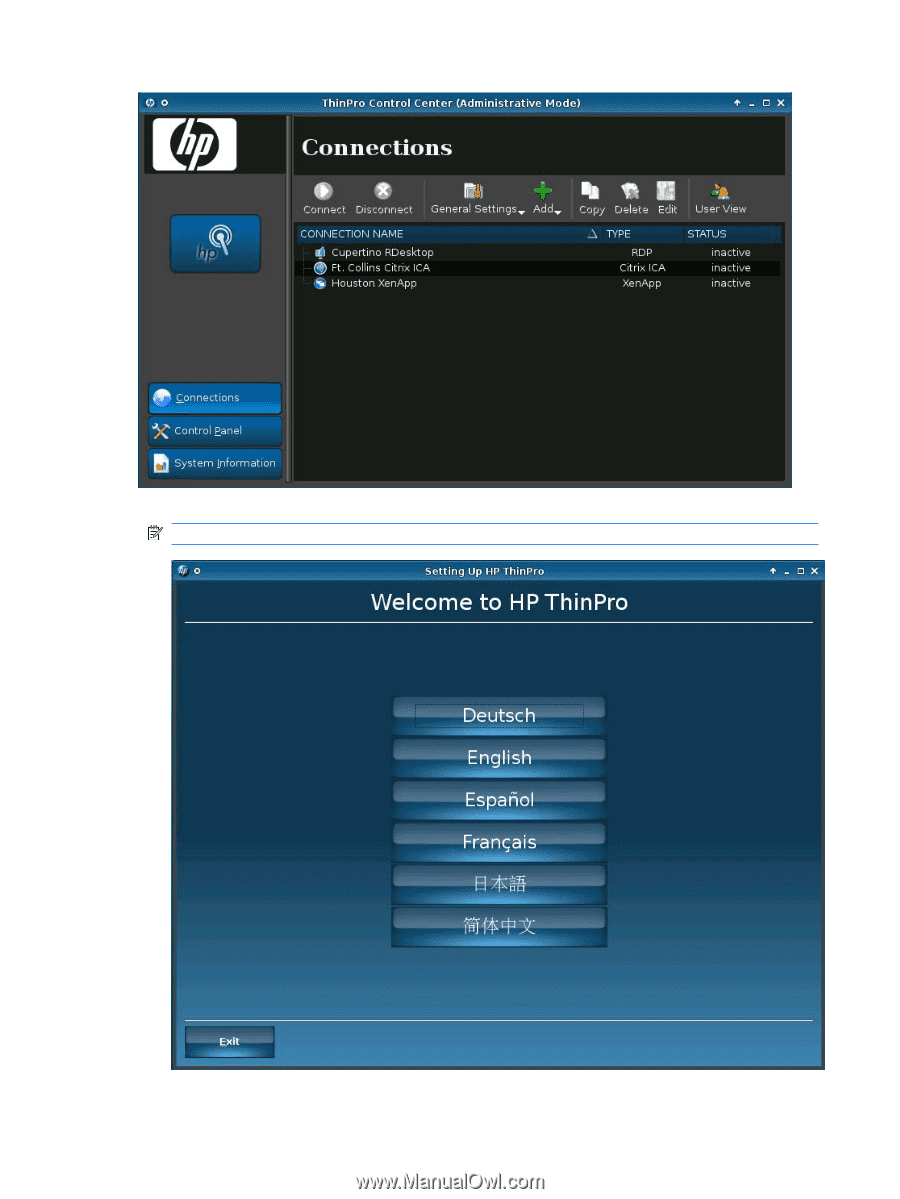
1.
Click the
hp
switch in the left pane to open the
Easy Config Wizard
.
NOTE:
The wizard opens automatically the first time you log into the Administrative Mode.
6
Chapter 1
Introduction
ENWW