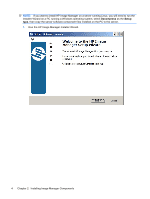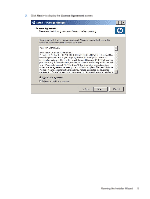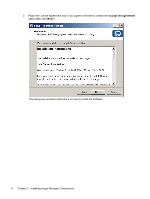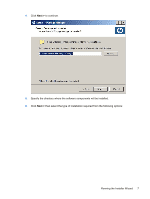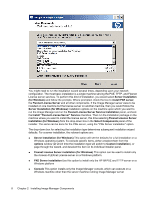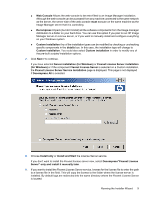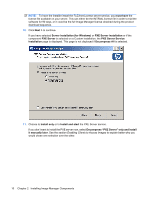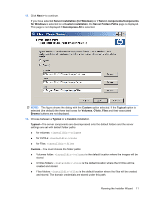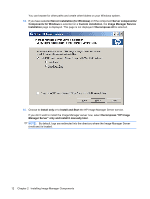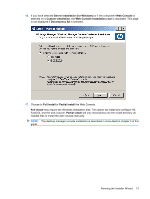HP t5335 HP Image Manager 5.0: Quick Setup Guide - Page 12
Flexnet License Server installation for Windows, Install Flexnet License Server Service - specifications
 |
View all HP t5335 manuals
Add to My Manuals
Save this manual to your list of manuals |
Page 12 highlights
You might need to run the installation wizard several times, depending upon your network configuration. The most basic installation is a single machine serving the PXE, TFTP, and Flexnet License server services. To perform this kind of installation, you would select Server Installation (for Windows) and follow the prompts. Where prompted, check the box to install PXE server, the Flexnet License Server and all other components. If the Image Manager server were to be installed on one machine but the license server on another machine, then you would follow the Server Installation (for Windows) installation options on the machine upon which you want to run the Image Manager and on the Flexnet License Server Service Installation panel, uncheck the Install "Flexnet License Server" Service checkbox. Then run the installation package on the machine where you want to install the license server, this time selecting Flexnet License Server installation (for Windows) from the drop-down box in the Select Components panel of the installer. The same can be done for the PXE server, using the "PXE Server installation" option. The drop-down box for selecting the installation type determines subsequent installation wizard defaults. For a server installation, the relevant options are: ● Server Installation (for Windows) This option will set the defaults for a full installation on a Windows operating system. To exclude specific items, either unselect them from the options window (at which time the installation type will switch to Custom installation), or page through the wizard, and deselect the item on its individual installer panel. ● Flexnet License Server installation (for Windows) This option can be used to install only the Acresso FLEXnet License server on a Windows platform. ● PXE Server installation Use this option to install only the HP IM PXE and TFTP server on a Windows platform ● Console This option installs only the Image Manager console, which can execute on a Windows machine other than the server machine running Image Manager server 8 Chapter 2 Installing Image Manager Components