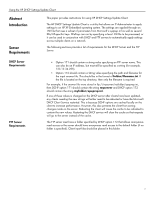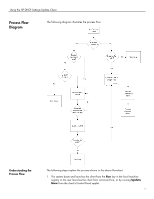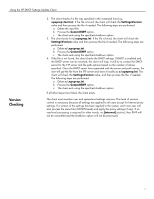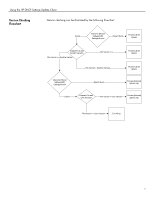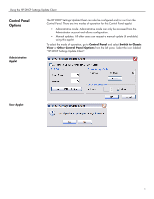HP t5710 Using the HP DHCP Settings Update Client
HP t5710 - Thin Client Manual
 |
View all HP t5710 manuals
Add to My Manuals
Save this manual to your list of manuals |
HP t5710 manual content summary:
- HP t5710 | Using the HP DHCP Settings Update Client - Page 1
HP Thin Clients November 2003 . Using the HP DHCP Settings Update Client Software Instructions HP Compaq Thin Clients t5700 Table of Contents Table of Contents ...1 Abstract...2 Introduction ...2 Server Requirements 2 DHCP Server Requirements 2 FTP Server Requirements 2 Process Flow Diagram - HP t5710 | Using the HP DHCP Settings Update Client - Page 2
Update Client. The HP DHCP Settings Update Client is a utility that allows an IT Administrator to apply settings to an HP XP Embedded operating system. The settings are applied through an .INI file that uses a subset of parameters from Microsoft's sysprep.inf as well as several XPe/HP-specific - HP t5710 | Using the HP DHCP Settings Update Client - Page 3
the Process Flow The following steps explain the process shown in the above flowchart: 1. The system boots and launches the client from the Run key in the local machine registry or the user launches the client from command line, or by running Update Now from the client's Control Panel applet. 3 - HP t5710 | Using the HP DHCP Settings Update Client - Page 4
Using the HP DHCP Settings Update Client Version Checking 2. The client checks if a file was specified in the command line (e.g., xpeprep\test.ini). If the file is found, the client will check the SettingsVersion value and then process the file if needed. The following steps are performed: a. - HP t5710 | Using the HP DHCP Settings Update Client - Page 5
HP DHCP Settings Update Client Version Checking Flowchart Version checking can be illustrated by the following flowchart: Exists Check for [HKLM\ Software\HP] SettingsVersion Doesn't Exist Process all file options Compare File and System for [HKCU\ Software\HP] SettingsVersion Doesn't Exist - HP t5710 | Using the HP DHCP Settings Update Client - Page 6
updates: All other users can request a manual update (if available) using this applet. To select the mode of operation, go to Control Panel and select Switch to Classic View or Other Control Panel Options from the left pane. Select the icon labeled "HP DHCP Settings Update Client". User Applet - HP t5710 | Using the HP DHCP Settings Update Client - Page 7
Using the HP DHCP Settings Update Client Best Practices HP recommends the following best practices when configuring the HP DHCP Settings Update Client. Best Practice If you apply a computer name change, the Shutdown option in XpePrep should equal Shutdown or Reboot, and the CommitEWF option - HP t5710 | Using the HP DHCP Settings Update Client - Page 8
HP DHCP Settings Update Client Command Line Syntax Input File Parameters [Display] For local file-based processing, use the following command line syntax: C:\Windows\XPePrep.exe For example: C:\Windows 24,32 depending on video driver/monitor support. This setting will be ignored - HP t5710 | Using the HP DHCP Settings Update Client - Page 9
Using the HP DHCP Settings Update Client [GUIUnattended] Setting TimeZone = INT Description This setting will be ignored if not specified. The following table lists the numeric values corresponding to the time zones. - HP t5710 | Using the HP DHCP Settings Update Client - Page 10
Using the HP DHCP Settings Update Client 060 065 070 073 075 080 083 085 090 095 100 105 110 113 115 120 125 130 135 140 145 150 Newfoundland Standard Time E. - HP t5710 | Using the HP DHCP Settings Update Client - Page 11
Using the HP DHCP Settings Update Client 155 158 160 165 170 175 180 185 190 193 195 200 201 203 205 207 210 215 220 225 227 230 235 240 245 E. - HP t5710 | Using the HP DHCP Settings Update Client - Page 12
Using the HP DHCP Settings Update Client 250 255 260 265 270 275 280 285 290 300 Time Central Australia Standard Time A.U.S. Eastern Standard Time E. Australia Standard Time Tasmania Standard Time Vladivostok - HP t5710 | Using the HP DHCP Settings Update Client - Page 13
Using the HP DHCP Settings Update Client [Userdata] Setting ComputerName = String or "*" FullName = String OrgName can be used as a base to a random computer name. For example, if you specify "Widget" as the ComputerNameSeed, then an example computer name would be "Widget-18342" This setting will - HP t5710 | Using the HP DHCP Settings Update Client - Page 14
Using the HP DHCP Settings Update Client [Internet] Setting AutoConfigUrl = String HttpProxy = String in . If a proxy server is specified for any protocols, this setting will be ignored and defaulted to Yes. This setting provides a semicolonseparated list of addresses to be ignored by the proxy - HP t5710 | Using the HP DHCP Settings Update Client - Page 15
Using the HP DHCP Settings Update Client [XpePrep] Setting Shutdown = Shutdown/Reboot/ Prompt/None SettingsVersion = INT CommitEWF = Yes/No Description This setting specifies the shutdown action to take when complete. Default is Prompt. Assign a positive integer that specifies the version number - HP t5710 | Using the HP DHCP Settings Update Client - Page 16
Using the HP DHCP Settings Update Client Sample .INI File [Display] BitsPerPel=32 Vrefresh=75 Xresolution=1280 Yresolution=1024 [GUIUnattended] TimeZone=20 [UserData] FullName=HP TM8700 Series OrgName=HP Thin Clients ComputerName=* ComputerNameSeed=HPTC [Internet] AutoConfigUrl=http://autoconfig.

Using the HP DHCP Settings Update Client
.
HP Compaq Thin Clients t5700
Table of
Contents
Table of Contents
......................................................................................................
1
Abstract
....................................................................................................................
2
Introduction
..............................................................................................................
2
Server Requirements
.................................................................................................
2
DHCP Server Requirements
..............................................................................................
2
FTP Server Requirements
.................................................................................................
2
Process Flow Diagram
...............................................................................................
3
Understanding the Process Flow
.......................................................................................
3
Version Checking
......................................................................................................
4
Version Checking Flowchart
.............................................................................................
5
Control Panel Options
...............................................................................................
6
Administrative Applet
......................................................................................................
6
User Applet
....................................................................................................................
6
Best Practices
............................................................................................................
7
Command Line Syntax
..............................................................................................
8
Input File Parameters
................................................................................................
8
[Display]
.............................................................................................................
8
[GUIUnattended]
..................................................................................................
9
[Userdata]
.........................................................................................................
13
[Internet]
...........................................................................................................
14
[XpePrep]
.........................................................................................................
15
Sample .INI File
......................................................................................................
16
November 2003
HP Thin Clients
Software
Instructions