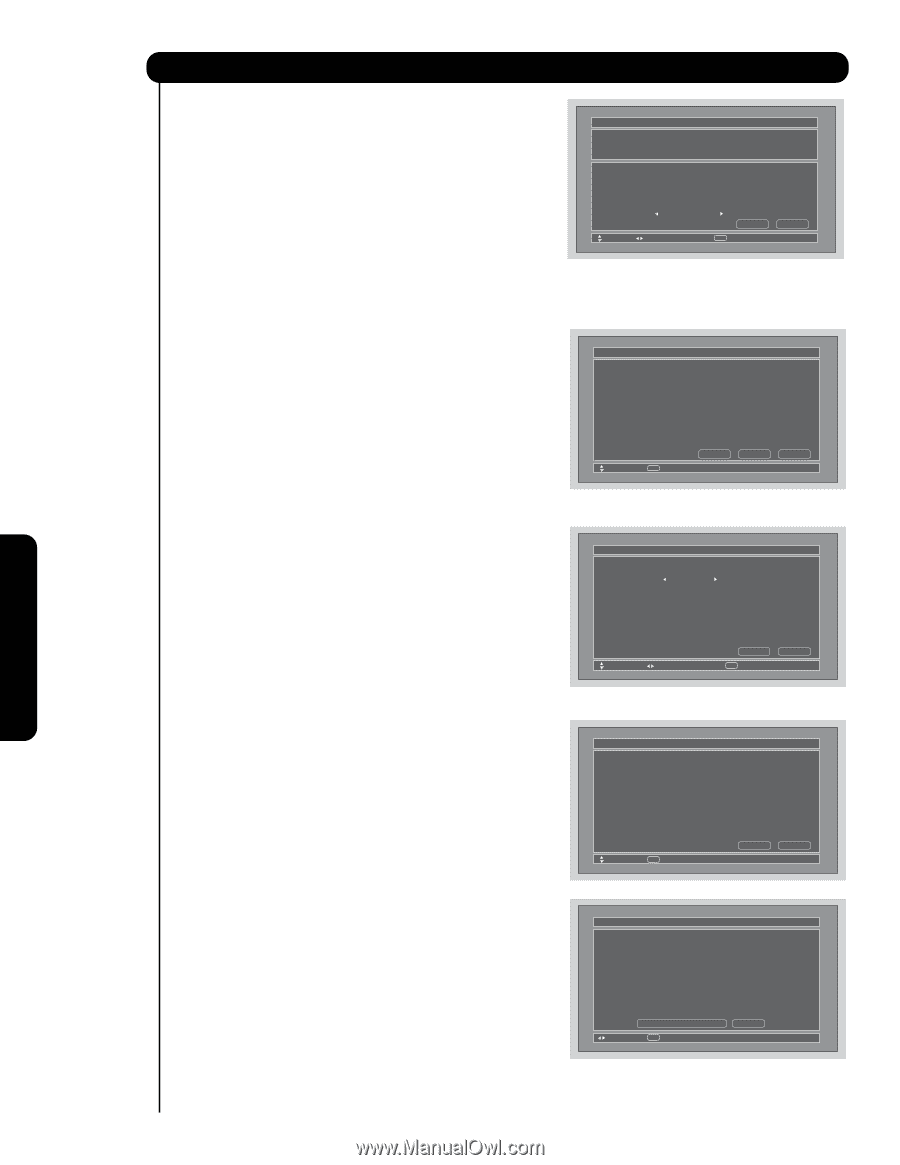Hitachi 42HDS69 Owners Guide - Page 60
Out and Optical Out to the A/V receiver. Select
 |
View all Hitachi 42HDS69 manuals
Add to My Manuals
Save this manual to your list of manuals |
Page 60 highlights
Setup 13. Use the CURSOR PAD ̇ or ̈ to select the A/V Receiver Source if you have connected the Monitor Out and Optical Out to the A/V receiver. Select " Not Connected " if not used. 14. Use the CURSOR PAD ̇, ̈, ̆ and ̄ to highlight NEXT, then press the SELECT button to move on to the next SETUP screen. AV Net Setup Wizard : A/V Receiver Setup Brand Name IR Code Set TV Input Hitachi (44/54) 3 (3/12) Hitachi Monitor Out Settings If you connect the Monitor out or Optical out to an A/V Receiver, please select an A/V Receiver Source. Monitor Out Optical Out Not Connected Not Connected Back Move Change Source SEL Select Next On-Screen Display 15. If you would like to label your A/V Receiver Source, use the CURSOR PAD ̇ or ̈ to highlight " Yes " then press the SELECT button to continue. Selecting " No " will bypass the Source labeling. 16. Use the CURSOR PAD ̆ or ̄ to select your A/V Receiver Sources. 17. Use the CURSOR PAD ̇ or ̈ to label your A/V Receiver Sources. 18 Use the CURSOR PAD ̇, ̈, ̆ and ̄ to highlight NEXT, then press the SELECT button to move on to the next SETUP screen. 19. Confirm all settings, then press the SELECT button to move on to the next SETUP screen. 20. Press SELECT to setup another device or use the CURSOR PAD ̇ or ̈ to highlight " No thanks, Im done ", then press the SELECT button to exit the A/V NET SETUP. AV Net Setup Wizard : A/V Receiver Setup Brand Name IR Code Set TV Input Monitor Out Optical Out Hitachi (44/54) 3 (3/12) Not Connected Not Connected Not Connected Would you like to relabel the Source buttons? Back No Move SEL Select Yes AV Net Setup Wizard : A/V Receiver Setup Source Settings Source Source 1 Source 2 Source 3 Source 4 Source 5 Source 6 Source 7 Source 8 Source 9 Source 10 Name Back Move Change Name SEL Select Next AV Net Setup Wizard : A/V Receiver Setup Brand Name IR Code Set TV Input Monitor Out Optical Out Hitachi (44/54) 3 (3/12) Not Connected Not Connected Not Connected All settings are complete! Move SEL Select Back Next AV Net Setup Wizard : A/V Receiver Setup Congratulations! Your A/V Receiver is now connected to your AV network. Would you like to setup another device? Move No thanks, I'mdone. SEL Select Yes 60