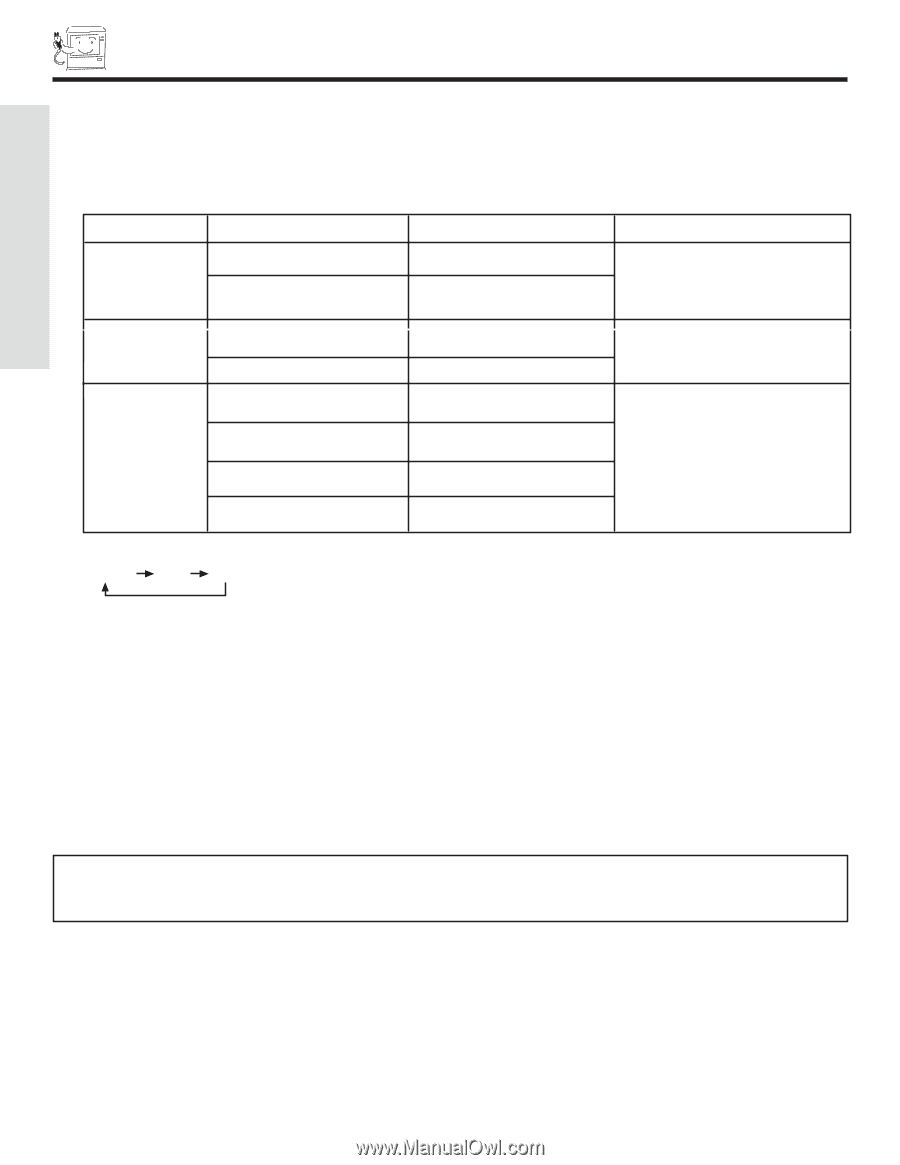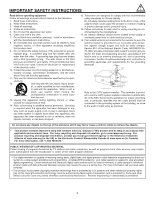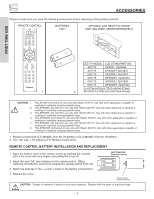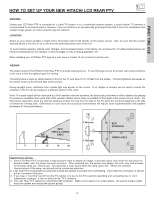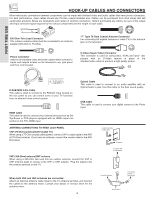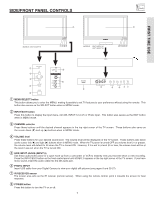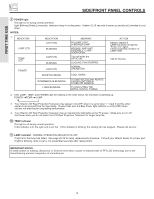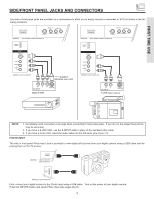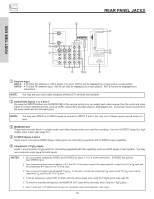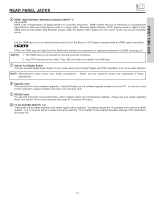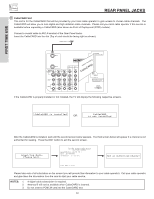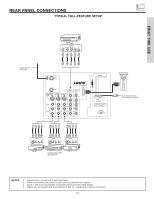Hitachi 42V715 Owners Guide - Page 8
First Time Use - lcd rear projection tv
 |
View all Hitachi 42V715 manuals
Add to My Manuals
Save this manual to your list of manuals |
Page 8 highlights
FIRST TIME USE SIDE/FRONT PANEL CONTROLS ቪ POWER light This light is on during normal operation. Light Blinking Slowly (2 seconds): television lamp is cooling down. It takes 12-15 seconds to warm up and about 2 minutes to cool down. NOTES: 1. INDICATOR LAMP LED TEMP LED POWER INDICATION LIGHT ON BLINKING LIGHT ON BLINKING LIGHT ON SHORT BLINKING MEANING NO LAMP LIGHT or BROKEN LAMP WRONG LAMP UNIT ASSEMBLY / LAMP DOOR OPEN Too hot inside the OPTIC unit COOLING FAN STOPPED NORMAL OPERATION COOL DOWN ACTION Need to replace if LAMP still does not light by "Power On" again. Check assembly condition of LAMP UNIT Call for Service INTERMEDIATE BLINKING LONG BLINKING TV CAN'T RECEIVE ANY REMOTE CONTROL BUTTONS BY POWER OFF SEQENCE TV EXECUTING THE INITIAL DIGITAL TUNING 2. If the LAMP, TEMP, and POWER LED are blinking in the order below, the television is warming up. POWER TEMP LAMP 3. Your Hitachi LCD Rear Projection Television may appear to be OFF when it is set to input 1 ~ input 5 and the video signal is not received from the input jacks. Please make sure the Blue Power light indicator is not lit (OFF) when you are not watching for long lasting performance. 4. Your Hitachi LCD Rear Projection Television has an internal lamp that lights up the TV screen. Make sure to turn off the Power when you do not watch the LCD Rear Projection Television for longer lamp life. ቫ TEMP indicator This light is off during normal operation. If this indicator is lit, the optic unit is too hot. If this indicator is blinking, the cooling fan has stopped. Please call service. ቭ LAMP indicator - NORMAL OPERATION INDICATOR IS OFF If light is lit, the lamp has failed. See page 69-72 for lamp replacement procedure. Consult your Hitachi dealer for proper part. If light is blinking, lamp cover is not assembled securely after replacement. IMPORTANT NOTES: A small number of missing, discolored, or lit all the time dots or pixels is characteristic of TFT LCD technology due to the manufacturing process irrespective of manufacturer. 8