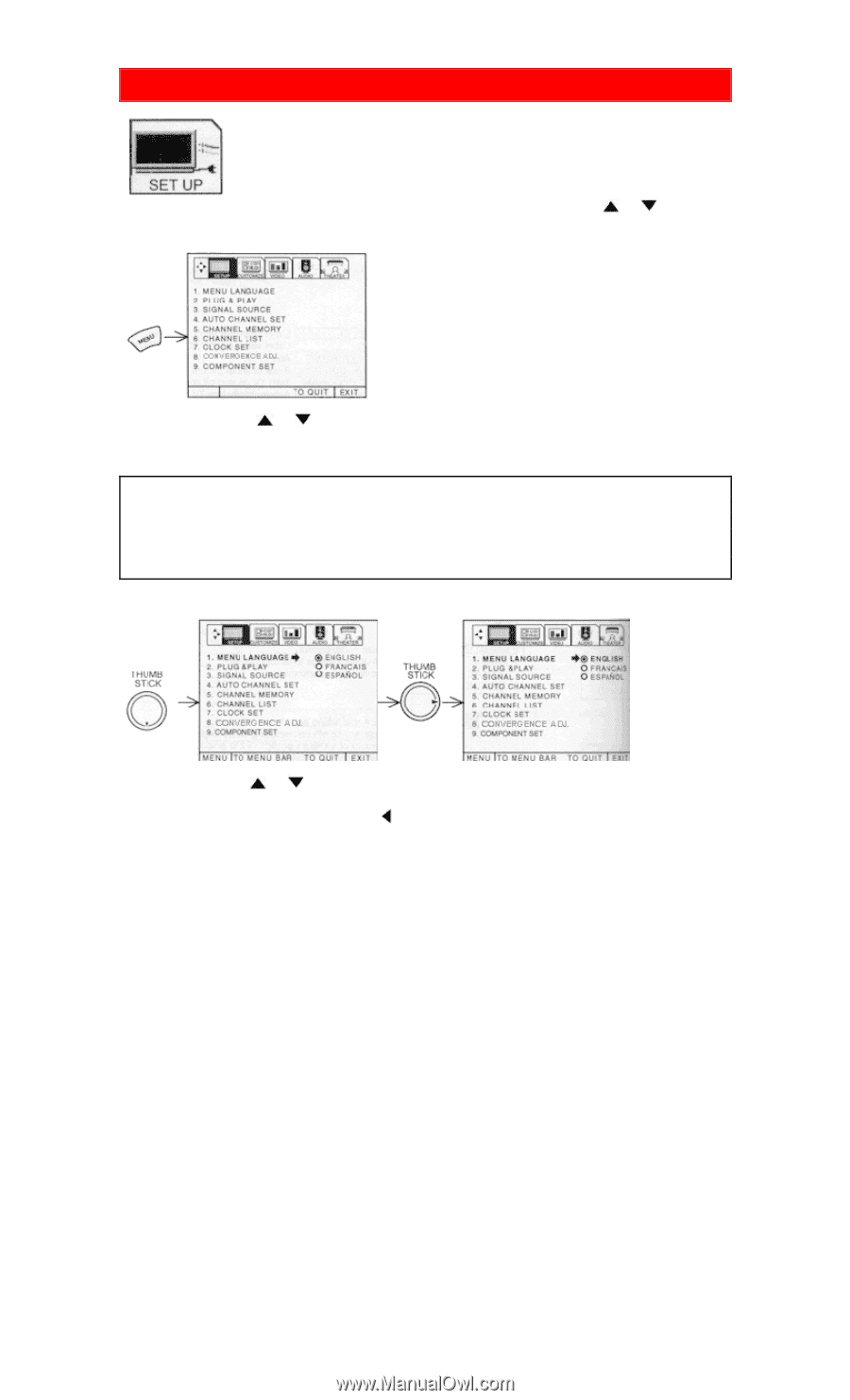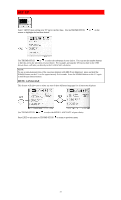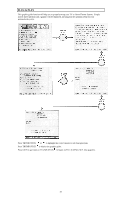Hitachi 43FDX01B Owners Guide - Page 37
SET UP
 |
View all Hitachi 43FDX01B manuals
Add to My Manuals
Save this manual to your list of manuals |
Page 37 highlights
SET UP Select SETUP when setting your TV up for the first time. Use the THUMB STICK or on the remote to highlight the function desired. Use THUMB STICK or to select the sub-menu of your choice. You can use the number buttons to directly access the sub-menu of your choice. For example, pressing the (7) button while in the OSD shown above, will take you directly to the CLOCK SET sub-menu. NOTE: To see an auto-demonstration of the on-screen displays with HELP text displayed, press and hold the POWER button on the TV set for approximately five seconds. Press the POWER button on the TV again to end the auto-demonstration. MENU LANGUAGE This feature will allow you to select any one of three different languages for all on-screen displays. Use THUMB STICK or to select the MENU LANGUAGE of your choice. Press EXIT to quit menu or THUMB STICK to return to previous menu. 37