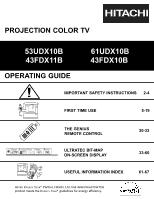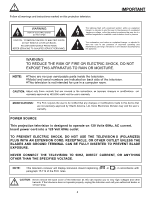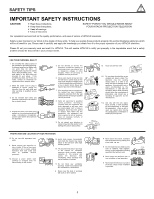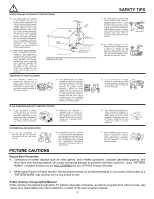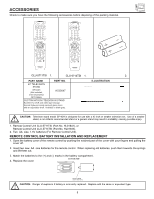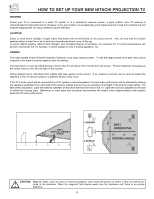Hitachi 43FDX10B Owners Guide
Hitachi 43FDX10B Manual
 |
View all Hitachi 43FDX10B manuals
Add to My Manuals
Save this manual to your list of manuals |
Hitachi 43FDX10B manual content summary:
- Hitachi 43FDX10B | Owners Guide - Page 1
PROJECTION COLOR TV 53UDX10B 43FDX11B OPERATING GUIDE 61UDX10B 43FDX10B IMPORTANT SAFETY INSTRUCTIONS 2-4 FIRST TIME USE 5-19 THE GENIUS REMOTE CONTROL SETUP CUSTOMIZE VIDEO SEL AUDIO THEATER ULTRATEC BIT-MAP ON-SCREEN DISPLAY USEFUL INFORMATION INDEX As an ENERGY STAR¤ Partner, Hitachi, - Hitachi 43FDX10B | Owners Guide - Page 2
and instructions marked on this projection television. IMPORTANT WARNING RISK OF ELECTRIC SHOCK DO NOT OPEN CAUTION: TO REDUCE THE RISK OF ELECTRIC SHOCK, DO NOT REMOVE COVER (OR BACK). NO USER SERVICEABLE PARTS INSIDE. REFER SERVICING TO QUALIFIED SERVICE PERSONNEL. The lightning flash with - Hitachi 43FDX10B | Owners Guide - Page 3
instructions. ¥ Keep these instructions. ¥ Heed all warnings. ¥ Follow all instructions. SAFETY POINTS YOU SHOULD KNOW ABOUT YOUR HITACHI PROJECTION TELEVISION Our reputation has been built on the quality, performance, and ease of service of HITACHI to damage the picture tube surface. PROTECTION - Hitachi 43FDX10B | Owners Guide - Page 4
. 27. Upon completion of any service or repairs to the television, ask the ask service technician to perform me! routine safety checks to determine that the television is in safe operating condition. Picture Burn Prevention ¥ Continuous on-screen displays such as video games, stock market - Hitachi 43FDX10B | Owners Guide - Page 5
0 LAST CH HELP ASPECT MODE MENU EXIT VOL SELECT CH SVCS VID 1 MUTE STATUS VCR PLUS+ INFO GUIDE/TV SCHD VID 5 VID 2 VID 3 VID 4 PIP PIP CH FREEZE PIP MODE PROG PIP ACCESS SWAP TV/VCR SLOW REC CLU-5713TSI CLU-5711TSI 1. CLU-5713TSI 1. 2. PART NAME PART NO. 43" TELEVISION - Hitachi 43FDX10B | Owners Guide - Page 6
HITACHI PROJECTION TV ANTENNA Unless your TV is connected to a cable TV system or to a centralized antenna system, a good outdoor color TV antenna is recommended for best performance. However, if you are located in an exceptionally good signal area that is free from interference and multiple image - Hitachi 43FDX10B | Owners Guide - Page 7
and front control panel. S-VIDEO (Super Video) Connector This connector is used on camcorders, VCRs, and laserdisc players with an S-VIDEO feature in place of the standard video cable to produce a high quality picture. ANTENNA CONNECTIONS TO REAR JACK PANEL VHF (75-Ohm) antenna/CATV (Cable TV - Hitachi 43FDX10B | Owners Guide - Page 8
right (̈) buttons when in MENU mode. ቦ POWER button Press this button to turn the TV on or off. NOTES: 1. Your HITACHI Projection TV will appear to be turned OFF if there is no video input when VIDEO: 1, 2, 3, 4 or 5 is selected. Check the Power Light to make sure the TV is turned off when not in - Hitachi 43FDX10B | Owners Guide - Page 9
adjustments depending on the amount of light in the room to give the best picture. (see page 54) ቩ REMOTE CONTROL sensor Point your remote at this area when selecting channels, adjusting volume, etc. ቪ DIGITAL ARRAY (Model: 43FDX10B/43FDX11B) MAGIC FOCUS (Models: 53UDX10/61UDX10B) Use this button to - Hitachi 43FDX10B | Owners Guide - Page 10
PANEL JACKS AND CONNECTIONS The front panel jacks are provided as a convenience to allow you L R OUTPUT OUTPUT NOTE: 1. Completely insert connection cord plugs when connecting to front panel jacks. If you do not, the played back picture may be abnormal. 2. If you have a S-VHS VCR, use the S-INPUT - Hitachi 43FDX10B | Owners Guide - Page 11
REAR PANEL JACKS ቢቦ ቧ ANT A TO CONVERTER remote control allows you to switch between two separate 75-Ohm RF antenna inputs, ANT A and ANT B. ANT A input can be displayed as a main picture or sub-picture. ANT B can only be displayed as a main picture. (ANT B cannot be displayed as a sub-picture - Hitachi 43FDX10B | Owners Guide - Page 12
REAR PANEL JACKS ቧ Component: Y-PBPR Inputs Inputs 4 and 5 provide Y-PBPR jacks for case, connect the component CB output to the TV s PB input and the component CR output to the TV s PR input. 3. It may be necessary to adjust TINT to obtain optimum picture quality when using the Y-PBPR inputs. (See - Hitachi 43FDX10B | Owners Guide - Page 13
REAR PANEL CONNECTIONS TYPICAL FULL-FEATURE SETUP Outside antenna or cable TV coaxial cable 2-Way signal splitter VCR #1 ANT 15 OUTPUT INPUT Cable TV Box Optional, see tips on page 15 S-VIDEO V L R OUTPUT Y PB PR L R OUTPUT Laserdisc player, VCR, camcorder, etc. HDTV Set-Top Box NOTE: - Hitachi 43FDX10B | Owners Guide - Page 14
REAR jack on the television. Refer to the operating guide of your other electronic equipment for additional information on TV s PB input and the components CR output to the TV s PR input. You may use standard video signal for INPUT:4 and 5. It may be necessary to adjust TINT to obtain optimum picture - Hitachi 43FDX10B | Owners Guide - Page 15
AMPLIFIER To control the audio level of an external audio amplifier with the remote control, connect the system as shown below. REAR PANEL OF TELEVISION ANT A TO CONVERTER S-VIDEO S-VIDEO S-VIDEO ANT B the audio amplifier lower and adjust the sound using the remote control of the TV set. 15 - Hitachi 43FDX10B | Owners Guide - Page 16
DVD player, or HDTV Set Top Box to your TV set is dependent on the model and features of each component. Check the owner's manual of each component for made from coaxial shielded wire. Before Operating External Video Source The input mode is changed every time the VID1~VID5 button is pressed as shown - Hitachi 43FDX10B | Owners Guide - Page 17
the laserdisc player to the INPUT (VIDEO) jack, as shown on the TV set below. 2. Connect the cable from the AUDIO OUT R of the MONITOR OUT VCR Hitachi Model or Similar Model NOTES: 1. Completely insert the connection cord plugs when connecting to rear panel jacks. The picture and sound that - Hitachi 43FDX10B | Owners Guide - Page 18
Hitachi Model or Similar Model Rear picture and sound that is played back will be abnormal if the connection is loose. 2. A single VCR can be used for VCR #1 and VCR #2, but note that a VCR cannot record its own video or line output. (INPUT: 1 in example on page 13) Refer to your VCR operating guide - Hitachi 43FDX10B | Owners Guide - Page 19
DVD player or HDTV set top box to the INPUT (Y) jack, as shown on the TV set below. PB PR HDTV Set-Top Box DVD Player Hitachi Model or Similar Model OUTPUT Back rear panel jacks. The picture and sound that is played back will be abnormal if the connection is loose. 3. See page 14 for tips on REAR - Hitachi 43FDX10B | Owners Guide - Page 20
These buttons allow the remote to control your TV, VCR, cable box, satellite receiver, DVD player, or other Audio/Video equipment depending on which mode is chosen, as explained above. ባ,ቤ LIGHT BUTTON When you are in a dark room, press the light button ባ on the remote to light up the buttons shown - Hitachi 43FDX10B | Owners Guide - Page 21
+ INFO GUIDE/TV SCHD VID 5 VID 2 VID 4 VID 3 PIP PIP CH FREEZE PIP MODE PIP ACCESS SWAP PROG TV/VCR SLOW ብ ቦ ቨ 23 1 REC REC CLU-5711TSI CLU-5713TSI ᕃ POWER button Press this button to turn the TV set on or off when the remote is in TV mode. (See page 22 for instructions on how - Hitachi 43FDX10B | Owners Guide - Page 22
a description of the displayed menu. The HELP text will be displayed every time a MENU is displayed, until this button is pressed again. ተ ASPECT button Press this button to quickly change the PICTURE FORMATS aspect ratio. (See page 44 for more information) ቱ PIX or MODE button Press this button - Hitachi 43FDX10B | Owners Guide - Page 23
MUTE button again to turn the sound off completely menu is displayed when you want to check the channel being received, the picture picture and sub-picture tuning. The channel number which is highlighted indicates what channel is being controlled. 23 VID1 ~ VID5 When the remote control is in TV mode - Hitachi 43FDX10B | Owners Guide - Page 24
OUT MENU EXIT VOL SELECT CH ቤ ቢ ቤ SVCS VID 1 MUTE STATUS VCR PLUS+ INFO GUIDE/TV SCHD VID 5 VID 2 VID 4 VID 3 PIP PIP CH FREEZE PIP MODE PIP ACCESS SWAP PROG TV/VCR SLOW ብ,ቦ ባ REC VCR Hitachi Model or Similar Model Use above connection to view VCR program as a sub-picture - Hitachi 43FDX10B | Owners Guide - Page 25
function will not operate if ANT B input is set as the main channel (ANT B input cannot be displayed as a sub-picture.) ቤ PIP MODE button To change between the two different PIP modes (SINGLE or SURF) press the PIP MODE button when PIP is ON. Each press of this button will change PIP to a different - Hitachi 43FDX10B | Owners Guide - Page 26
down the address for a mail order company, recording statistics for a sporting event, etc. To return the picture to motion, press the FREEZE button again. NOTE: The FREEZE function will only operate when SINGLE PIP mode is chosen. ᕇ FREEZE button (With PIP OFF) Press the FREEZE button to freeze the - Hitachi 43FDX10B | Owners Guide - Page 27
) 1. Turn ON your VCR. 2. Aim the remote control at the front of your VCR. 3. Press and release the VCR button to switch to VCR pre-coded mode. 4. Hold down the VCR button on the remote and enter the two digit preset code that matches your VCR, as shown on page 32. The indicator light will flash - Hitachi 43FDX10B | Owners Guide - Page 28
the remote control at the front of your cable box. 3. Press and release the Cable (CBL) button to switch to Cable pre-coded mode. 4. Hold down the CBL button on the remote and enter the two digit preset code that matches your cable box as shown on page 32. The indicator light will flash 3 times - Hitachi 43FDX10B | Owners Guide - Page 29
MODE ቤ MENU EXIT ባ ቤ ቤ ቤ VOL SELECT CH SVCS VID 1 MUTE STATUS VCR PLUS+ INFO GUIDE/TV SCHD VID 5 VID 2 VID 4 VID 3 PIP PIP CH FREEZE PIP MODE PIP ACCESS SWAP PROG TV/VCR SLOW ባ ቤ ባ REC CLU-5713TSI MY SATELLITE RECEIVER/STB CODE IS: NOTE: Refer to instruction manual - Hitachi 43FDX10B | Owners Guide - Page 30
. 2. Aim the remote control at the front of your DVD player. 3. Press and release the DVD button to switch to DVD pre-coded mode. 4. Hold down the DVD button on the remote and enter the two digit preset code that matches your DVD player, as shown on page 32. The indicator light will flash 3 times if - Hitachi 43FDX10B | Owners Guide - Page 31
, AV2 or AV3 button to switch to Audio/Video component pre-coded mode. 4. Hold down the AV1, AV2 or AV3 button on the remote and enter the two digit preset code that matches your Audio/Video component, as shown on page 32. The indicator light will flash 3 times if the code was accepted. 5. Aim the - Hitachi 43FDX10B | Owners Guide - Page 32
Sylvania 18 Teleview 25 Texscan 18 Tocom 07, 27, 50 Toshiba 03 Tusa 51 TV 86 29 Unika 11, 39 United Artists 36 United Cable 49 Universal 11, 24, , 29, 40 Zenith 03, 48 Zentek 52 SATELLITE BRAND CODE Echostar 04 Hitachi 01 Hughes 05 RCA 02 Sony 03 SET-TOP-BOX CODE Panasonic 06 RCA - Hitachi 43FDX10B | Owners Guide - Page 33
AUDIO THEATER Set Menu Language Plug & Play Set Antenna/Cable Set Channel Memory Edit Channel Memory View Channel List Set The Clock Magic Focus* Picture Formats To Quit Exit This part of the screen shows which remote control buttons to use. * 43FDX10B/43FDX11B Models use "Digital Array". 33 - Hitachi 43FDX10B | Owners Guide - Page 34
Clock Set before using timer features. Magic Focus Automatically match red, green, and blue colors to make white. (53UDX10B/61UDX10B) Digital Array Adjust red and blue to match green manually. (43FDX10B/43FDX11B) Picture Formats Select the Aspect Ratio. CUSTOMIZE Name The Channels Name - Hitachi 43FDX10B | Owners Guide - Page 35
List Set The Clock Magic Focus Picture Formats To Q u i t E x i t Use THUMB STICK ̆ or ̄ to select the sub-menu of your choice. NOTE: To see an auto-demonstration of the on-screen displays with HELP text displayed, press and hold the POWER button on the TV set for approximately five seconds - Hitachi 43FDX10B | Owners Guide - Page 36
& PLAY This graphic guide function will help you to properly set up your TV or Home Theater System. Simply answer three questions and a graphic will be displayed, showing you the optimum setup for your personalized system. SETUP CUSTOMIZE VIDEO SEL AUDIO THEATER Set Menu Language Plug & Play - Hitachi 43FDX10B | Owners Guide - Page 37
Picture Formats M e n u To M e n u B a r Antenna Catv 1 Catv 2 To Q u i t E x i t SETUP SEL Press select to set Set Menu W + 84 65 ~ 125 Reception channels for each mode are shown at the left. Refer to your cable or TV guide for channel identification standards. If certain CATV channels are - Hitachi 43FDX10B | Owners Guide - Page 38
The Clock Magic Focus Picture Formats M e n u To M e n u B a r Begin To Q u i t E x i t THUMB STICK SETUP SEL Press select to set Set Menu Language Plug & Play . Remember to select the correct ANTENNA/CABLE mode before using SET CHANNEL MEMORY. See EDIT CHANNEL MEMORY to add or to erase - Hitachi 43FDX10B | Owners Guide - Page 39
erase additional channels to the remote control CHANNEL ̆ or ̄ buttons. SETUP CUSTOMIZE VIDEO SEL AUDIO THEATER Set Menu Language Plug & Play Set Picture Formats M e n u To M e n u B a r Channel 3 Add Erase Next ch Ch ̆ Ch ̄ or # keys To Q u i t E x i t SETUP SEL Press select to set Set Menu - Hitachi 43FDX10B | Owners Guide - Page 40
Menu Language Plug & Play Set Antenna/Cable Set Channel Memory Edit Channel Memory View Channel List Set The Clock Magic Focus Picture or ̄ to review more channels. Press EXIT to quit menu or THUMB STICK ̇ to return to previous menu. NOTE: Each touch of THUMB STICK ̆ or ̄ will display the next eight - Hitachi 43FDX10B | Owners Guide - Page 41
you can SET PROGRAM TIMER or TV TIME OUT. SETUP CUSTOMIZE VIDEO SEL AUDIO THEATER Set Menu Language Plug & Play Set Antenna/Cable Set Channel Memory Edit Channel Memory View Channel List Set The Clock Magic Focus Picture Formats M e n u To M e n u B a r To Q u i t E x i t THUMB STICK SETUP - Hitachi 43FDX10B | Owners Guide - Page 42
Model: 43FDX10B/43FDX11B - Please see Digital Array on page 43. Your HITACHI Projection TV has three color projection tubes: one for red, one for green, one for blue. When mixed together in the proper proportion, the output of these three color tubes can produce any color. To produce these colors - Hitachi 43FDX10B | Owners Guide - Page 43
SETUP SET UP DIGITAL ARRAY Model: 43FDX10B/43FDX11B Your HITACHI Projection TV has three color projection tubes: one for red, one for green, one for blue. When mixed together in the proper proportion, the output of these three color tubes can produce any color. To produce these colors, however, the - Hitachi 43FDX10B | Owners Guide - Page 44
Picture Formats Aspect Style V. Position Comp Color Type Video Display M e n u To M e n u B a r Ant A 6 Aspect 1 Aspect 2 Aspect 3 Aspect 4 Aspect 5 +5 HDTV the Remote Control when planning to use all Picture Formats feature. Aspect 1 - Display the actual (normal 4x3 or 16x9) inputted signal mode. - Hitachi 43FDX10B | Owners Guide - Page 45
/810i Aspect key Aspect 3 (Zoom 1 Mode) Aspect 3 540p/1080i SETUP Press Select To Set SEL Picture Formats Aspect Style V. Position Comp Color Type Video Display M e n u To M e n u B a r Y-PBPR: 4 Aspect 1 Aspect 2 Aspect 3 Aspect 4 Aspect 5 +5 HDTV SDTV/DVD 1080i 540P To Q u i t E x i t Input - Hitachi 43FDX10B | Owners Guide - Page 46
Mode) Picture Formats Aspect Style V. Position Comp Color Type Video Display M e n u To M e n u B a r Y-PBPR: 4 Aspect 1 Aspect 2 Aspect 3 Aspect 4 Aspect 5 +5 HDTV the TV s internal flex converter. 5. Aspect 5 must be selected from the OSD menu at all times. The aspect button on the remote control - Hitachi 43FDX10B | Owners Guide - Page 47
CURSOR is in the first position. Select RESET to erase a CHANNEL NAMES. NOTES: 1. If ANT A and ANT B are in the same ANTENNA/CABLE mode (see page 37), the CHANNEL NAMES for both antenna inputs will be the same. 2. CHANNEL NAMES will be displayed only when channel is displayed as main picture. 47 - Hitachi 43FDX10B | Owners Guide - Page 48
Caption Menu Background Menu To Menu Bar List Custom Name Reset Menu To Menu Bar To Quit Exit Reset DVD LD SAT STB ̄ Menu To Menu Bar To Quit Exit THUMB STICK Reset DVD LD SAT STB ̄ Menu To Menu Bar To Quit Exit Press THUMB quit menu or THUMB STICK ̇ to return to previous menu when - Hitachi 43FDX10B | Owners Guide - Page 49
6 8 SPORTS 12 15 21 NEWS 33 45 11 28 12 30 13 32 Menu To Menu Bar To Quit Exit THUMB STICK CUSTOMIZE SEL Up/Down To Change Letter Set Favorite been set with your favorite channels. The channel to be added is displayed in the top right corner of the screen. Enter channel 00 to erase - Hitachi 43FDX10B | Owners Guide - Page 50
TV will automatically tune to that channel. Press EXIT to remove FAVORITE CHANNELS OSD from the screen. NOTE: 1. If a category has some blank channel entries, these channels will appear as black sub-pictures. 2. Each category contains 2 groups of 3 channels. Pressing the MENU button will display - Hitachi 43FDX10B | Owners Guide - Page 51
Quick Lock Front Panel Lock Set Time Lock Movie Ratings Lock TV Ratings Lock Canadian Ratings (ENG) Canadian Ratings (FRN) Menu To Menu Bar To Quit Exit Use THUMB STICK ̆ or ̄ to highlight function and press down on the THUMB STICK to set ON or OFF. When CHANNEL is turned on, the picture and - Hitachi 43FDX10B | Owners Guide - Page 52
/off one time only), or mode DAILY (TV will turn on/off at the same time every day), WEEKLY (TV will turn on/off at same time every week) or OFF (to disable this function). Press EXIT to quit menu or THUMB STICK ̇ to return to previous menu. If the clock is not set, you can not - Hitachi 43FDX10B | Owners Guide - Page 53
menu. NOTES: 1. Once the TV has been turned on using the VIDEO INPUT SENSOR feature, it must be reset before VIDEO INPUT SENSOR is used again. To do this, turn your VCR, laserdisc, or DVD player OFF. This feature is now reset and will turn on your TV as described above. 2. When using REMOTE mode - Hitachi 43FDX10B | Owners Guide - Page 54
Exit Menu To Menu Bar To Quit Exit DISPLAY: MODE: CHANNEL: ON/OFF will turn the display on or off. AUTO will turn the display on when Mute/Soft Mute is on. C.C. (Closed Caption) is for the program you are viewing. TEXT is for additional information such as news reports or a TV program guide - Hitachi 43FDX10B | Owners Guide - Page 55
VIDEO to adjust picture settings and improve picture quality. VIDEO THUMB STICK MENU SETUP CUSTOMIZE VIDEO SEL AUDIO THEATER Contrast Brightness Color Tint Sharpness Reset Advanced Settings Menu To Menu Bar 100% 50% 50% 50% To Quit Exit THUMB STICK Contrast 100% Menu To Menu Bar To Quit - Hitachi 43FDX10B | Owners Guide - Page 56
on room lighting (sensor is located in the front panel) to produce a more natural picture. 2. Automatically monitor and adjust color levels and maintain natural flesh tones. 3. Automatically compensate for weak or strong TV signals to produce a clear picture. Turn the PERFECT PICTURE function off - Hitachi 43FDX10B | Owners Guide - Page 57
AUDIO AUDIO Select AUDIO to adjust the TV to your preference and to improve the sound quality. AUDIO MENU THUMB STICK SETUP CUSTOMIZE VIDEO SEL AUDIO THEATER Bass Treble Balance Reset Advanced Settings 50% 50% THUMB STICK SETUP CUSTOMIZE VIDEO SEL AUDIO THEATER Bass - Hitachi 43FDX10B | Owners Guide - Page 58
Menu To Menu Bar To Quit Exit Press THUMB STICK ̆ or ̄ to highlight a function. Press down on THUMB STICK to change the function setting. When the function has an in the box, it is ON. MTS MODE will be displayed at the top center edge of the TV. The source you select will be displayed above the - Hitachi 43FDX10B | Owners Guide - Page 59
home THEATER experience. THEATER MODES Use this function to choose from automatic picture settings to optimize your TV s performance. SETUP CUSTOMIZE VIDEO SEL AUDIO THEATER MENU THUMB STICK Theater Modes Surround News Movies Music Sports Reset THUMB STICK Menu To Menu Bar To Quit Exit - Hitachi 43FDX10B | Owners Guide - Page 60
or partials more clearly audible. The ear can then more easily recognize the unique tonal colors of each sound as though the sound was being produced live. NOTES: BBE functions the same manner on TV mode and on VIDEO mode. NOTES: Licensed by BBE Sound, Inc. under USP4638258 and 4482866. BBE and BBE - Hitachi 43FDX10B | Owners Guide - Page 61
CARE OF YOUR HITACHI PROJECTION TV AND YOUR REMOTE CONTROL DO Dust the screen and cabinet with a soft often. Do not subject the remote control to shocks such as dropping it on the floor, etc. Physical damage to the precision parts may result. Avoid placing the remote control in a high humidity place - Hitachi 43FDX10B | Owners Guide - Page 62
RECEPTION PROBLEMS ¥ IGNITION NOISE: Black spots or horizontal streaks may appear, picture may flutter or drift. Usually caused by contrast in the picture. NOTE: The TV set can generate sound distortion in external devices such as a radio. Please separate radio equipment from the TV set to a - Hitachi 43FDX10B | Owners Guide - Page 63
Sound OK, picture poor © Picture OK, sound poor © © ©©© © © Picture blurred © © ©©© © Lines or streaks in picture © ©©© © Poor reception on some channels © ©©© © Picture rolls vertically © © No color © © ©©© © Poor color © © ©©© ©© HITACHI Projection Television incorporates - Hitachi 43FDX10B | Owners Guide - Page 64
VIDEO: Y-PB/PR ¥ Velocity Modulation ¥ Closed Caption Decoder ¥ High Resolution Picture-In-Picture with Freeze ¥ Tuned Port Bass Reflex Speakers ¥ Magic Focus (Auto Digital Convergence) 53UDX10B/61UDX10B Digital Convergence (Digital Array) 43FDX10B/43FDX11B ¥ Dual Antenna Inputs ¥ Video - Hitachi 43FDX10B | Owners Guide - Page 65
with the terms of the limited warranty as stated on your warranty card or operating guide. Should you have any questions regarding warranty, service, operation, or technical assistance, please contact: Hitachi America, LTD. Home Electronics Division 1855 Dornoch Court San Diego, CA 92154 In Canada - Hitachi 43FDX10B | Owners Guide - Page 66
NOTES 66 - Hitachi 43FDX10B | Owners Guide - Page 67
NOTES 67 - Hitachi 43FDX10B | Owners Guide - Page 68
QR48504
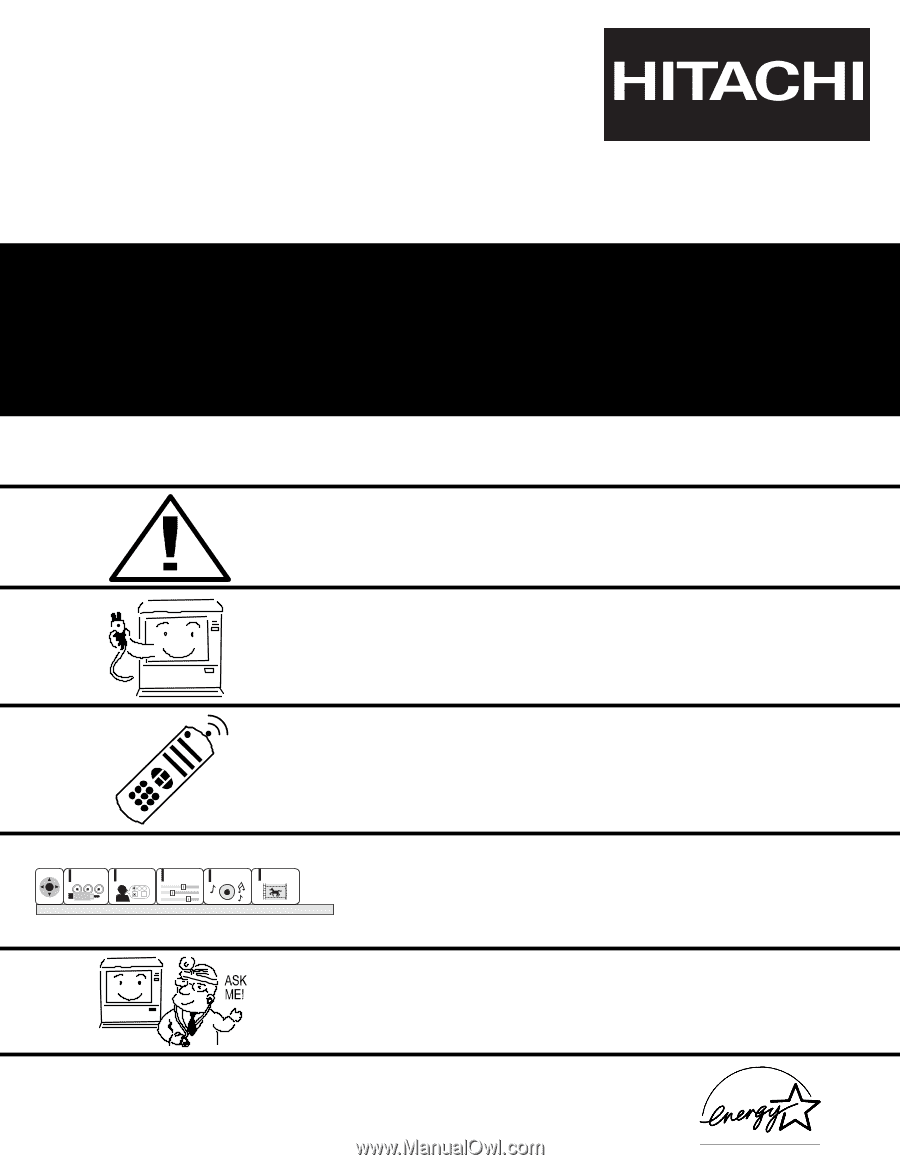
PROJECTION COLOR TV
53UDX10B
61UDX10B
43FDX11B
43FDX10B
OPERATING GUIDE
IMPORTANT SAFETY INSTRUCTIONS
2-4
FIRST TIME USE
5-19
THE GENIUS
REMOTE CONTROL
ULTRATEC BIT-MAP
ON-SCREEN DISPLAY
USEFUL INFORMATION INDEX
61-67
33-60
20-32
CUSTOMIZE
SETUP
VIDEO
AUDIO
THEATER
SEL
As an
E
NERGY
S
TAR
¤
Partner, Hitachi, Ltd. has determined that this
product meets the
E
NERGY
S
TAR
¤
guidelines for energy efficiency.