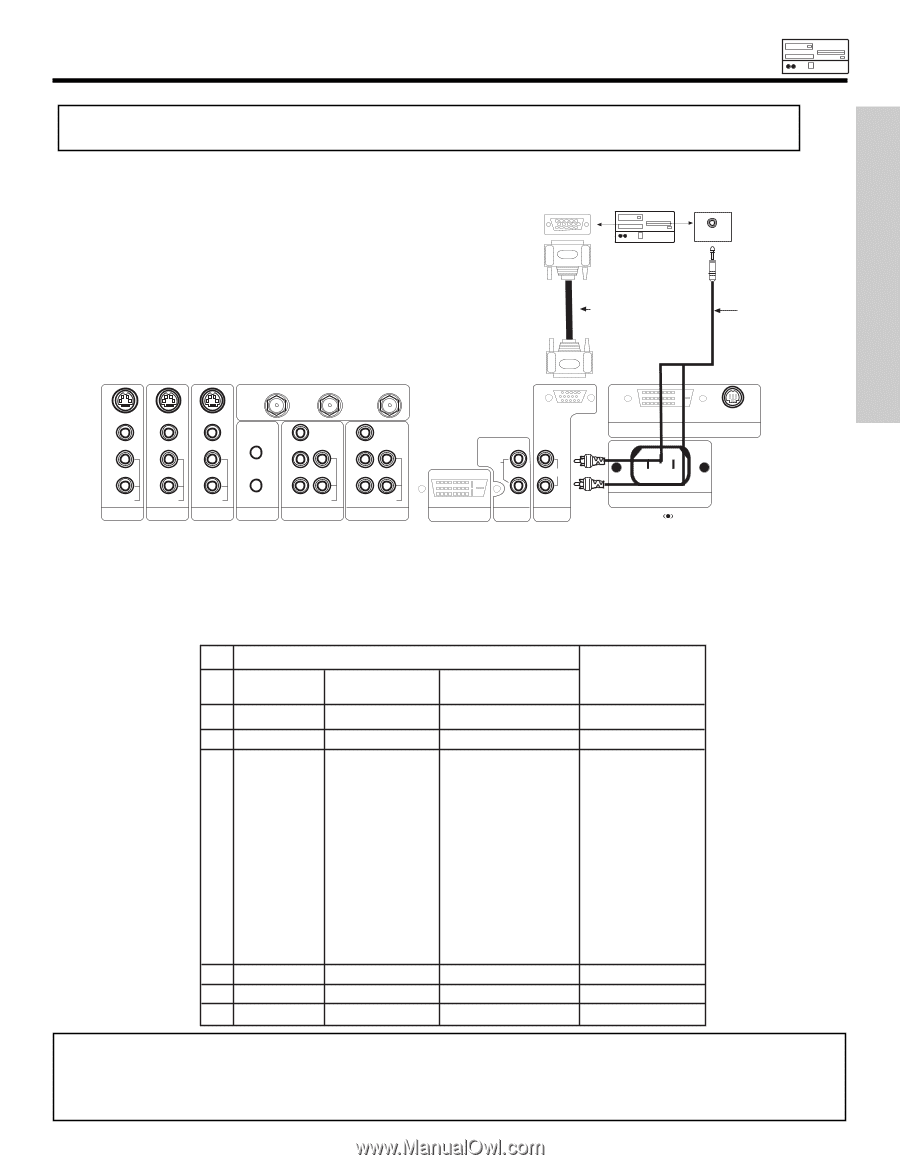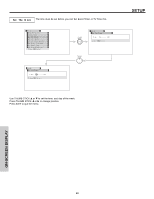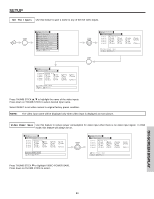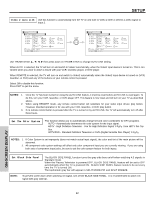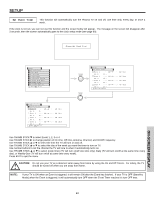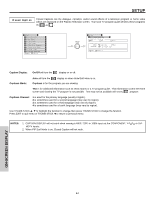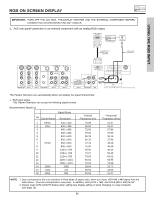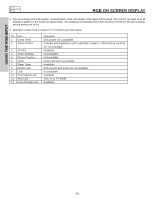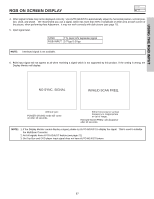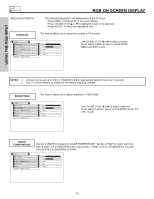Hitachi 50HDT50 Owners Guide - Page 65
Rgb On Screen Display
 |
View all Hitachi 50HDT50 manuals
Add to My Manuals
Save this manual to your list of manuals |
Page 65 highlights
USING THE RGB INPUT RGB ON SCREEN DISPLAY IMPORTANT: TURN OFF THE AVC BOX, THE DISPLAY MONITOR AND THE EXTERNAL COMPONENT BEFORE CONNECTING OR DISCONNECTING ANY CABLES. 1. AVC rear panel connection to an external component with an analog RGB output. RGB ANALOG OUTPUT 54321 10 9 8 7 6 15 14 13 12 11 SET-TOP-BOX AUDIO OUT D-SUB 15 Pin RGB Cable (Optional) Audio Cable (Optional) ANT B TO CONVERTER ANT A S-VIDEO S-VIDEO VIDEO L VIDEO L/(MONO) R AUDIO MONITOR OUT R AUDIO INPUT 4 S-VIDEO VIDEO Y/VIDEO Y L/(MONO) PB L/(MONO) PB L/(MONO) R AUDIO INPUT 3 IR BLASTER PR R AUDIO INPUT 2 PR R AUDIO INPUT 1 ANALOG INPUT L AUDIO DVI-HDTV L/(MONO) AUDIO Please use HITACHI specified cable. TO MONITOR INPUT 1 R R AUDIO OUT RGB AC IN TruBass SRS and symbol are trademarks of SRS Labs, Inc. This Plasma Television can automatically detect and display the signal format below. 1. RGB input signal. This Plasma Television can accept the following signal formats. Recommended Signal List Signal Mode No. Signal Name 1 VESA 2 VGA 3 4 5 6 7 VESA 8 9 10 11 12 13 14 1080i 15 720p 16 480p Resolution 640 x 400 640 x 480 640 x 480 640 x 480 800 x 600 800 x 600 800 x 600 800 x 600 1024 x 768 1024 x 768 1024 x 768 1280 x 1024 1280 x 1024 1080 720 480 Vertical Frequency (Hz) 70.09 59.94 72.81 75.00 56.25 60.32 72.19 75.00 60.00 70.07 75.03 60.02 75.03 59.94 59.94 59.94 Horizontal Frequency (kHz) 31.47 31.47 37.86 37.50 35.16 37.88 48.08 46.88 48.36 56.48 60.02 63.98 79.98 33.72 44.96 31.47 NOTE: 1. Dots correspond to the true resolution in Real Mode of aspect ratio, when you select VGA 640 x 480 signal from the table above. (One dot corresponds to one pixel). In addition, XGA (1024 x 768) and SVGA (800 x 600) for 50". 2. Always reset AUTO ADJUST feature when setting new display setting or when changing to a new computer (see page 72). 65