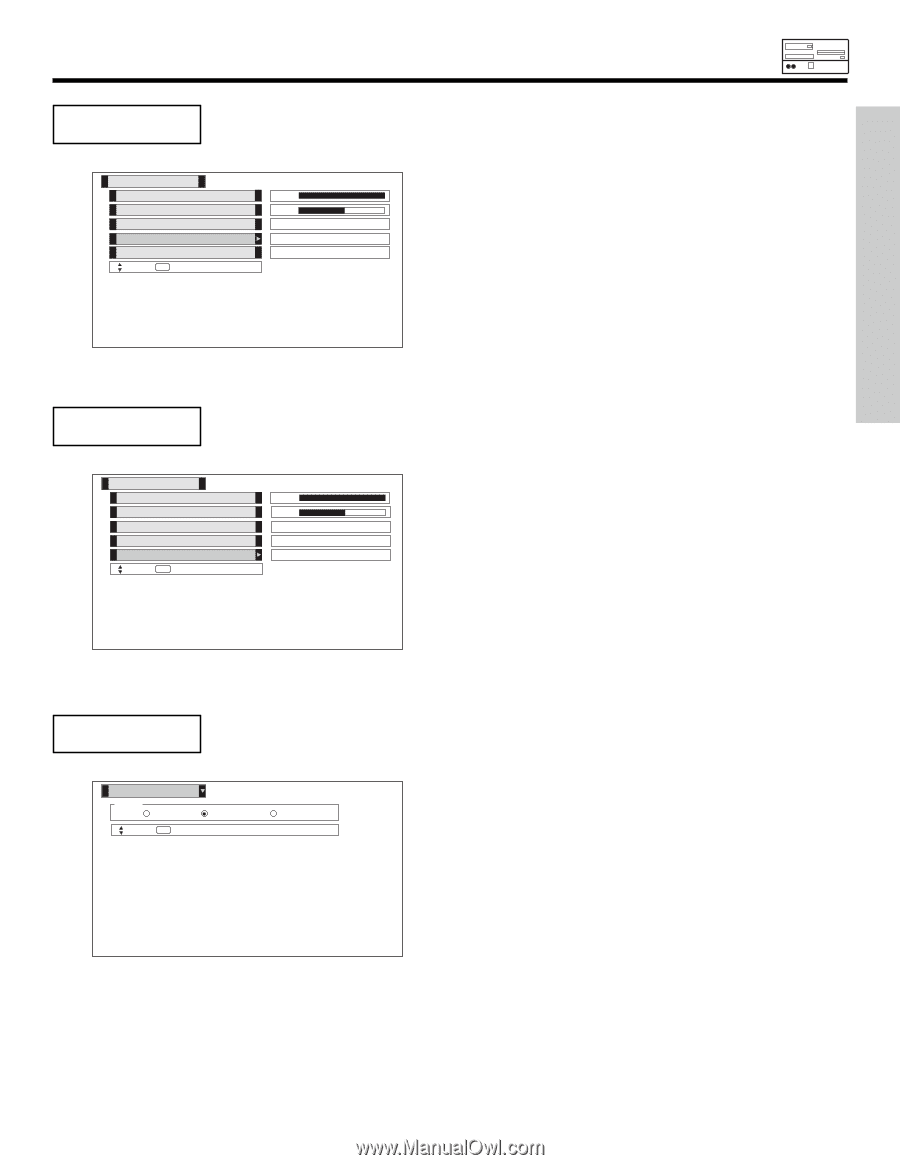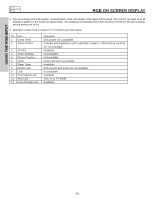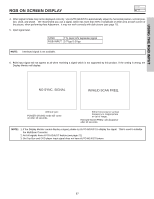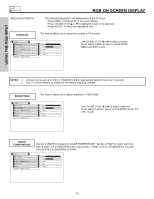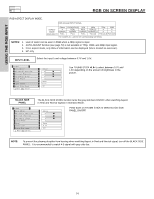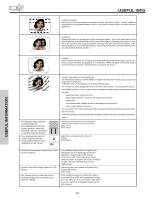Hitachi 50HDT50 Owners Guide - Page 71
Enhancer, Reset, Aspect
 |
View all Hitachi 50HDT50 manuals
Add to My Manuals
Save this manual to your list of manuals |
Page 71 highlights
USING THE RGB INPUT RGB ON SCREEN DISPLAY ENHANCER Enhances the picture detail. Video Contrast Brightness Color Temperature Enhancer Reset Move SEL Select 100% 50% High Off Reset Use THUMB STICK ̆, ̄ to set ENHANCER Off, Low, Medium or High. Press SELECT button to ACCEPT and EXIT to quit. RESET Set CONTRAST, BRIGHTNESS, COLOR TEMPERATURE, and ENHANCER to factory preset condition. Video Contrast Brightness Color Temperature Enhancer Reset Move SEL Select 100% 50% High Off Reset Press down on THUMB STICK to RESET to factory preset settings. ASPECT Use this function to select the picture format aspect ratio while using RGB input. Aspect Mode Real Normal Move SEL Return Full Use THUMB STICK ̆, ̄ to select Aspect Mode. Press SELECT button to set and EXIT button to quit. 71