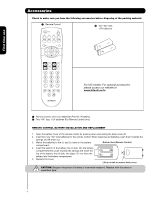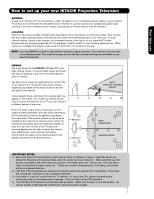Hitachi 50VF820 Owners Guide
Hitachi 50VF820 - 50" Rear Projection TV Manual
 |
View all Hitachi 50VF820 manuals
Add to My Manuals
Save this manual to your list of manuals |
Hitachi 50VF820 manual content summary:
- Hitachi 50VF820 | Owners Guide - Page 1
LCD REAR PROJECTION TELEVISION Operating Guide for 50VF820, 55VF820, 60VF820 IMPORTANT SAFETY INSTRUCTIONS 2-3 FIRST TIME USE ...4-18 THE REMOTE CONTROL ...19-30 ON-SCREEN DISPLAY ...31-54 LAMP REPLACEMENT ...55-58 USEFUL INFORMATION...59-62 LICENSE AGREEMENT...63 APPENDIXES ...64-65 INDEX ...66 As - Hitachi 50VF820 | Owners Guide - Page 2
REAR PROJECTION prong. The wide blade or the third prong are TELEVISION provided for your safety. If the provided plug does not fit into your outlet, consult an electrician for Our reputation has been built on the quality, performance, and ease of service of HITACHI televisions. replacement - Hitachi 50VF820 | Owners Guide - Page 3
does not operate properly, unplug the television and call your authorized dealer or service center. Caution Adjust only those controls that are covered in the instructions, as improper changes or modifications not expressly approved by HITACHI could void the user's warranty. Public viewing of - Hitachi 50VF820 | Owners Guide - Page 4
our website at www.hitachi.us/tv ³ Remote Control Unit CLU-4352UG2 (Part No. HL02073). · Two "AA" size, 1.5V batteries (For Remote Control Unit). REMOTE CONTROL BATTERY INSTALLATION AND REPLACEMENT 1. Open the battery cover of the remote control by pushing down and sliding the back cover off - Hitachi 50VF820 | Owners Guide - Page 5
use, the picture may darken, the color may look unusual, or the lamp "goes out," (burns out). You may hear a "pop" sound when the lamp "goes out." These are common characteristics of the lamp, and should not be considered defective. 2. LCD Rear PTV incorporates an advanced cooling fan system to - Hitachi 50VF820 | Owners Guide - Page 6
cables which connect to inputs and outputs located on the television's rear jack panel and side control panel. "F" Type 75-Ohm Coaxial Antenna Connector For connecting RF signals (antenna or cable TV) to the antenna jack on the television. S-Video (Super Video) Connector This connector is used on - Hitachi 50VF820 | Owners Guide - Page 7
all of the functions on your HITACHI LCD Rear Projection TV, the new remote control is designed to operate different types of devices, such as, DVD Players, CBL (Cable Boxes), set-top-boxes, satellite receivers, and VCRs. The remote control must be programmed to control the chosen device. Please see - Hitachi 50VF820 | Owners Guide - Page 8
Controls Lamp Temp Power First time use ቦ MENU/SELECT ̆ CHANNEL ̄ CURSOR ̈ VOLUME ̇ INPUT/EXIT POWER INPUT 5 S-VIDEO VIDEO L/MONO AUDIO R ቧ ³ MENU/SELECT button This button allows you to enter the MENU, making it possible to set TV features to your preference without using the remote - Hitachi 50VF820 | Owners Guide - Page 9
UNIT Call for Service LONG BLINKING (1 SEC CYCLE) COOL DOWN (FOR 6 MINUTES) (TV CAN ACCEPT REMOTE CONTROL AND SIDE BUTTONS) 2. If the LAMP, TEMP, and POWER LED are blinking in the order below, the television is warming up. POWER TEMP LAMP 3. Your Hitachi LCD Rear Projection Television may appear - Hitachi 50VF820 | Owners Guide - Page 10
AUDIO R INPUT 5 S-VIDEO VIDEO L/MONO AUDIO R NOTE: 1. Completely insert connection cord plugs when connecting to side panel jacks. If you do not, the played back picture may be abnormal. 2. If you have a S-VHS VCR, use the S-INPUT cable in place of the standard video cable. 3. If you have a mono - Hitachi 50VF820 | Owners Guide - Page 11
use Rear Panel Connections ³ Antenna Input CABLE - CATV (Cable TV) input. AIR - RF antenna input. NOTE: You may ask your local cable company whether DTV services are available. · Audio/Video Inputs 1, 2, 3 and 4 By using the INPUTS button, CURSOR buttons and SELECT button of the remote control you - Hitachi 50VF820 | Owners Guide - Page 12
U D TV AS CENTER I O R AUDIO TO HI-FI INPUT 1 INPUT 2 INPUT 3 INPUT 4 Upgrade Card HDMI INPUT 1 HDMI INPUT 2 CAUTION NOTE: 1. A digital cable subscription is required. 2. Do not insert a PCMCIA card into the CableCARD slot. Acquiring Data. Please wait. In order to start cable service for - Hitachi 50VF820 | Owners Guide - Page 13
operating guide for more information on line input-output connections. AIR MONITOR OUT S I V I D E O V I D E O (MONO) (MONO) Y/ VIDEO PB PR (MONO) Y/ VIDEO PB PR (MONO) A L U D TV AS CENTER I O R AUDIO TO HI-FI INPUT 1 INPUT 2 INPUT 3 INPUT 4 OPTICAL OUT Digital Audio Upgrade Card - Hitachi 50VF820 | Owners Guide - Page 14
television's internal speakers will act as center speaker (select AUDIO - INTERNAL SPEAKERS - TV U D TV AS CENTER I O R AUDIO TO HI-FI INPUT 1 INPUT 2 INPUT 3 INPUT 4 OPTICAL OUT Digital Audio Upgrade Card HDMI INPUT be controlled through the volume control of the external audio amplifier. - Hitachi 50VF820 | Owners Guide - Page 15
or HDTV Set Top Box to your TV set is dependent on the model and features of each component. Check the owner's manual of PR (MONO) A U D TV AS CENTER I O Y/ VIDEO PB PR (MONO) L R AUDIO TO HI-FI INPUT 1 INPUT 2 INPUT 3 INPUT 4 OPTICAL OUT Digital Audio Upgrade Card HDMI INPUT 1 HDMI INPUT - Hitachi 50VF820 | Owners Guide - Page 16
the INPUT (S-VIDEO) jack, as shown on the TV set on the right. 2. Connect the cable from the Upgrade Card HDMI INPUT 1 HDMI INPUT 2 CAUTION R LV OUTPUT S-VIDEO VCR NOTE: 1. Completely insert the connection cord plugs when connecting to rear panel jacks. The picture and sound that is played back - Hitachi 50VF820 | Owners Guide - Page 17
device user settings determines final video appearance. AIR MONITOR OUT S I V I D E O V I D E O (MONO) (MONO) Y/ VIDEO PB PR (MONO) A U D TV AS CENTER I O Y/ VIDEO PB PR (MONO) L R AUDIO TO HI-FI INPUT 1 INPUT 2 INPUT 3 INPUT 4 OPTICAL OUT Digital Audio HDMI - HDMI Upgrade Card HDMI - Hitachi 50VF820 | Owners Guide - Page 18
Audio Upgrade Card HDMI INPUT 1 HDMI INPUT 2 CAUTION R L PR PB Y OUTPUT DVD Player 7. Select CABLE from the INPUTS menu to return to the previous channel. NOTE: 1. Completely insert the connection cord plugs when connecting to rear panel jacks. The picture and sound that is played back will - Hitachi 50VF820 | Owners Guide - Page 19
The Remote Control The Remote Control In addition to controlling all the functions on your HITACHI LCD Rear Projection TV, the new remote control is designed to operate different types of VCRs, CATV (Cable TV) converters, set-top-boxes, satellite receivers (SAT) and DVD players with one touch. - Hitachi 50VF820 | Owners Guide - Page 20
The Remote Control How to Use the Remote to Control Your TV ³ POWER button Press this button to turn the TV set on or off when ³ the remote is in TV mode. · MODE buttons · These buttons allow the remote to control your TV, VCR, DVD, Cable box/Satellite box depending on ² ¿ which button - Hitachi 50VF820 | Owners Guide - Page 21
Remote to Control Your TV The Remote Control ´ ASPECT button Press this button to quickly change the picture format ASPECT ratio. Depending on the input signal format received, the picture like HDTV and DVD's preserving the original 16:9 setting you select for an ANT input will automatically be set - Hitachi 50VF820 | Owners Guide - Page 22
TV-G 1080i Cable 8 KXYZ-HD 3:17PM The show description will be in this area of the screen. The Remote Control ¶ PICTURE-IN-PICTURE ¾ GUIDE button [Cable Box (CBL), Satellite Receiver (SAT)/ Set-Top-Box (STB) mode only] The use of this button is only applicable when the remote control is - Hitachi 50VF820 | Owners Guide - Page 23
GREEN to WHITE. Cable 6 The Remote Control MUTE Volume 8 FAV CH FAV Cable 6 MUTE Soft Mute 8 FAV CH Cable 6 Mute 8 Closed Captioning will display automatically when MUTE/SOFT MUTE is on and Closed Caption is set to AUTO (see page 51). When the TV power is turned off at a volume - Hitachi 50VF820 | Owners Guide - Page 24
The Remote Control Picture-in-Picture (PIP) Your HITACHI LCD Rear Projection TV incorporates Two Tuner technology designed for improved viewing enjoyment. This Two Tuner feature allows you to view antenna inputs on both the main picture and sub-picture simultaneously, with separate tuning control - Hitachi 50VF820 | Owners Guide - Page 25
. PIP MAIN PICTURE SUB PICTURE SPLIT Mode Picture-in-Picture Split Mode PIP displays the main picture and subpicture evenly on the screen. MAIN PICTURE SUB PICTURE The Remote Control SURF Mode Picture-in-Picture Surf Mode PIP automatically scans all active channels (those set in memory) and - Hitachi 50VF820 | Owners Guide - Page 26
The Remote Control Picture-in-Picture (PIP) · PAUSE button If you wish to freeze the sub-picture, press the PAUSE button. This is convenient when trying to write down the address for a mail order company, recording statistics for a sporting event, etc. To return the picture to motion, press the - Hitachi 50VF820 | Owners Guide - Page 27
After replacing the batteries repeat the entire programming procedure as stated above. ³ CABLE (CBL) button This button allows the remote to control your cable box by setting it to CABLE mode. · PRECODED CABLE BOX buttons These buttons transmit the chosen precoded cable codes. » EXCLUSIVE TV buttons - Hitachi 50VF820 | Owners Guide - Page 28
performing the above procedures, please consult your set-top-box/satellite receiver operating guide. 3. The remote control will remember the codes you have programmed until the batteries are removed from the remote control. After replacing the batteries repeat the entire programming procedure as - Hitachi 50VF820 | Owners Guide - Page 29
control. After replacing the batteries repeat the entire programming procedure as stated above. ³ DVD button This button allows the remote to control your DVD player by setting it to DVD mode. · PRECODED DVD Buttons These buttons transmit the chosen precoded DVD codes. » EXCLUSIVE TV Buttons These - Hitachi 50VF820 | Owners Guide - Page 30
allows the remote to control your VCR player by setting it to VCR mode. · PRECODED VCR Buttons These buttons transmit the chosen precoded VCR codes. » EXCLUSIVE TV Buttons These buttons are for operating the TV. · · VCR BRAND CODES EMERSON 20, 21, 22, 23 ,24 FISHER 34, 37, 38, 39 HITACHI 00 - Hitachi 50VF820 | Owners Guide - Page 31
Press MENU on the remote control to display the different features on your HITACHI LCD Rear Projection TV. 2. Press the CURSOR buttons to navigate and highlight a different feature of the On-Screen Display menu. Press the SELECT button to select. 3. Press EXIT on the remote control to quickly exit - Hitachi 50VF820 | Owners Guide - Page 32
Adjust contrast. Adjust brightness. Adjust color. Adjust tint. Adjust sharpness. Set this to High for less intense color with more blue, set to Medium for natural color, set to Standard for standard colors or Black and White for more reddish color. Enhance picture brightness in light scenes. Choose - Hitachi 50VF820 | Owners Guide - Page 33
settings. 2. Press EXIT to quit menu or select PICTURE MODE to return to previous menu. Function Contrast Brightness Color Tint Sharpness Color Temperature Black Enhancement Contrast Mode Noise Reduction Black Side Panel Day 100% 50% 50% 50% 50% High Middle Dynamic Low On Night 90% 50% 30% 50 - Hitachi 50VF820 | Owners Guide - Page 34
two frame rates must be reconciled. This involves a process known as 3:2 pulldown. When Auto Movie Mode is turned ON from the VIDEO menu, your Hitachi LCD Rear Projection Television will activate the circuitry for this special feature to improve video performance when watching film based sources - Hitachi 50VF820 | Owners Guide - Page 35
Sharpness Color Temperature Black Enhancement Contrast Mode Noise Reduction Auto Movie Mode Aspect Black Side Panel Reset Video Settings Move SEL Return 50% High Middle Dynamic Off Off On Video Reset Video Settings OR Select "Reset" to return the video menu settings on this Input to the original - Hitachi 50VF820 | Owners Guide - Page 36
will control the left to right balance of the Projection TV internal speakers. SRS Based on the principles of the human hearing system, SRS technology delivers and exciting and realistic 3D Sound experience from just two external speakers (or) the two internal speakers of your HITACHI Television - Hitachi 50VF820 | Owners Guide - Page 37
INFO Multi-Channel Television Sound will allow speakers only. Select this feature when setting up external speakers from a separate stereo system. The TV's speakers will work as the has the same average volume level. Loudness This function turns loudness ON or OFF. It will improve the quality - Hitachi 50VF820 | Owners Guide - Page 38
or select AUDIO to return to the main menu. Audio Treble 50% Bass 50% Balance L R SRS Off BBE Hard Audio Source Stereo Internal effective when the TV is connected via the optical out (digital audio) to an amplifier/receiver with a Dolby® Digital decoder. The default setting is ON. Use - Hitachi 50VF820 | Owners Guide - Page 39
Antenna options, run Auto Channel Scan, Check Signal Meter and Set Channel List. 1. Use the CURSOR buttons ̆ or ̄ to highlight the function to be adjusted. 2. Press the SELECT button or CURSOR button ̈ to select. MENU Video - Hitachi 50VF820 | Owners Guide - Page 40
will automatically store active TV channels in Auto Channel certain channels are poor or not possible in Cable (1) mode, set cable source to Cable (2) by using the CURSOR buttons ̇ or Move SEL Return Channel List This function allows you to review which channels are labeled (CH ID), which have been - Hitachi 50VF820 | Owners Guide - Page 41
picture and sound of the selected channel or video input. It can also be used to keep the TV from being viewed for a scheduled time period that you set. code 7777 to erase your key number. This will reset the access code number back to the factory preset (0000). 2. Enter a new four digit number. 3. - Hitachi 50VF820 | Owners Guide - Page 42
13 R NC-17 X Move SEL Return Motion Picture Ratings Table NOT RATED Contains no rating. Not TV will not block it. 2. Blocking NOT RATED programs may block emergency programming, sports, news, public service When you receive such messages, the Projection Television will immediately tune to an EAS - Hitachi 50VF820 | Owners Guide - Page 43
the TV will not block it. 3. If a CableCARD is installed, your cable operator may provide an Emergency Alert System (EAS) message in the event of a local or national emergency with the purpose of alerting the general public. When you receive such messages, the Projection Television will immediately - Hitachi 50VF820 | Owners Guide - Page 44
have selected. Once rating is selected, for example C8+, all movies and television programs rated C8+ and higher (G, PG, 14+ and 18+) will be the previous menu. MENU Locks Change Access Code Engage Lock Movie Ratings TV Ratings Canadian Ratings(Eng) Canadian Ratings(Frn) Move SEL Select Locks OR - Hitachi 50VF820 | Owners Guide - Page 45
selected, for example 8 ANS+, all movies and television programs rated 8 ANS+ and higher will be menu. MENU Locks Change Access Code Engage Lock Movie Ratings TV Ratings Canadian Ratings(Eng) Canadian Ratings(Frn) Move SEL a broad audience but contains light or occasional violence that could - Hitachi 50VF820 | Owners Guide - Page 46
will automatically calculate the clock adjustment for Daylight Saving. 2. When the CableCARD is used, the TV will SET THE CLOCK automatically. 3. The TV counts electrical pulses for regulating the TIMERS. When the power cord is unplugged then plugged in quickly, the clock is stopped momentarily and - Hitachi 50VF820 | Owners Guide - Page 47
30, 1:00, 1:30, 2:00, 2:30 and 3:00. Timers Set The Clock Set Sleep Timer Set Day/Night Timer Set Event Timer Move SEL Set -- : -- AM PST 0:00 Not Set Not Set Set Day/Night Timer Select this feature to activate and set your TV's DAY/NIGHT PICTURE MODE automatically. 1. Use the CURSOR buttons ̄ to - Hitachi 50VF820 | Owners Guide - Page 48
viewing reservation is activated, the TV will automatically turn off after three hours. Therefore, do not SET EVENT TIMER for more than three hours if you do not plan to control your television with the remote control. 4. When a CableCARD is installed or removed, EVENT SETTINGS of the CABLE mode are - Hitachi 50VF820 | Owners Guide - Page 49
Lamp Power Control Set The Inputs Set Closed Captions Set Monitor Out Upgrades Quick Start Up Move SEL Set Setup Menu Preference OR Set The Language : English Set picture can be seen behind menu screen), or select SHADED for a light background. Setup Menu Preference Set The Language : Set - Hitachi 50VF820 | Owners Guide - Page 50
or ̈ to highlight Yes or No. Setup Menu Preference Lamp Power Control Set The Inputs Set Closed Captions Set Monitor Out Upgrades Quick Start Up Move SEL Set Setup OR Lamp Power Control Automatic Power Saving Yes No Select yes to have the TV turn off automatically when a video signal is not - Hitachi 50VF820 | Owners Guide - Page 51
or DVD play button. 3. If no remote control button is pressed after the TV is turned on by AUTO LINK, the TV will automatically turn off after three hours. Set Closed Caption Closed Captions are the dialogue, narration, and/or sound effects of a television program or home video which are displayed - Hitachi 50VF820 | Owners Guide - Page 52
Set The Inputs Set AV NET Set Closed Captions Set Monitor Out Upgrades Set Stand-by Mode Move SEL Select TV Tuner Out: Select TV TUNER OUT to output the audio Setup Set can be controlled by the LCD Rear Projection TV Volume Up/Down. Video Out Monitor Monitor Audio Out Fixed Variable TV Tuner - Hitachi 50VF820 | Owners Guide - Page 53
YES Input4 Y-PbPr_4 - - - YES Video_4 - YES YES YES Input5 S-Video_5 YES YES YES YES Video_5 - YES YES YES TV TUNER OUT: Available Monitor Out Signals Input Mode Monitor Out (TV Tuner Out) S-Video Video L/R HiFi ANT Digital No Macrovision S-Video YES YES YES YES (Air or Channel ANT - Hitachi 50VF820 | Owners Guide - Page 54
Now Please Insert MMC card before upgrading. Move SEL Return Setup Menu Preference Lamp Power Control Set The Inputs Set Closed Captions Set Monitor Out Upgrades Quick Start Up Move SEL Set Setup Quick Start Up OR Select ON to have the TV tune channels quickly at 1st turn on. Select OFF to - Hitachi 50VF820 | Owners Guide - Page 55
authorized service center (see page 62). NOTES: • Contact your Hitachi dealer for a new lamp unit. Using other lamps may cause damage to the TV Set. MODEL# 50VF820 55VF820 60VF820 LAMP TYPE LP700 LP700 LP700 PART# UX21516 UX21516 UX21516 • When replacing the lamp, let it cool down completely - Hitachi 50VF820 | Owners Guide - Page 56
the power cord. 120V Lamp Temp Power CAUTION: The lamp is very hot and may cause fire or severe burns. Wait at least 30~45 minutes to allow the lamp to cool before proceeding with lamp removal. 2. Locate the Lamp Compartment on the left side of the LCD TV. Lamp Replacement Lamp Compartment 56 - Hitachi 50VF820 | Owners Guide - Page 57
glass of the new lamp or its receptacle. This may shorten the life of the lamp and reduce the picture quality. • Push the lamp unit back to its original position. • Tighten the screws firmly on the lamp unit. If they are loose, the TV may not operate correctly. LAMP UNIT HANDLE HANDLE TIGHTEN - Hitachi 50VF820 | Owners Guide - Page 58
Lamp Replacement 6. Without installing the lamp cover, the power will be off and the Lamp Indicator will flash (see page 9). Be sure to install the lamp cover by re-engaging the two clips and tighten the screws before turning the power on, otherwise it may cause unusual colors. PHILLIPS HEAD SCREW - Hitachi 50VF820 | Owners Guide - Page 59
Replace the old batteries with two new "AA" size batteries as soon as possible to preserve the remote control precodes that were set for the devices. Pressing a remote control a distorted picture.. Useful Information TROUBLESHOOTING HITACHI LCD Rear Projection Television incorporates advanced - Hitachi 50VF820 | Owners Guide - Page 60
Reception Problems IGNITION NOISE: Black spots or horizontal streaks may appear, picture may flutter or drift. Usually caused by interference from automobile ignition systems, neon lamps, electrical drills, and other electrical appliances. GHOSTS: Ghosts are caused by the television signal following - Hitachi 50VF820 | Owners Guide - Page 61
Picture Quality; 1280 Line Horizontal Resolution • Remote (Controls many PVR/VCR brands, cable boxes, satellite boxes, and other audio equipment). • New Easy-to-Use (3-Language) On-Screen Menu • Full Set • Stand-by Power Less than 1 Watt • Power Consumption - Refer to rear panel at the back of - Hitachi 50VF820 | Owners Guide - Page 62
has made every effort to assure you hours of trouble free operation from your unit. However, should you require service, a network of HITACHI Authorized Service Facilities has been established in all 50 states and Puerto Rico. Each facility will provide you with convenient and expedient assistance - Hitachi 50VF820 | Owners Guide - Page 63
CAREFULLY: This End User License Agreement for HITACHI DTV Software (this "Agreement") is a legal agreement between you ("you" or "your"), in your capacity as the owner of a HITACHI brand digital television (the "DTV"), and HITACHI America, Ltd., Home Electronics Division ("HITACHI"). By using the - Hitachi 50VF820 | Owners Guide - Page 64
Appendixes Appendix A: IMAGE INPUT INPUT TYPE FORMAT ASPECT Air or Cable Video NTSC 4:3 (Analog Channels) Inputs 1 & 2 HDMI 480i/480p 16:9 Letter 4:3 -- Inputs 1, 2, 3 &5 S-Video1 NTSC 16:9 Video Letter 4:3 -- Inputs 3 & 4 Y-PbPr 480i/480p 16:9 Letter 4:3 -- 1S-Video = Not - Hitachi 50VF820 | Owners Guide - Page 65
Display. Follow the instructions below to access the CableCARD Information menu. 1. Press the MENU button on the Remote Control to access the Main for Service use only. Setup Menu Preference Lamp Power Control Set The Inputs Set Closed Captions Set Monitor Out CableCARD Information Upgrades Quick - Hitachi 50VF820 | Owners Guide - Page 66
Volume 37 Picture Mode 33 Picture-in-Picture (PIP 24-26 Picture-outside-Picture (POP 24 R Remote Control Functions 19-30 Programming Codes 27-30 Installing Batteries 4 S Sharpness 33 Speakers 14 T Timers 46-48 Time 46 Tint 33 Treble 36 U Upgrades 54 V Video Settings 33-35 Volume - Hitachi 50VF820 | Owners Guide - Page 67
Notes 67 - Hitachi 50VF820 | Owners Guide - Page 68
Notes 68 - Hitachi 50VF820 | Owners Guide - Page 69
Notes 69 - Hitachi 50VF820 | Owners Guide - Page 70
Notes 70 - Hitachi 50VF820 | Owners Guide - Page 71
Notes 71 - Hitachi 50VF820 | Owners Guide - Page 72
QR64441

LCD REAR PROJECTION
TELEVISION
Operating Guide for
50VF820, 55VF820, 60VF820
IMPORTANT SAFETY INSTRUCTIONS
.......................................................................................
2-3
FIRST TIME USE
.......................................................................................................................
4-18
THE REMOTE CONTROL
........................................................................................................
19-30
ON-SCREEN DISPLAY
............................................................................................................
31-54
LAMP REPLACEMENT
.............................................................................................................
55-58
USEFUL INFORMATION
..........................................................................................................
59-62
LICENSE AGREEMENT
..................................................................................................................
63
APPENDIXES
............................................................................................................................
64-65
INDEX
.............................................................................................................................................
66
As an Energy Star
®
Partner,
Hitachi, Ltd. has determined
that this product meets the
Energy Star
®
guidelines for
energy efficiency.