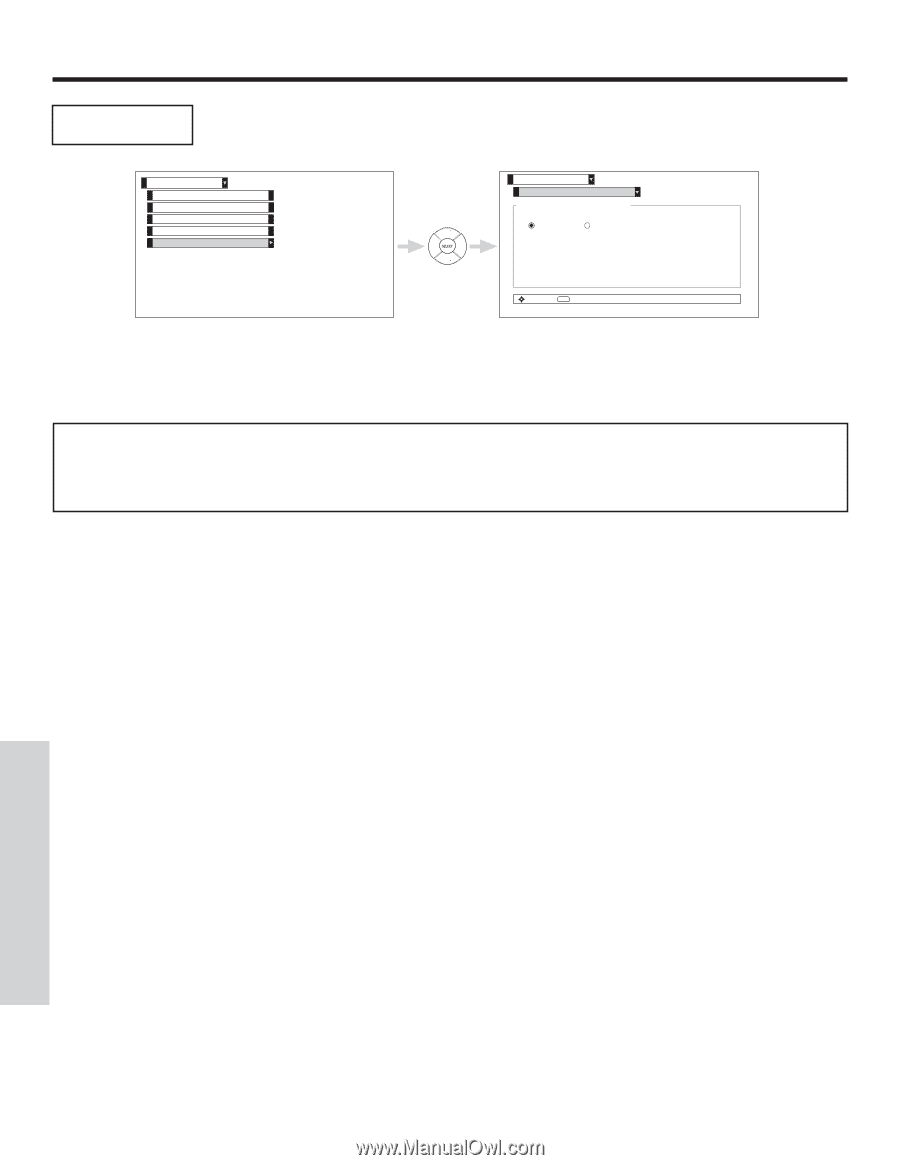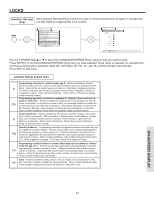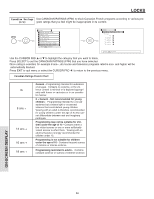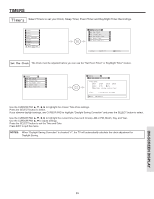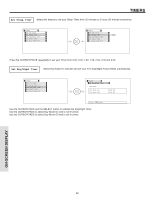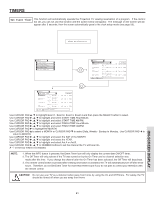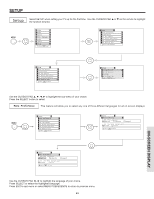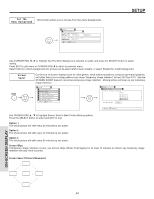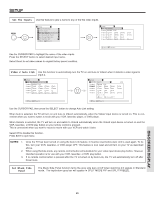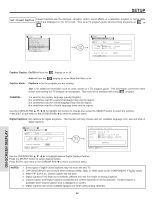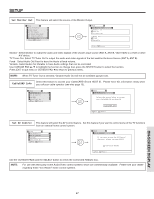Hitachi 60V715 Owners Guide - Page 62
Set Auto, Power Off
 |
View all Hitachi 60V715 manuals
Add to My Manuals
Save this manual to your list of manuals |
Page 62 highlights
TIMERS Set Auto Power Off This function will turn off the TV automatically when a video signal is not detected for 15 minutes. Timers Set The Clock Set Sleep Timer Set Day/Night Timer Set Event Timer Set Auto Power Off Timers Set Auto Power Off Automatic Power Saving Yes No Select yes to have the TV turn off Automatically when a video signal is not detected for 15 minutes. Move SEL Return Use the CURSOR PAD to highlight the sub-menu of your choice. Press the SELECT button to select. NOTE: 1. If "Yes" is selected and no signal is detected on Antenna Mode, "Weak signal or channel not available" will be displayed. 2. If "Yes" is selected and no signal is detected on Video Mode, "No Sync. Signal" will be displayed. 3. If "Yes" is selected and it is 1 minute before the TV turns off automatically, the "OFF 0:01" icon will be displayed. 4. The Auto Power OFF feature will be cancelled when an input change or channel operation is performed. ON-SCREEN DISPLAY 62