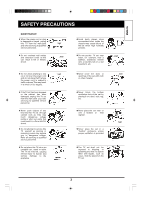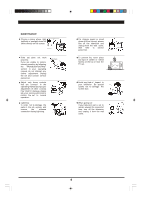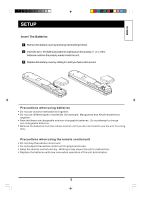Hitachi C29-F800 Owners Guide
Hitachi C29-F800 Manual
 |
View all Hitachi C29-F800 manuals
Add to My Manuals
Save this manual to your list of manuals |
Hitachi C29-F800 manual content summary:
- Hitachi C29-F800 | Owners Guide - Page 1
Hitachi Colour TV C29-F800S C29-F800SN C29-F800SNT - Hitachi C29-F800 | Owners Guide - Page 2
Thank you for purchasing this colour TV. Please read this instruction manual carefully before using the TV, especially the Safety Precautions in page 3-4. Keep it carefully for future reference. CONTENTS SAFETY PRECAUTIONS 3 SETUP 5 Insert The Batteries 5 FUNCTIONAL PARTS 6 Front View of - Hitachi C29-F800 | Owners Guide - Page 3
hazard. • If theTV set has been dropped or the cabinet has been damaged, unplug this TV set from the wall outlet and refer servicing to qualified service personnel. • Never push objects of any kind into this TV set through cabinet slots as they may touch dangerous voltage points or short out parts - Hitachi C29-F800 | Owners Guide - Page 4
by following the TROUBLESHOOTING • section in your operating manual, do not attempt any further adjustment. Unplug the set and consult service personnel. • , then refer to service personnel. • To prevent fire, never place any type of candle or naked flames on the top or near the TV set. • Avoid - Hitachi C29-F800 | Owners Guide - Page 5
SETUP Insert The Batteries 1 Remove the battery cover by pressing it and sliding it down. 2 Insert the two 1.5V (AAA size) batteries making sure the polarity (+ or -) of the batteries matches the polarity marks inside the unit. 3 Replace the battery cover by sliding it in until you hear a click - Hitachi C29-F800 | Owners Guide - Page 6
power indicator lights up dimly in red. Standby Mode At standby mode, the power indicator lights up brightly in red. You can switch on the TV set or switch it to standby mode using the button on the remote control unit. The picture usually takes a few second before appearing. You can - Hitachi C29-F800 | Owners Guide - Page 7
. Precautions when connecting to other equipment When using external equipment with this TV set, please read the instruction manual of the external equipment. Switch off all power supplies to the equipment and TV set before connection. Always ensure that the input and output terminals are correctly - Hitachi C29-F800 | Owners Guide - Page 8
from standby mode. 2 SLEEP button Press this button to set the sleep timer. When the preset length of time has passed, the TV set enters standby mode. 3 SOUND SYSTEM button Press this button to select the correct sound system. 4 STEREO/BILINGUAL SOUND button*1 When stereo program is received, - Hitachi C29-F800 | Owners Guide - Page 9
button Press this button to select the desired sound 7 123 mode. USER SPEECH RECALL 8 456 12 SOUND MODE 9 789 MUSIC THEATER PIC. MODE TV/AV 10 0 --/--- 11 Sound Mode Description USER User preset sound mode. LANG. SPEECH Low treble and low bass level. THEATER High treble and - Hitachi C29-F800 | Owners Guide - Page 10
time. 20 GAME button*2 Press this button to enter the game provided with this TV set. Press this button again or RECALL button to exit. Buttons Actions In Game return to previously viewed channel. NOTE *1 Only applicable to models with NICAM and Sound Multiplex function only. *2 See "Teletext - Hitachi C29-F800 | Owners Guide - Page 11
models with Teletext function only. This page shows the function of the buttons on the remote control unit when in Teletext mode. 1 TV/ mode. Press this button the second time to superimpose the teletext page over the TV programme. Press this button again to exit . 123 RECALL 2 TELETEXT PAGE UP - Hitachi C29-F800 | Owners Guide - Page 12
Press this button to switch the Teletext type 11 P 12 such as west/east type directly if applicable. MENU INDEX P 12 SUB TITLE button Some TV channels transmit program with optional sub-titles.Press this button to view sub-titles if applicable. CLE-9XX 13 CANCEL button Press this button to - Hitachi C29-F800 | Owners Guide - Page 13
Use the + and buttons to adjust the settings. 4 Press the MENU button 6 times or press PIC. button to exit to TV mode. Selected Items Functions BRIGHTNESS Adjust brightness level. CONTRAST Adjust contrast level. COLOUR Adjust colour intensity. SHARPNESS HUE*2 Adjust sharpness level. Adjust - Hitachi C29-F800 | Owners Guide - Page 14
Hour , minute ,channel number) using the P+ and P - buttons. 3 Use the + and buttons to adjust the settings. 4 Press the MENU button 4 times to exit to TV mode. Selected Items CLOCK ON TIME ON PROG OFF TIME SLEEP TIMER REMIND TIME REMIND PROG Functions Set the current clock time. Set the clock - Hitachi C29-F800 | Owners Guide - Page 15
reduce noise in weak signal picture. Select ON to disable access to TV via buttons on TV. [TUNE] menu*2 TUNE COLOUR SYS SOUND SYS BAND SKIP PROGRAM detected and selected. You can rectify this problem by setting the colour system (PAL, NTSC, NTSC4.43 or SECAM) manually. *4 When SKIP is set to ON, - Hitachi C29-F800 | Owners Guide - Page 16
number you want to exchange to. 4 Select EXCHANGE and press the + or buttons to activate the exchange command. 5 Press the MENU button to exit to TV mode. NOTE *1 [EXCHANGE] menu is not available in AV mode. 16 - Hitachi C29-F800 | Owners Guide - Page 17
IMPORTANT NOTES The following problems do not always indicate a hardware failure. Therefore, please use the troubleshooting guide below before calling for repair service. If, after following the guide none of the remedies work, unplug the TV set and call for service. •GHOST: Please change the - Hitachi C29-F800 | Owners Guide - Page 18
Possible Remedies TPAAAARCCCCCCrreddddyhhhhhhjjjjo-eeeeeeuuuubdoiccccccrssssfiattttkkkkkkfebiiifeliccfffbaabrnyrtnooieeaessllorrtetniigtnayoontttaaa/rhesetllucttriruraoicifafneolcnsfeahioctleinosramnsos(ininciintgsnfbswnnostirneirtrccernebofnctlocrocoel,rketdohiorninreotftlmioraoerrnsooenndotorOl" - Hitachi C29-F800 | Owners Guide - Page 19
Model Name Screen Size Power Supply / Power Consumption NICAM/A2 Teletext Reception System RF : VIDEO : Frequency Range Preset Channels Aerial Input Audio Output TV Dimension (W x D x H) TV Weight C29-F800S C29-F800SN C29-F800SNT 74 cm (29 inch Teletext transmission service is available. If - Hitachi C29-F800 | Owners Guide - Page 20
20

Hitachi Colour TV
C29-F800S
C29-F800SN
C29-F800SNT