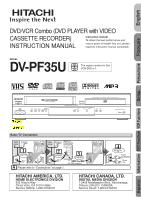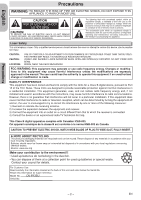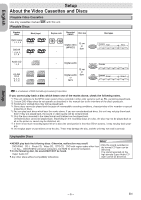Hitachi DV-PF35U Owners Guide
Hitachi DV-PF35U Manual
 |
View all Hitachi DV-PF35U manuals
Add to My Manuals
Save this manual to your list of manuals |
Hitachi DV-PF35U manual content summary:
- Hitachi DV-PF35U | Owners Guide - Page 1
Français DVD/VCR Combo (DVD PLAYER with VIDEO CASSETTE RECORDER) INSTRUCTION MANUAL Instruction manual To obtain the best performance and ensure years of trouble-free use, please read this instruction manual completely. MODEL DV-PF35U 1 The region number for this VCR/DVD is 1. POWER - Hitachi DV-PF35U | Owners Guide - Page 2
to the presence of important operating and maintenance (servicing) instructions in the literature accompanying the appliance. Laser Safety interference unless the modifications are expressly approved in the manual. The user could lose the authority to operate this . DV-PF35U Serial No. -2- EN - Hitachi DV-PF35U | Owners Guide - Page 3
instructions should be followed. 5. Cleaning - Unplug this video product from the wall outlet before cleaning. Do not use liquid cleaners or aerosol cleaners. Use a damp cloth for cleaning. EXCEPTION: A product that is meant for uninterrupted service of the mast and supporting structure, grounding of - Hitachi DV-PF35U | Owners Guide - Page 4
Troubleshooting Guide 28 Español 29 Conecciones 29 Instalación de las pilas del mando a distancia . . 29 Conmutación VCR/DVD DVD Video discs. Description refers to playback of MP3 discs. QUICK Description refers to the items to be set in the QUICK mode. Supplied Accessory • Remote control DV - Hitachi DV-PF35U | Owners Guide - Page 5
DVD player, please contact our customer service center. Maintenance SERVICING • Please refer to relevant topics on the "Troubleshooting Guide Troubleshooting Guide" in this Instruction Manual, the laser optical pickup unit may be dirty. Consult your dealer or an Authorized Service this problem. If - Hitachi DV-PF35U | Owners Guide - Page 6
unit conforms to the NTSC color system. Discs recorded in other color systems such as PAL cannot be played back. *2: Certain DVD-Video discs do not operate as described in this manual due to the intentions of the disc's producers. *3: Scratched or stained discs may not be played back. *4: Some discs - Hitachi DV-PF35U | Owners Guide - Page 7
into this unit. 3) Press OUTPUT on the VCR/DVD so that the VCR OUTPUT light is lit. • If "VCR" light does not appear on the display of this unit, press VCR/TV on the remote control. 4) Press PLAY B once. 5) After a few seconds, press PLAY B on the VCR/DVD for 3 seconds. • The RF output channel will - Hitachi DV-PF35U | Owners Guide - Page 8
IN Y Y PB CB or PR CR Audio cable (supplied) Video cable (supplied) S-Video cable (commercially available) VCR/DVD DIGITAL AUDIO OUT DVD AUDIO OUT S-VIDEO OUT COMPONENT VIDEO OUT Y DVD/VCR VCR AUDIO OUT AUDIO IN L L L COAXIAL R CB/ PB R R VIDEO OUT VIDEO IN CR/ PR 0VM204468 - Hitachi DV-PF35U | Owners Guide - Page 9
Connection to an Audio System Method 1 Stereo system Analog audio input jacks AUDIO L R Audio cable (supplied) VCR/DVD DVD/VCR VCR AUDIO OUT AUDIO IN L L DIGITAL AUDIO OUT DVD AUDIO OUT S-VIDEO OUT COMPONENT VIDEO OUT Y L (Analog) R R CB/ AUDIO OUT VIDEO OUT VIDEO IN or - Hitachi DV-PF35U | Owners Guide - Page 10
select the DVD output mode • To select the DVD output mode • To activate the remote control • To activate the remote control in DVD mode in DVD mode • MP3 PLAYBACK DVD / DVD-R / CD / CD-R / CD-RW COMPATIBLE PROGRESSIVE SCAN CHANNEL VCR DVD OUTPUT STOP PLAY DVD/VCR Combo DV-PF35U SURROUND - Hitachi DV-PF35U | Owners Guide - Page 11
/EJECT PLAY REC/OTR OPEN/CLOSE MP3 PLAYBACK DVD / DVD-R / CD / CD-R / CD-RW COMPATIBLE PROGRESSIVE SCAN CHANNEL VCR DVD OUTPUT STOP PLAY DVD/VCR Combo DV-PF35U VCR button DVD button VCR DVD OUTPUT DVD OUTPUT Light OUTPUT button VCR OUTPUT Light SURROUND OPEN CLOSE SPEED AUDIO EJECT - Hitachi DV-PF35U | Owners Guide - Page 12
the cable box or the satellite box to the VCR/DVD's ANT IN jack? YES Yes Press MENU to channel using the Number buttons on the remote control. Notes for using the Number buttons pressing Cursor K or L. Then, press Cursor B. 3) Select "MANUAL SET UP" by pressing Cursor K or L. Then, press Cursor - Hitachi DV-PF35U | Owners Guide - Page 13
SCAN CHANNEL VCR DVD OUTPUT STOP PLAY DVD/VCR Combo DV-PF3 3 PLAY STOP 4 REC OTR 43 MENU Hint • When a tape without record tab is inserted, the VCR/DVD will start playback automatically. • Tracking will be automatically adjusted upon playback. To adjust the tracking manually, press SKIP - Hitachi DV-PF35U | Owners Guide - Page 14
MENU RETURN MODE ZOOM SEARCH MODE CLEAR C.RESET SUBTITLE TIMER ANGLE REPEAT A-B REPEAT DV-RMPF35U 5 54 2 You CANNOT copy a DVD to a videotape if the DVD disc is copy protected. Accidental erasure prevention VCR/DVD. 2) At the cable box or satellite box, select the channel you want to - Hitachi DV-PF35U | Owners Guide - Page 15
light is on or flashing. • Press y/I to turn on the VCR/DVD. Press DVD on the remote control to choose DVD mode, then continue with the other DVD features as described in this manual. You don't need to set the TIMER off to use the VCR/DVD. Note (for Timer Recording) : • If there is a power failure - Hitachi DV-PF35U | Owners Guide - Page 16
UP AUTO SET UP B MANUAL SET UP 2 To select an item 4 To exit the menu -MENU- or TIMER PROGRAMMING AUTO REPEAT [OFF] CLEAR C.RESET OR MENU B CHANNEL SET UP CLOCK SET LANGUAGE SELECT 1 4 45 7 DISPLAY DISC NAVIGATION 8 0 VCR SKIP CH 6 VCR TV 9 SLOW +10 DVD PAUSE STEP PLAY STOP REC - Hitachi DV-PF35U | Owners Guide - Page 17
DVD / DVD-R / CD / CD-R / CD-RW COMPATIBLE PROGRESSIVE SCAN CHANNEL VCR DVD OUTPUT STOP PLAY DVD/VCR Combo DV-PF35U ( ) page 18 1 1 43 2 press DVD first. Hint 1 * Refer to page 11 to switch between the VCR/DVD to the manual accompanying the disc for more details. Resume press DVD first. - Hitachi DV-PF35U | Owners Guide - Page 18
using this mode. • This feature may not work at some point in a disc. • When using digital audio connection (COAXIAL), the PCM sound will be output. DVD Functions Hint • Zooming function does not work while the disc menu is showing up. • x4 zoom is not available on some discs. MP3 Playback MP3 - Hitachi DV-PF35U | Owners Guide - Page 19
about the current disc by pressing DISPLAY on the remote control. press DVD first. press DVD first. DISPLAY 1 11/16 0:00:00 - 0:03:30 DISPLAY 2 1/3 0:00:00 - 1:23:45 DISPLAY Angle icon, appears only when available on the DVD Current playback status Remaining time of the current chapter - Hitachi DV-PF35U | Owners Guide - Page 20
the desired chapter number with the Number buttons. Refer to the manual accompanying the disc. • Press CLEAR/C.RESET to erase the incorrect input • Press CLEAR/C.RESET to erase the incorrect input at step [2]. Disc Navigation press DVD first. 1 6 DISC NAVIGATION 7 8 9 10 11 12 7 15 2 6 - Hitachi DV-PF35U | Owners Guide - Page 21
press REPEAT repeatedly until TRACK appears during playback. • To repeat the entire random selections, press REPEAT repeatedly until ALL appears during playback. press DVD first. You may determine the order in which tracks will be played back. 1 STOP PROGRAM CD-DA TOTAL 0:00:00 MODE Press once - Hitachi DV-PF35U | Owners Guide - Page 22
subtitle ON/OFF 1 PLAY 1.ENG/6 SUBTITLE TIMER 2 OFF press DVD first. Some DVD discs may contain scenes which have been shot simultaneously from various the disc menu. (Operation varies depending on the disc, so refer to the manual included in the disc.) • When "NOT AVAILABLE" appears on the TV - Hitachi DV-PF35U | Owners Guide - Page 23
menu DISPLAY menu AUDIO menu PARENTAL menu OTHERS menu DVD Functions ENTER LANGUAGE AUDIO SUBTITLE DISC MENU PLAYER MENU desired language. (Refer to the language code list on page 26.) • Only the languages supported by the disc can be selected. ∗2 • Language Setting for Audio and Subtitle are - Hitachi DV-PF35U | Owners Guide - Page 24
or not be output at all. C AUDIO Setting Choose the appropriate audio settings for your equipments. It only affects during the playback of DVD discs. Follow the steps [1] to [3] in the "CUSTOM Menu" section on page 23. 4 Select the desired item. 5 DRC (Dynamic Range Control): (Default: ON - Hitachi DV-PF35U | Owners Guide - Page 25
Rating Levels Rating Level allows you to set a viewing limit that you allow on DVDs. Playback will stop if the disc's general ratings exceed the limit you set. Follow parental lock settings. Make sure this function works with your DVD-Video discs. PARENTAL Enter current password. ENTER To Change - Hitachi DV-PF35U | Owners Guide - Page 26
every time you change the Audio or Subtitle language setting on pages 22 and 23. If you choose any other languages, '---' will be displayed instead. DVD Functions Information - 26 - EN - Hitachi DV-PF35U | Owners Guide - Page 27
VHF/UHF antenna input/ output terminal VHF/UHF set 75 Ω [VCR section] NUMBER OF VIDEO HEADS 4 VIDEO SIGNAL STANDARD NTSC color system 125 TIMER BACKUP 30 seconds [DVD section] DISCS (PLAYBACK COMPATIBILITY) DVD Video, Audio CD, CD-RW/R DVD-RW/R FREQUENCY RESPONSE DVD (linear sound) : 20 - Hitachi DV-PF35U | Owners Guide - Page 28
Troubleshooting Guide If this unit does not perform properly when operated as instructed in this Instruction Manual, check this unit consulting the following checklist. PROBLEM right mode, press DVD or VCR, whichever you need, on the remote control. • Check player does not support DTS audio. This - Hitachi DV-PF35U | Owners Guide - Page 29
STOP/EJECT PLAY REC/OTR OPEN/CLOSE MP3 PLAYBACK DVD / DVD-R / CD / CD-R / CD-RW COMPATIBLE PROGRESSIVE SCAN CHANNEL VCR DVD OUTPUT STOP PLAY DVD/VCR Combo DV-PF35U VCR DVD OUTPUT Botón VCR Botón DVD Luz DVD OUTPUT Botón OUTPUT Luz VCR OUTPUT SURROUND OPEN CLOSE SPEED AUDIO EJECT 12 - Hitachi DV-PF35U | Owners Guide - Page 30
L (mono) AUDIO IN R REW REC TIMER F.FWD STOP/EJECT PLAY REC/OTR OPEN/CLOSE MP3 PLAYBACK DVD / DVD-R / CD / CD-R / CD-RW COMPATIBLE PROGRESSIVE SCAN CHANNEL VCR DVD OUTPUT STOP PLAY DVD/VCR 7 o AJUSTE DE RELOJ MES DIA AÑO 0 3 / 1 5 MAR 2 0 0 5 HORA MINUTO AM/PM 05 : 40 P M AM B PM - Hitachi DV-PF35U | Owners Guide - Page 31
CH 6 VCR TV 9 SLOW +10 DVD PAUSE STEP PLAY STOP REC OTR MENU ENTER SETUP TOP MENU RETURN MODE ZOOM SEARCH MODE CLEAR C.RESET SUBTITLE TIMER ANGLE REPEAT A-B REPEAT DV-RMPF35U Botón Disco/cinta (Orden alfabético) 1 2 3 4 5 6 7 8 9 0 +10 ENTER Modo DVD • Para seleccionar - Hitachi DV-PF35U | Owners Guide - Page 32
NOTE: - Hitachi DV-PF35U | Owners Guide - Page 33
les présentes instructions après avoir entièrement lu ce GUIDE D'UTILISATION. MODÉLE DV-PF35U 1 Le numéro de région de ce VCR/DVD est 1. POWER/ VCR/DVD Du téléviseur HITACHI AMERICA, LTD. HOME ELECTRONICS DIVISION 900 Hitachi Way Chula Vista, CA 91914-3556 Service Hotline: 1-800-HITACHI HITACHI - Hitachi DV-PF35U | Owners Guide - Page 34
PROCÉDURES AUTRES QUE CELLES SPÉCIFIÉES DANS CE GUIDE PEUVENT ENTRAÎNER LE RISQUE D'EXPOSITION À DES RADIATIONS et, s'il n'est pas installé et utilisé conformément aux instructions, peut causer des interférences préjudiciables aux communications radio. Il de modèle DV-PF35U N° de série - 34 - FR - Hitachi DV-PF35U | Owners Guide - Page 35
CE GUIDE D'UTILISATION - Les (CNE) ANSI/NFPA N˚ 70, contient des renseignements au instructions relatives directives indiquées Boîte d'entrée de service CNE-Code National de l'Électricité. S2898A Conducteurs peut être mortel. uniquement un chariot, un support, un trépied ou 16. SURCHARGE - Ne - Hitachi DV-PF35U | Owners Guide - Page 36
et panneau frontal . . . 42 s Commutation VCR/DVD 43 s Préparation pour utilisation 44 Première s Caractéristiques techniques 59 s Guide de dépannage 60 Symboles utilisés à régler en mode RAPIDE. Accessoires fournis • Télécommande DV-RMPF35U (TS19223) avec deux piles AA • Câble RF - Hitachi DV-PF35U | Owners Guide - Page 37
la compatibilité d'un téléviseur avec ce lecteur DVD 525p, contacter notre centre de service clients. Fabriqué sous licence de Dolby Laboratories. toujours pas correctement en se référant aux chapitres correspondants et au "Guide de dépannage", le dispositif de lecture optique laser est peut-être - Hitachi DV-PF35U | Owners Guide - Page 38
le système de couleurs NTSC. Les disques enregistrés selon un autre système de couleurs comme PAL ne pourront pas être lus. *2: Certains disques DVD vidéo ne fonctionnent pas de la façon décrite dans ce mode d'emploi en raison d'un choix du producteur du disque. *3: Les disques égratignés ou - Hitachi DV-PF35U | Owners Guide - Page 39
signal (Boîte de raccordement câble ou satellite) ANT-IN IN OUT ANT-OUT Câble RF (fourni) (Arrière du téléviseur) Raccordement B (Arrière du VCR/DVD) Câble de signal ANT-IN ANT-OUT (Boîte de raccordement câble ) Câble RF (fourni) IN OUT (Arrière du Câble RF téléviseur) Choisir ce - Hitachi DV-PF35U | Owners Guide - Page 40
S-VIDEO IN COMPONENT VIDEO IN Y Y Câble audio (fourni) VCR/DVD DIGITAL AUDIO OUT DVD AUDIO OUT S-VIDEO OUT COMPONENT VIDEO OUT Y DVD/VCR VCR AUDIO OUT AUDIO IN L L L COAXIAL R CB/ PB R R VIDEO OUT VIDEO IN CR/ PR 0VM204468 DVD/VCR VCR AUDIO OUT AUDIO IN L L R VIDEO OUT ANT-IN - Hitachi DV-PF35U | Owners Guide - Page 41
OUT Brancher ces jacks aux jacks d'entrée audio sur votre téléviseur ou sur un autre appareil audio à l'aide des câbles audio fournis. (DVD uniquement) Jacks DVD/VCR AUDIO OUT Brancher ici les câbles audio fournis (rouge/blanc) vers les jacks d'entrée audio de votre téléviseur ou un autre appareil - Hitachi DV-PF35U | Owners Guide - Page 42
LINE2 L (mono) AUDIO IN R REW REC TIMER F.FWD STOP/EJECT PLAY REC/OTR OPEN/CLOSE MP3 PLAYBACK DVD / DVD-R / CD / CD-R / CD-RW COMPATIBLE PROGRESSIVE SCAN CHANNEL VCR DVD OUTPUT STOP PLAY DVD/VCR Combo DV-PF35U SURROUND OPEN CLOSE SPEED AUDIO EJECT 12 45 78 DISPLAY 0 SKIP CH 3 SKIP CH - Hitachi DV-PF35U | Owners Guide - Page 43
/EJECT PLAY REC/OTR OPEN/CLOSE MP3 PLAYBACK DVD / DVD-R / CD / CD-R / CD-RW COMPATIBLE PROGRESSIVE SCAN CHANNEL VCR DVD OUTPUT STOP PLAY DVD/VCR Combo DV-PF35U Touche VCR Touche DVD VCR DVD OUTPUT Témoin DVD OUTPUT Touche OUTPUT Témoin VCR OUTPUT SURROUND OPEN CLOSE SPEED AUDIO EJECT - Hitachi DV-PF35U | Owners Guide - Page 44
Pour décider 3 CH 01 REGLAGE AUTO Les raccordements passent-ils par la boîte de raccordement câble ou satellite vers le jack ANT IN du VCR/DVD? Oui Oui Appuyer sur MENU pour sortir du menu. • Se reporter au paragraphe "Conseil pour la connexion avec boîte de raccordement câble ou satellite - Hitachi DV-PF35U | Owners Guide - Page 45
AUDIO IN R REW REC TIMER F.FWD STOP/EJECT PLAY REC/OTR 4 43 OPEN/CLOSE MP3 PLAYBACK DVD / DVD-R / CD / CD-R / CD-RW COMPATIBLE PROGRESSIVE SCAN CHANNEL VCR DVD OUTPUT STOP PLAY DVD/VCR Combo DV-PF3 3 PLAY 4 Pour arrêter la lecture STOP Conseil • Si la cassette qui a été introduite ne - Hitachi DV-PF35U | Owners Guide - Page 46
une vidéocassette s'il est protégé contre la copie. l'appareil 2) À la boîte de raccordement câble ou satellite, sélectionner la chaîne à visionner. • Si VCR/DVD est raccordé à une boîte de raccordement 3 SURROUND SPEED SP Vitesse de la bande Type de cassette Mode SP Mode SLP • Sélectionner la - Hitachi DV-PF35U | Owners Guide - Page 47
vigueur sur la protection des droits d'auteur. (Arrière d'une autre source) Arrière du VCR/DVD enregistreur* (Arrière du téléviseur) ou AUDIO OUT COMPONENT VIDEO OUT L DVD/VCR VCR AUDIO OUT AUDIO IN Y L L R CB R R VIDVEOIDOUETO OVIUDETO IN CR 1 ANT-IN DIGITAL AUDIO OUT Raccorder - Hitachi DV-PF35U | Owners Guide - Page 48
SKIP CH 6 VCR TV 9 SLOW +10 DVD PAUSE STEP PLAY STOP REC OTR MENU ENTER SETUP TOP MENU RETURN MODE ZOOM SEARCH MODE CLEAR C.RESET SUBTITLE TIMER ANGLE REPEAT A-B REPEAT DV-RMPF35U 2 3 4 Système MTS (Son de télévision multicanal) À la réception ou l'enregistrement d'un programme - Hitachi DV-PF35U | Owners Guide - Page 49
TIMER F.FWD STOP/EJECT PLAY REC/OTR OPEN/CLOSE MP3 PLAYBACK DVD / DVD-R / CD / CD-R / CD-RW COMPATIBLE PROGRESSIVE SCAN CHANNEL VCR DVD OUTPUT STOP PLAY DVD/VCR Combo DV-PF35U ( ) page 50 d'abord appuyer sur DVD . 1 1 43 2 Conseil * Se rapporter à la page 43 pour la commutation entre - Hitachi DV-PF35U | Owners Guide - Page 50
SUR IMAGE" sur "TRAME" au niveau du menu d'affichage, si l'image est floue en mode figé. (Se reporter à page 56.) Zoom d'abord appuyer sur DVD . Cette fonction vous permet d'agrandir l'image vidéo et de faire un panoramique sur l'image agrandie. 1 PLAY ZOOM Pendant la lecture, appuyer sur ZOOM - Hitachi DV-PF35U | Owners Guide - Page 51
T L1 DISPLAY 4 L'icône d'angle ne s'affiche que quand il existe dans le DVD Indique l'état de lecture actuel Durée du chapitre en cours de lecture Durée écoulée ÉATOIRE.) DISPLAY 4 Configuration des marqueurs d'abord appuyer sur DVD . Cette fonction vous permet de choisir un point particulier - Hitachi DV-PF35U | Owners Guide - Page 52
nouveau après le saut à la piste suivante. • La Recherche par piste n'est pas disponible en lecture programmée ou aléatoire. d'abord appuyer sur DVD . À l'aide de SEARCH MODE 1 PLAY /12 SEARCH MODE Appuyer une fois pour la Recherche par chapitre. Appuyer deux fois pour la Recherche par titre - Hitachi DV-PF35U | Owners Guide - Page 53
éatoire PISTE GROUPE TOUT Conseil (Répétition de la piste en cours) (Répétition de la groupe en cours) (Répétition de l'ensemble du disque) d'abord appuyer sur DVD . Cette fonction ordonne de façon aléatoire les pistes dans une séquence de lecture. 1 STOP ALÉATOIRE CD-DA DURÉE 0:45:55 • La - Hitachi DV-PF35U | Owners Guide - Page 54
ci-dessus s'affiche. NON ou OUI: Éclaircit les zones sombres de l'image. NON: Laisse l'image intacte. 3 RETURN Mode de son stéréo d'abord appuyer sur DVD . Cet appareil vous permet de sélectionner le mode stéréo pour lire un CD. 1 PLAY STÉRÉO AUDIO À chaque pression de AUDIO, le mode de son - Hitachi DV-PF35U | Owners Guide - Page 55
• RAPIDE sur cette page et la page 56 indique les menus Configuration DVD également accessibles à partir du menu CONF. RAP. 1 STOP SETUP 2 DU DISQUE ∗1 (Par défaut: ANGLAIS) Permet de configurer la langue du menu DVD. LANGUE DE LA BANDE SON ORIGINALE ANGLAIS FRANÇAIS LANGUE DES SOUS-TITRES NON - Hitachi DV-PF35U | Owners Guide - Page 56
sortis du tout. C Réglage AUDIO Configurer votre système audio au niveau de ce menu. Il n'affectera cependant que la lecture des disques DVD. Suivre les étapes [1] à [3] du "Menu PERSONNAL." de la page 55. 4 Sélectionner l'élément désiré. ou 5 DRC (Contrôle de Gamme Dynamique): (Par défaut : OUI - Hitachi DV-PF35U | Owners Guide - Page 57
tout niveau (adulte/général/enfants) peut être effectuée. • Niveaux 7 à 2: Seule la lecture des supports DVD pour usage général et pour enfants peut être effectuée. • Niveau 1: Seule la lecture des supports DVD pour enfants peut être effectuée, ceux conçus pour les adultes et pour une utilisation - Hitachi DV-PF35U | Owners Guide - Page 58
Français Réinitialisation aux réglages par défaut (excepté réglage PARENTAL) 1 STOP SETUP 2 ou 3 ou Sélectionner l'option ENTER "INIT.". Sélectionner "OUI". ENTER CONF. RAP. MENU LECTEUR FORMAT ECRAN PROGRESSIF DOLBY DIGITAL FRANÇAIS 4:3 L-BOX NON BITSTREAM - Hitachi DV-PF35U | Owners Guide - Page 59
) COUVERTURE DES CHAÎNES VHF 2-13 UHF 14-69 CATV 1-125 SÉCURITE MINUTERIE 30 secondes [Section DVD] DISQUES (COMPATIBILITÉ DE LECTURE) DVD Vidéo, CD Audio, CD-RW/R DVD-RW/R FRÉQUENCE EN RÉPONSE DVD (son linéaire): 20 Hz à 22 kHz (taux d'échantillonnage: 48 kHz) 20 Hz à 44 kHz (taux - Hitachi DV-PF35U | Owners Guide - Page 60
rifier si le mode correct est sélectionné. Sinon, changer de mode en appuyant sur DVD ou VCR, celle requise, sur la télécommande. • Vérifier qu'il y a une , mais ce n'est pas une anomalie. Lire la description dans ce Guide d'utilisation pour plus de détails sur les opérations correctes. • La - Hitachi DV-PF35U | Owners Guide - Page 61
NOTE: - Hitachi DV-PF35U | Owners Guide - Page 62
NOTE: - Hitachi DV-PF35U | Owners Guide - Page 63
NOTE: - Hitachi DV-PF35U | Owners Guide - Page 64
hours of trouble free operation from your unit . However , should you require service , a network of Hitachi Authorized Service Facilities has Rules for Electromagnetic Compatibility Products: DVD PLAYER with VIDEO CASSETTE RECORDER Models: DV-PF35U Trade Name: HITACHI This device complies with part - Hitachi DV-PF35U | Owners Guide - Page 65
DVD, VCR, Camcorder Products, AC Adapter or from abuse, neglect, accident or any other cause beyond Charger Limited Warranty Registration the control of Hitachi C. Unpacking, set-up or installation, adjustment of customer A operated controls, user instruction , DEALER, SERVICE FACILITY, OR - Hitachi DV-PF35U | Owners Guide - Page 66
DVD Products A • VCR Products LY D • CAMCORDER Products N A • AC ADAPTER CHARGER . O AN Conditions of Hitachi Limited Warranty .A C These Hitachi provide verification of the date of purchase when T requesting Limited Warranty Service. (Dated Sales Receipt NO Required) • 90 DAYS LABOR (Carry-in - Hitachi DV-PF35U | Owners Guide - Page 67
CENTRE. All goods returned to a HITACHI authorized service center must be shipped on a 'PREPAID BASIS'. To avoid any damage to the returned goods, please ensure that proper packaging procedures are followed. A short written description of the problem along with proof of warranty should accompany - Hitachi DV-PF35U | Owners Guide - Page 68
Ontario L5N 6C3 IMPORTANT NOTICE : This warranty will not apply to products purchased outside of Canada OR sold by any organization other than HITACHI CANADA LTD AVIS IMPORTANT : Notre garantie ne couvre pas les produits achetés à l'extérieur du Canada OU vendus par toute organisation autre que

Precautions
DVD Functions
Setup
VCR Functions
Information
Español
English
Français
Basic TV Connection
ANT-OUT
ANT-IN
(Back of TV)
(Back of TV)
RF cable
(supplied)
5
Plug in
4
From
TV
From
VCR/DVD
Plug
out
Please refer to “Connections” on page 7.
or
Cable
Signal
Cable
Signal
(Back of
VCR/DVD)
or
Antenna
2
Connect
3
Connect
Antenna
Disconnect
POWER/STANDBY
LINE2
VIDEO IN
L (mono)
AUDIO IN R
REW
F.FWD
STOP/EJECT
PLAY
REC/OTR
REC TIMER
PROGRESSIVE SCAN
DIGITAL AUTO TRACKING
DVD/VCR Combo DV-PF35U
STOP
PLAY
OPEN/CLOSE
CHANNEL
VCR
OUTPUT
DVD
MP3 PLAYBACK DVD / DVD-R / CD / CD-R / CD-RW COMPATIBLE
DVD/VCR Combo (DVD PLAYER with VIDEO
CASSETTE RECORDER)
INSTRUCTION MANUAL
Instruction manual
To obtain the best performance and
ensure years of trouble-free use, please
read this instruction manual completely.
MODEL
DV-PF35U
HITACHI AMERICA, LTD.
HOME ELECTRONICS DIVISION
900 Hitachi Way
Chula Vista, CA 91914-3556
Service Hotline: 1-800-HITACHI
HITACHI CANADA, LTD.
DIGITAL MEDIA DIVISION
1-2495 Meadowpine Blvd., Mississauga,
Ontario L5N 6C3
CANADA
Service Direct: 1-800-HITACHI
1
The region number for this
VCR/DVD is 1.