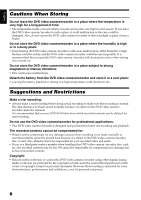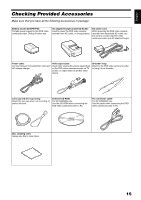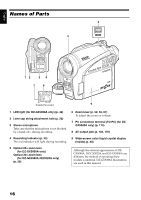Hitachi DZ GX5020A Owners Guide - Page 11
About This Manual - model
 |
UPC - 050585223875
View all Hitachi DZ GX5020A manuals
Add to My Manuals
Save this manual to your list of manuals |
Page 11 highlights
English About This Manual ●Displays in this manual Understand that the displays are different from those you will actually see in the viewfinder or on the LCD screen. ●Notation of cancel button Press the STOP/EXIT button to stop your operation midway, or return the menu screen to the preceding one. The expression "press the C button" will be used in this text. ●1, , 2, / and 3 marks beside headings Some functions of this DVD video camera/recorder are unavailable with disc or card used. Refer to the marks at right above each function to identify whether the disc or card is compatible with the function. Refer to these marks and identify the functions and operation to match the disc or card you use. ●Illustrations in this manual Although the external appearances of DZ-GX5080A/GX5020A/GX5000A are different, the method of operating these models is identical. The illustrations of DZ-GX5080A are used for the explanation in this text. 11