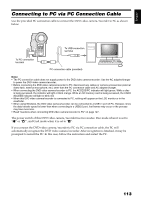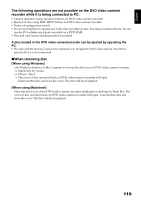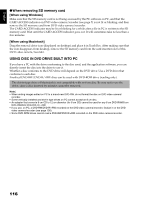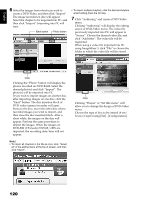Hitachi DZ GX5020A Owners Guide - Page 115
The following operations are not possible on the DVD video camera, recorder while it is being
 |
UPC - 050585223875
View all Hitachi DZ GX5020A manuals
Add to My Manuals
Save this manual to your list of manuals |
Page 115 highlights
English The following operations are not possible on the DVD video camera/ recorder while it is being connected to PC: • Camera operation using operation buttons on DVD video camera/recorder • Ejection of disc using DISC EJECT button on DVD video camera/recorder • Power off using power switch • Do not use Explorer to operate any video files recorded on disc: Use the provided software. Do not use the PC to delete any photos recorded on a DVD-RAM. • Disc and card cannot simultaneously be accessed. A disc loaded in the DVD video camera/recorder can be ejected by operating the PC. • The disc and SD memory card can be replaced even though the DVD video camera/recorder is turned off or it is not connected. ●When removing disc [When using Windows] Use Windows Explorer or My Computer to choose the drive icon of DVD video camera/recorder. → Right-click the mouse. → Choose "Eject". → The cover of disc insertion block on DVD video camera/recorder will open. Insert another disc and close the cover: The disc will be recognized. [When using Macintosh] Place the drive icon of this DVD video camera/recorder (displayed on desktop) in Trash Box: The cover of disc insertion block on DVD video camera/recorder will open. Load another disc and close the cover: The disc will be recognized. 115